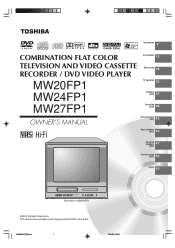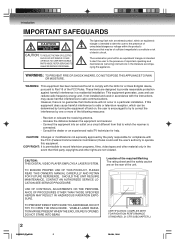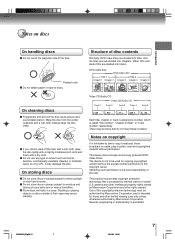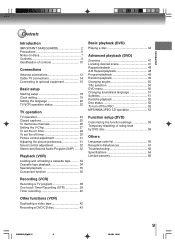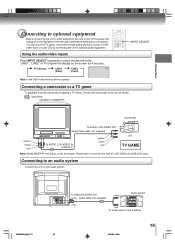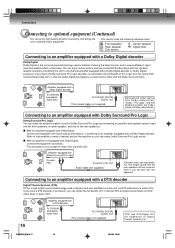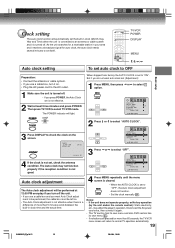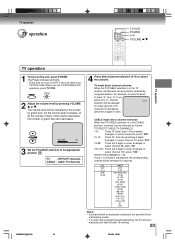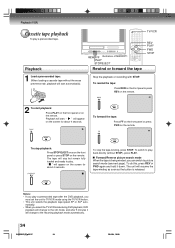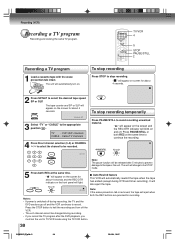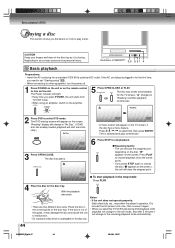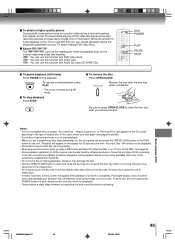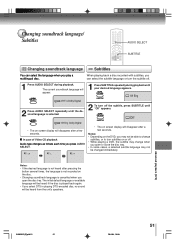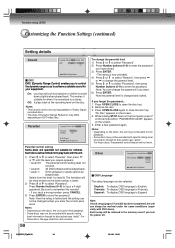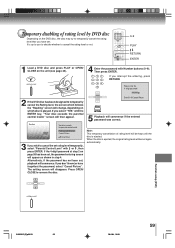Toshiba MW20FP1 Support Question
Find answers below for this question about Toshiba MW20FP1.Need a Toshiba MW20FP1 manual? We have 1 online manual for this item!
Question posted by donaldson846 on August 27th, 2015
Dvd Drawer Stuck Cant Open, No Dvd In Player
The person who posted this question about this Toshiba product did not include a detailed explanation. Please use the "Request More Information" button to the right if more details would help you to answer this question.
Current Answers
Answer #1: Posted by TechSupport101 on August 27th, 2015 10:24 AM
Disconnect the DVD player from it power source (outlet) > press and hold the eject button > connect the player's power cable back on to the outlet (while the eject button is held down) and observe.
Related Toshiba MW20FP1 Manual Pages
Similar Questions
Dvd Player Doesn't Open Up.
My Toshiba SD-K770KU player doesn't open up anymore(where you pu the DVD in). What could be the prob...
My Toshiba SD-K770KU player doesn't open up anymore(where you pu the DVD in). What could be the prob...
(Posted by mirtschgiiii 9 years ago)
Dont Know V Chip Passwod How Do I Get It
Bought used tv vcr dvd need v chip password
Bought used tv vcr dvd need v chip password
(Posted by ejack818 9 years ago)
Can You Copy A Vcr To Dvd On This Machine? And If So How?
(Posted by mrabelornelas 11 years ago)
My Portable Dvd Player Wont Turn On When You Press The Power Button.
my portable dvd player wont turn on when you press the power button. when its plugged in the yellow ...
my portable dvd player wont turn on when you press the power button. when its plugged in the yellow ...
(Posted by Cgallitelli28 12 years ago)
Need A Manual In English For Sd-p2900sn Portable Dvd Player
Need a manual in English for SD _ P2900SN Toshiba portable DVD player.... how do I get one??
Need a manual in English for SD _ P2900SN Toshiba portable DVD player.... how do I get one??
(Posted by ksan 12 years ago)