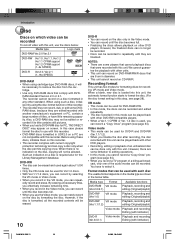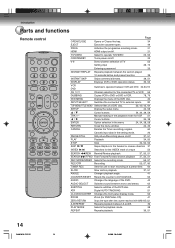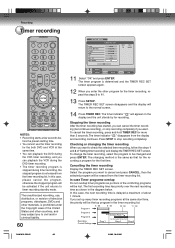Toshiba DVR5 Support and Manuals
Get Help and Manuals for this Toshiba item

View All Support Options Below
Free Toshiba DVR5 manuals!
Problems with Toshiba DVR5?
Ask a Question
Free Toshiba DVR5 manuals!
Problems with Toshiba DVR5?
Ask a Question
Most Recent Toshiba DVR5 Questions
How To Set D-vr5sc Onto Line 1
(Posted by marcellegris 10 years ago)
Having Problems Finishing Dvd
I dubbed a whole VCR tape to a DVD. I am now at the point where I need to finish the DVD. I pushed t...
I dubbed a whole VCR tape to a DVD. I am now at the point where I need to finish the DVD. I pushed t...
(Posted by dpowell61511 11 years ago)
What's The 3-digit Setup Code For Toshiba D-vr5sc?
I'm trying to program a URC550 universal remote control to operate the above VCR/DVD recorder-player...
I'm trying to program a URC550 universal remote control to operate the above VCR/DVD recorder-player...
(Posted by rfurness66 12 years ago)
I Have The Dvr5 Model And I Don't Have The Remote For It.
I don't have the remote. Can I record from Vhs to dvd without a remote, or can I use a universal rem...
I don't have the remote. Can I record from Vhs to dvd without a remote, or can I use a universal rem...
(Posted by pcjbmatthews 12 years ago)
Popular Toshiba DVR5 Manual Pages
Toshiba DVR5 Reviews
We have not received any reviews for Toshiba yet.