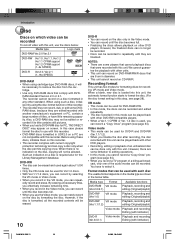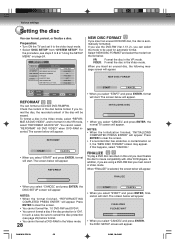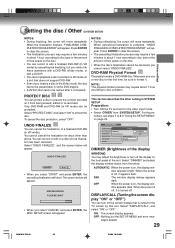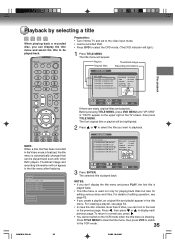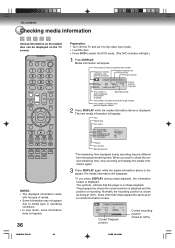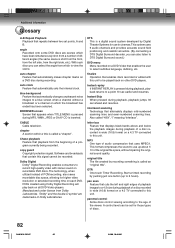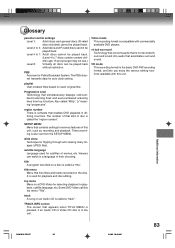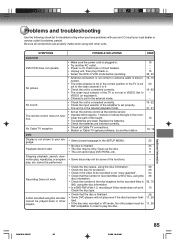Toshiba DVR5 Support Question
Find answers below for this question about Toshiba DVR5.Need a Toshiba DVR5 manual? We have 1 online manual for this item!
Question posted by dpowell61511 on February 5th, 2013
Having Problems Finishing Dvd
I dubbed a whole VCR tape to a DVD. I am now at the point where I need to finish the DVD. I pushed the Setup button on the remote and I get the setup menu. My problem is that nothing I push on the remove will move through the Setup options. The arrows don't work. I have tried any button on the remote that I thought might move through the options so I can select the disk setup. Help!
Current Answers
Related Toshiba DVR5 Manual Pages
Similar Questions
Can I Copy A Vcr Tape Onto A Cd Or Dvd With A Toshiba Sd-v393su
(Posted by maddibuys 9 years ago)
No Video Playback When Dubbing Vcr To Dvd Toshiba Dvr620
(Posted by downrcai 10 years ago)
Recording A Vcr Tape To Dvd Disk.
How do I record a VCR tape to DVD disk in this machine? All i would like to do is copy my types to D...
How do I record a VCR tape to DVD disk in this machine? All i would like to do is copy my types to D...
(Posted by rsm22277 11 years ago)
What's The 3-digit Setup Code For Toshiba D-vr5sc?
I'm trying to program a URC550 universal remote control to operate the above VCR/DVD recorder-player...
I'm trying to program a URC550 universal remote control to operate the above VCR/DVD recorder-player...
(Posted by rfurness66 12 years ago)
I Have The Dvr5 Model And I Don't Have The Remote For It.
I don't have the remote. Can I record from Vhs to dvd without a remote, or can I use a universal rem...
I don't have the remote. Can I record from Vhs to dvd without a remote, or can I use a universal rem...
(Posted by pcjbmatthews 12 years ago)