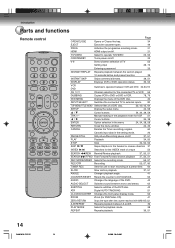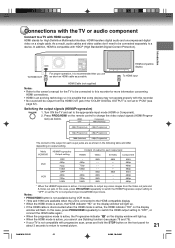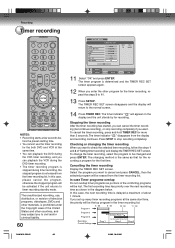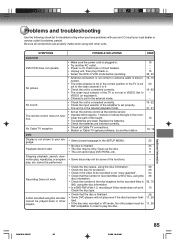Toshiba DVR5 Support Question
Find answers below for this question about Toshiba DVR5.Need a Toshiba DVR5 manual? We have 1 online manual for this item!
Question posted by rfurness66 on February 22nd, 2012
What's The 3-digit Setup Code For Toshiba D-vr5sc?
I'm trying to program a URC550 universal remote control to operate the above VCR/DVD recorder-player, and none of the codes listed in the instructions do the job. Bought it in Canada in 2006.
Current Answers
Related Toshiba DVR5 Manual Pages
Similar Questions
How Do I Make A Dvd Recording From My Video Cassette Recording I Have I Have
I have the DVR video cassette recorder DVD recorder 620
I have the DVR video cassette recorder DVD recorder 620
(Posted by Jssmrus 7 years ago)
Having Problems Finishing Dvd
I dubbed a whole VCR tape to a DVD. I am now at the point where I need to finish the DVD. I pushed t...
I dubbed a whole VCR tape to a DVD. I am now at the point where I need to finish the DVD. I pushed t...
(Posted by dpowell61511 11 years ago)
I Have The Dvr5 Model And I Don't Have The Remote For It.
I don't have the remote. Can I record from Vhs to dvd without a remote, or can I use a universal rem...
I don't have the remote. Can I record from Vhs to dvd without a remote, or can I use a universal rem...
(Posted by pcjbmatthews 12 years ago)
I Am Trying To Program An Att Universal Remote And Do Not Know The Code
Looking for the code for the DVR620 to program a universal remote. Does anyone have the code?
Looking for the code for the DVR620 to program a universal remote. Does anyone have the code?
(Posted by pmp301 12 years ago)