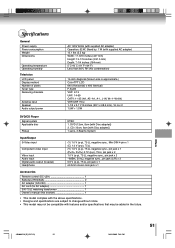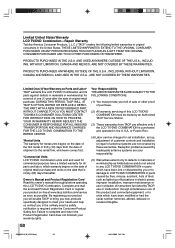Toshiba 14DLV75 Support and Manuals
Get Help and Manuals for this Toshiba item

View All Support Options Below
Free Toshiba 14DLV75 manuals!
Problems with Toshiba 14DLV75?
Ask a Question
Free Toshiba 14DLV75 manuals!
Problems with Toshiba 14DLV75?
Ask a Question
Most Recent Toshiba 14DLV75 Questions
Connecting Toshiba 14dvl75 To Outside Dt Antenna
I was connecting my Toshiba tv combo dvd player to the coax in my new 5th wheel and can't receive a ...
I was connecting my Toshiba tv combo dvd player to the coax in my new 5th wheel and can't receive a ...
(Posted by tvzimme 9 years ago)
Toshiba 14dlv75
Can it be wall mounted ? Device?---------------------------Message from webpage---------------------...
Can it be wall mounted ? Device?---------------------------Message from webpage---------------------...
(Posted by giniehogan 10 years ago)
Popular Toshiba 14DLV75 Manual Pages
Toshiba 14DLV75 Reviews
We have not received any reviews for Toshiba yet.