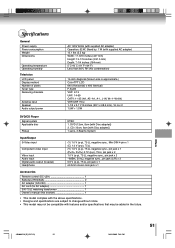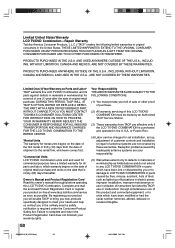Toshiba 14DLV75 Support Question
Find answers below for this question about Toshiba 14DLV75.Need a Toshiba 14DLV75 manual? We have 1 online manual for this item!
Question posted by tvzimme on October 19th, 2014
Connecting Toshiba 14dvl75 To Outside Dt Antenna
I was connecting my Toshiba tv combo dvd player to the coax in my new 5th wheel and can't receive a picture or sound. What do i need to do?
Current Answers
Related Toshiba 14DLV75 Manual Pages
Similar Questions
How To Connect A Tv Antenna To The Dvr620ku Recorder
There does not appear to be a place to plug in the TV antenna to the DVR620KU . Should the TV antenn...
There does not appear to be a place to plug in the TV antenna to the DVR620KU . Should the TV antenn...
(Posted by cowboy8942 9 years ago)
Sd-v394su Dvd Player Vcr Recorder - How To Record Tv Program With Hdtv
Have SD-V394SU DVD Player & VCR Recorder. Replaced older TV in an RV with new HDTV. Can the tune...
Have SD-V394SU DVD Player & VCR Recorder. Replaced older TV in an RV with new HDTV. Can the tune...
(Posted by info3289 10 years ago)
Toshiba 14dlv75
Can it be wall mounted ? Device?---------------------------Message from webpage---------------------...
Can it be wall mounted ? Device?---------------------------Message from webpage---------------------...
(Posted by giniehogan 10 years ago)
Is My Toshiba Dvr 620ku A Region-free Player?
I'd like to play British DVDs on my new Toshiba 620. Will they play?
I'd like to play British DVDs on my new Toshiba 620. Will they play?
(Posted by charlottesclark 10 years ago)
How To Convert Vhs To Dvd?
I have the Toshiba DVR620. I just want to convert VHS to DVD. How do I do that? Do I need to connect...
I have the Toshiba DVR620. I just want to convert VHS to DVD. How do I do that? Do I need to connect...
(Posted by deancain 11 years ago)