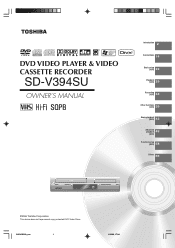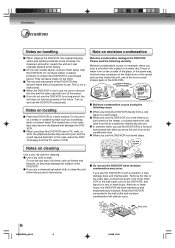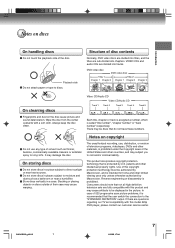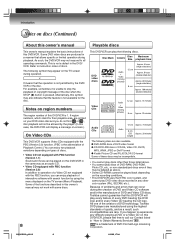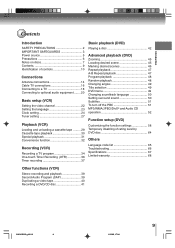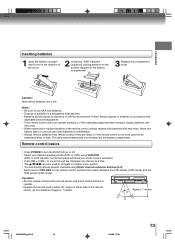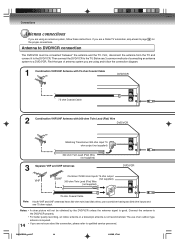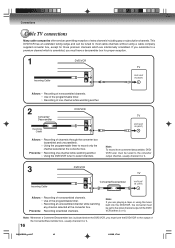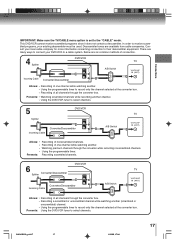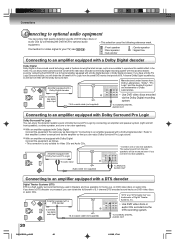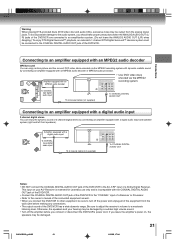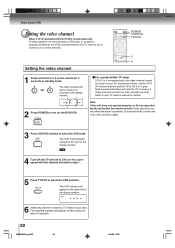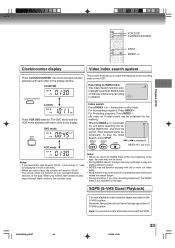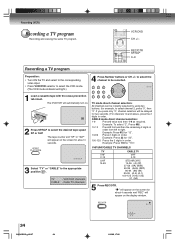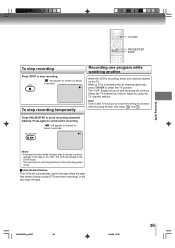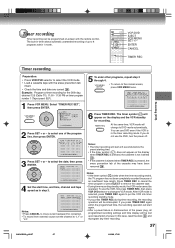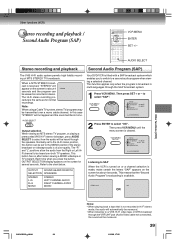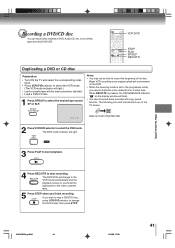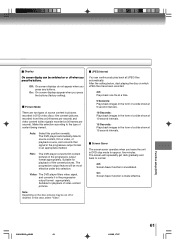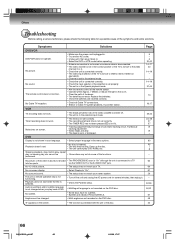Toshiba SD-V394SU Support Question
Find answers below for this question about Toshiba SD-V394SU.Need a Toshiba SD-V394SU manual? We have 1 online manual for this item!
Question posted by info3289 on April 26th, 2014
Sd-v394su Dvd Player Vcr Recorder - How To Record Tv Program With Hdtv
Have SD-V394SU DVD Player & VCR Recorder. Replaced older TV in an RV with new HDTV. Can the tuner in the HDTV serve as digital tuner for the SD-V394SU? We only have an antenna - no cable or satellite service. We want to be able to record TV programs. If this will not work, then how can we set up so as to be able to record a TV program?
Current Answers
Related Toshiba SD-V394SU Manual Pages
Similar Questions
I Can't Get My Toshiba Dvr620ku To Record Tv Programs Onto A Dvd
(Posted by fiGoru 10 years ago)
Toshiba Sd-h400 Dvd Player And Tivo Digital Media Server Work With Dish Network?
Will this product work for people who have DISH Network?
Will this product work for people who have DISH Network?
(Posted by ljeppson 10 years ago)
What Is The Power Input Capacity For Toshiba Sd 4200 Dvd Player
I am looking for a 230V input DVD player..
I am looking for a 230V input DVD player..
(Posted by kirantalluri2 13 years ago)