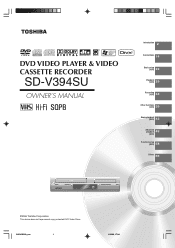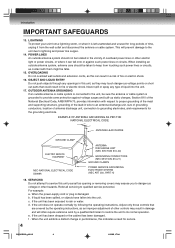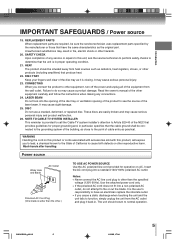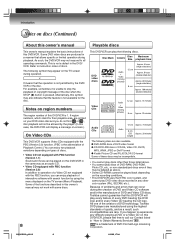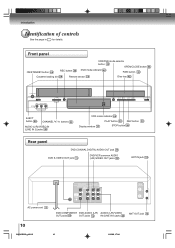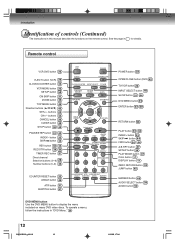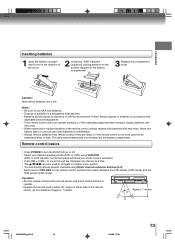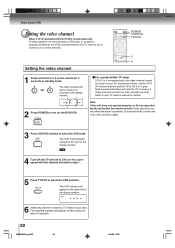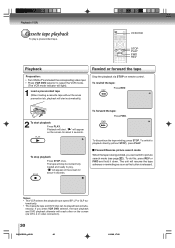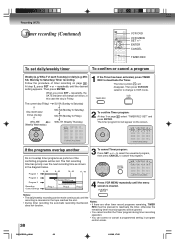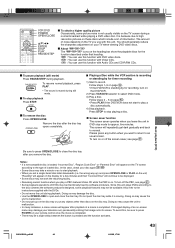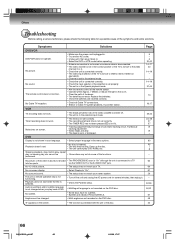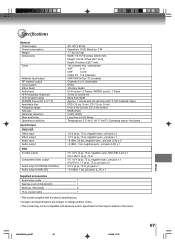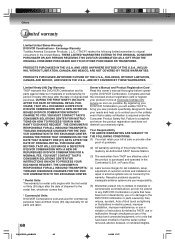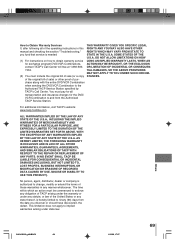Toshiba SD-V394SU Support and Manuals
Get Help and Manuals for this Toshiba item

View All Support Options Below
Free Toshiba SD-V394SU manuals!
Problems with Toshiba SD-V394SU?
Ask a Question
Free Toshiba SD-V394SU manuals!
Problems with Toshiba SD-V394SU?
Ask a Question
Most Recent Toshiba SD-V394SU Questions
Cannot Open Dvd Tray
(Posted by fabietsyl 1 year ago)
Sd-v394su Dvd Player Vcr Recorder - How To Record Tv Program With Hdtv
Have SD-V394SU DVD Player & VCR Recorder. Replaced older TV in an RV with new HDTV. Can the tune...
Have SD-V394SU DVD Player & VCR Recorder. Replaced older TV in an RV with new HDTV. Can the tune...
(Posted by info3289 9 years ago)
Popular Toshiba SD-V394SU Manual Pages
Toshiba SD-V394SU Reviews
We have not received any reviews for Toshiba yet.