Toshiba XDE600 Support Question
Find answers below for this question about Toshiba XDE600.Need a Toshiba XDE600 manual? We have 2 online manuals for this item!
Question posted by mikepcb1 on March 8th, 2013
Xde600kb Aspect Ratio Switching
How do I achieve aspect ratio switching with this model?
Current Answers
There are currently no answers that have been posted for this question.
Be the first to post an answer! Remember that you can earn up to 1,100 points for every answer you submit. The better the quality of your answer, the better chance it has to be accepted.
Be the first to post an answer! Remember that you can earn up to 1,100 points for every answer you submit. The better the quality of your answer, the better chance it has to be accepted.
Related Toshiba XDE600 Manual Pages
Printable Spec Sheet - Page 1
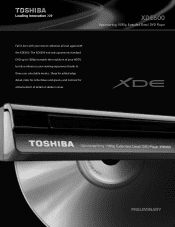
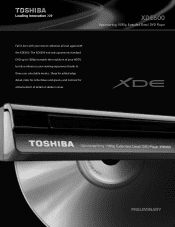
... edge detail, Color for richer blues and greens, and Contrast for enhancement of details in love with your movie collection all over again with the XDE600.
XDE600
Upconverting 1080p Extended Detail DVD Player
Fall in darker scenes. PRELIMINARY
Printable Spec Sheet - Page 2


... specific features and exact dimensions by manufacturer. XDE600 Upconverting 1080p Extended Detail DVD Player - Carton Dimensions (WHD) in .
Some DVD-R/DVD-RW discs may only allow for rediscovering your HD ...JPEG Digital Picture Zoom Multi-Camera Angle Select Multi-Language Select Multi-Subtitle Select
DVD-Video/DVD-R/DVD-RW/ CD/CD-R/CD-RW/CD-DA
720p/1080i/1080p/1080p-24fps Sharp,...
Owner's Manual - English - Page 1


...: Serial number: Record these numbers whenever you communicate with your DVD Player.
DIGITAL VIDEO
Upconverting 1080p Extended Detail DVD Player
XDE600KU
OWNER'S MANUAL
Introduction 2 Connections 11 Basic playback 16 Advanced playback 19 Function setup 30
Others 36
© 2009 Toshiba Corporation
Owner's Record The model number and serial number are on the back of your...
Owner's Manual - English - Page 4


...a shock or shake when carrying. For stubborn dirt, soak the cloth in contact with the DVD player for a long time. If the optical pick-up lens and disc drive parts become poor...loaded disc may become warm after you use the DVD player in such a situation, it may damage discs and internal parts. In this DVD player near the DVD player. Please read the following cases. Moisture condensation ...
Owner's Manual - English - Page 6


... area, are also available.
Introduction
Notes on Discs (continued)
About this owner's manual
Playable discs
This owner's manual explains the basic instructions of this DVD player is 1.
This DVD player can be labeled as an audio CD.
• VIDEO CD equipped with search function by using the menu displayed on the TV screen (Menu...
Owner's Manual - English - Page 10
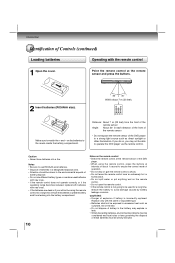
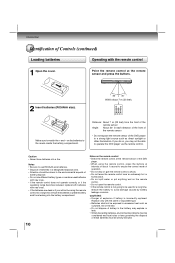
...About 30° in a designated disposal area. • Attention should be drawn to the environmental aspects of
battery disposal. • Do not mix different battery types or combine used for a long time... rules or laws governing the disposal of these batteries must be able to operate the DVD player via the remote control. Caution • Never throw batteries into the battery compartment. ...
Owner's Manual - English - Page 11
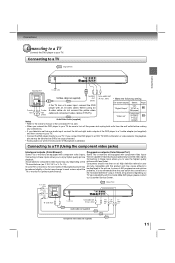
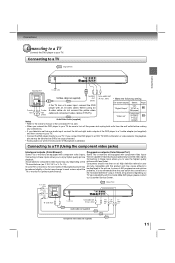
... outlet before making
any connections.
• If your television set compatibility with this model 480p DVD player, please contact
our Customer Service Center. Connecting to a TV (Using the component video...8226; Analog audio out will not have sound if DTS playback is recommended that the user switch the connection to a TV
Connections
VIDEO
Y
PB
PR
VIDEO OUT
OPTICAL OUT
HDMI OUT
...
Owner's Manual - English - Page 12


...out"
Component *P-Scan
32
(Progressive)
out to other AV devices.
In this DVD Player from original 480i signal. HDMI features included uncompressed digital video, a bandwidth of...AUDIO S-VIDEO OUT OUT
R ANALOG L
COAXIAL DIGITAL
Available output signals are signals created with DVD players, DTV, set the Video out to a moderate listening level. On-screen display Select:
...
Owner's Manual - English - Page 13


... technology, it follows preference HDMI aspect ratio of TV. • Refer to the owner's manual of the connected TV as well. • When you connect the DVD player to your TV, see "Connecting...VIDEO
Invalid
P-Scan (Progressive)
Invalid
480p
720p
HDMI
1080i 1080p
1080p/24F
Content of the DVD player has a wide dynamic range. To enjoy DTS Digital Surround™ playback, an external ...
Owner's Manual - English - Page 14


...supplied)
14 Dolby and the double-D symbol are trademarks of Dolby Surround Pro Logic by connecting the DVD player to a 6 channel amplifier equipped with a Dolby Digital decoder or Dolby Digital processor. You... Surround Pro Logic sound. If you can enjoy motion picture and live concert DVDs with Dolby Digital Connect the equipment as from the rear speakers will obtain the full bene...
Owner's Manual - English - Page 16


... the disc in this DVD player.
4 Press OPEN/CLOSE to select the title you last stopped. Playback starts. Use / / / to close the disc tray. When switching from the beginning of noise... appear after the disc tray opens completely. To start playback. • You may cause the DVD player to its screen.
Doing so may damage your fingers well clear of information. Basic playback...
Owner's Manual - English - Page 17


... STEP button, the picture advances one frame.
Notes • The sound is stopped. The DVD player memorizes the location where playback is muted during still playback. Notes • There may be ...resumes depending on the disc. • Settings you changed using the on-screen displays while the
DVD player keeps a location in the memory may differ depending on .
2 Press PLAY.
Each time you ...
Owner's Manual - English - Page 18
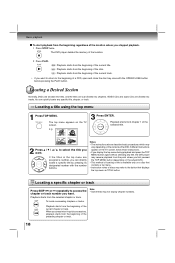
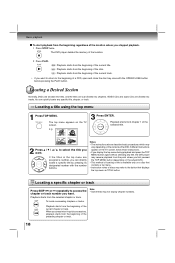
... from the beginning of the current track.
• If you can quickly locate any title, the DVD player may resume playback from chapter 1 of the
selected title.
2 Press want . Locating a title using... want .
/ / / to the button that displays the top menu as TITLE button. The DVD player deletes the memory of the location.
2 Press PLAY.
Playback starts from the beginning regardless of the...
Owner's Manual - English - Page 20


...see "Playing MP3/WMA files" 26 .
Press the PLAY button, the DVD player starts playback in PBC On mode (VCD only).
Title: Repeats the current title...slight difference between point A and the
location where playback actually resumes depending on the disc.
A-B RPT
The DVD player automatically returns to point A and starts repeat playback of the segment (point A) you want to toggle ...
Owner's Manual - English - Page 21


... Press / / / to move the highlighted bar to Play, then press the ENTER.
The DVD player starts memory playback.
21 e.g. Press CLEAR. Highlight where you press the MEMORY button during playback...or tracks in a favorite order
1 Insert a disc and press MEMORY during memory playback, the DVD player
repeats the current memory playback. • If you open
the disc tray or turn .
Notes...
Owner's Manual - English - Page 22


... on subtitles or menus included on
DVDs. • The magnification level varies depending on the disc. • When the DVD player is displayed. Selecting the Sound Enhancement...move the image from two speakers.
E.A.M. Advanced playback
Zooming a Picture
You can easily switch a preferred audio enhancement. *E.A.M.: Enhanced Audio Mode
Selecting the sound enhancement
1 Press E.A.M....
Owner's Manual - English - Page 31


...this case, the DVD player automatically displays disc menus consistent with the disc's initial language setting. Notes • The displayable picture size is connected.
DVD menu DVD
English: To display DVD Menus in French. Video
Aspect Ratio : 16 : 9 : Auto Fit
Video out
: HDMI
HDMI Resolution : Auto JPEG Interval : 5 seconds Picture Modes : Sharp
Aspect Ratio DVD
1) Press SETUP button...
Owner's Manual - English - Page 33


Aspect Ratio : 16 : 9
: Auto Fit
Video out HDMI Resolution JPEG Interval
: HDMI Sharp Color Contrast
Picture Modes Off
Notes • Picture Modes is only available when the Video out is set to 480p or 720p, the Picture Modes
cannot be activated. Select "Bitstream" if your DVDs... unsuitable for analog audio output. Off: Select this DVD player is set to
"HDMI" and outputs via the analog...
Owner's Manual - English - Page 35


...Press SETUP button to exit the menu. Button for approximately 2 minutes, the screen saver of the DVD player automatically appears if you turn off , this unit. Check your TV owner's manual for the ... Function setup
Screen saver
To turn on the
TV you are performed, the TV will automatically switch to appropriate input channel.
HDMI Control: REGZA-LINK®
REGZA-LINK is inserted.)
•...
Owner's Manual - English - Page 38


...;cations
DVD player / outputs / supplied accessories
DVD Player Power supply Power consumption Mass External dimensions Signal system Laser Frequency range
Signal-to-noise ratio Audio ...cable 1 Remote control (SE-R0361 1 Batteries (R03/AAA 2
• This model complies with the above specifications. • Designs and specifications are subject to change without notice. •...
Similar Questions
Toshiba Dvd Player Sdk990ku
How do I hoop my player up to my Smart TV?
How do I hoop my player up to my Smart TV?
(Posted by judyvwerf 9 years ago)
Dvd Player Doesn't Open Up.
My Toshiba SD-K770KU player doesn't open up anymore(where you pu the DVD in). What could be the prob...
My Toshiba SD-K770KU player doesn't open up anymore(where you pu the DVD in). What could be the prob...
(Posted by mirtschgiiii 9 years ago)
My Portable Dvd Player Wont Turn On When You Press The Power Button.
my portable dvd player wont turn on when you press the power button. when its plugged in the yellow ...
my portable dvd player wont turn on when you press the power button. when its plugged in the yellow ...
(Posted by Cgallitelli28 12 years ago)
Need A Manual In English For Sd-p2900sn Portable Dvd Player
Need a manual in English for SD _ P2900SN Toshiba portable DVD player.... how do I get one??
Need a manual in English for SD _ P2900SN Toshiba portable DVD player.... how do I get one??
(Posted by ksan 12 years ago)
Does Anyone Know Of A Region Free Hack For The Toshiba Xde600 Dvd Player?
(Posted by tterry 13 years ago)

