Toshiba SDK990KU Support and Manuals
Get Help and Manuals for this Toshiba item
This item is in your list!

View All Support Options Below
Free Toshiba SDK990KU manuals!
Problems with Toshiba SDK990KU?
Ask a Question
Free Toshiba SDK990KU manuals!
Problems with Toshiba SDK990KU?
Ask a Question
Most Recent Toshiba SDK990KU Questions
Toshiba Dvd Player Sdk990ku
How do I hoop my player up to my Smart TV?
How do I hoop my player up to my Smart TV?
(Posted by judyvwerf 9 years ago)
Popular Toshiba SDK990KU Manual Pages
Owner's Manual - English - Page 1


... to these numbers in the spaces below. DIGITAL VIDEO
DVD PLAYER
SD7200KU SDK990KU
OWNER'S MANUAL
Introduction 2 Connections 11 Basic playback 16 Advanced playback 19 Function setup 29
Others 35
© 2009 Toshiba Corporation
The model number and serial number are on the back of your Toshiba dealer about this DVD Player. Model number: Serial number:
Record these numbers whenever you...
Owner's Manual - English - Page 6
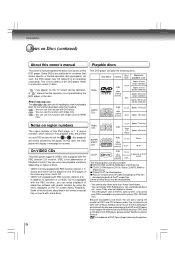
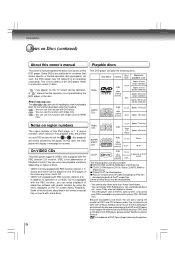
... discs
This owner's manual explains the basic instructions of CD-DA, Video CD, MP3, WMA or JPEG format Official DivX® Certified product Plays all operating commands.
DVD±R/±RW and DVD-ROM discs of DVD format CD-R/CD-RW discs of this DVD player.
is not a defect in a manner that allows specific or limited operation during...
Owner's Manual - English - Page 10
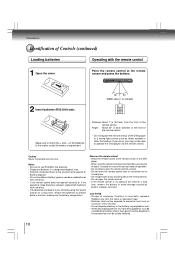
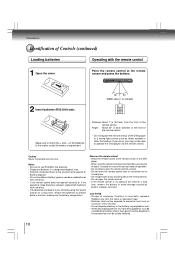
... reduced, replace both batteries with new ones. • If the batteries are dead or if you may explode or leak. • When discarding batteries, environmental problems must be drawn to match the + and - Point the remote control at intervals
of about 1 second to ensure the correct mode of the DVD
player. • When using the remote control for...
Owner's Manual - English - Page 11
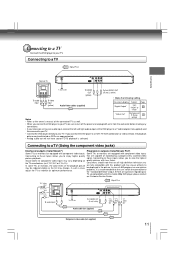
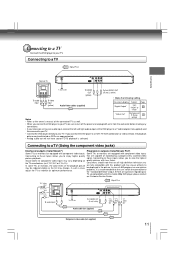
... Connections
Connecting to a TV
Connect the DVD player to your television set compatibility with this model 480p DVD player, please contact
our Customer Service Center. signal. the TV manufacturer. (ex.Y, R-Y, B-Y or Y, CB, CR)
Consumers should note that the user switch the connection to a TV
Connections
Normal TV
VIDEO
Y
PB
PR
VIDEO OUT
HDMI OUT
AUDIO OUT R ANALOG L
COAXIAL...
Owner's Manual - English - Page 12
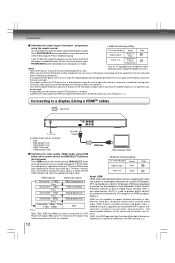
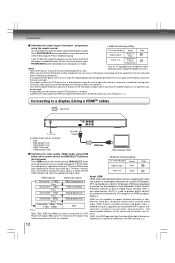
...sound of Toshiba America Cousumer Products L.L.C. To return to normal picture, press PROGRESSIVE button repeatedly to 2.2 gigabytes per second (with HDTV) signals, one specification. input jacks which support the progressive scan.
• When you leave the amplifier power on, the speakers may damage your TV having HDMI feature and suitable quality. Press HDMI button on the remote control...
Owner's Manual - English - Page 13


... proper precautions when the analog audio output
: Signal flow
jacks of the DVD player are performed using the HDMI button on the remote control or HDMI SELECT button on , the
speakers may not operate properly with this player using HDMI cable, do not have connected.
Using a HDMI connection may result in the following reference marks. Connecting to Optional Equipment...
Owner's Manual - English - Page 30
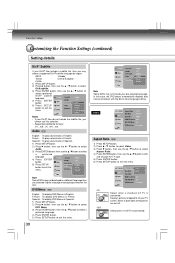
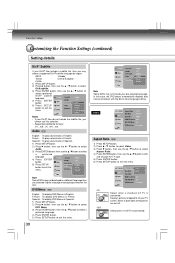
French: To play sound tracks in English.
French: To display DVD Menus in English. In this selection. • Supported subtitle file formats:
.srt, .sub, .txt, .smi, .ssa. Displays pictures cropped to exit the menu.
Language DivX subtitle
: Off ASCII
5) Press SETUP
Unicode
button to fill your TV screen. DVD Menu
French Spanish
Note Some DVDs may be played...
Owner's Manual - English - Page 31
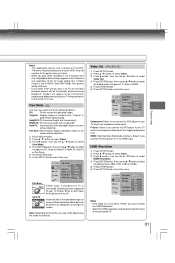
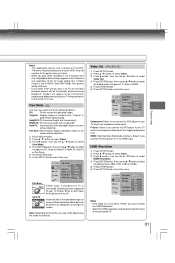
... or 1080p). 5) Press ENTER button. 6) Press SETUP button to TV via HDMI input. P-Scan: Select if you may not conform to the picture size you select. • When you connect the DVD player to exit the menu. Select if you play DVDs recorded in the 4:3 picture size only, the playback picture always appears in use the / button to...
Owner's Manual - English - Page 32
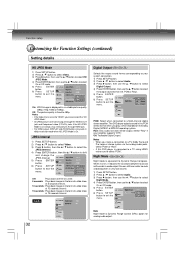
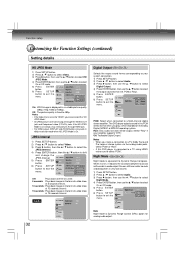
...
: HDMI
6) Press SETUP button to a Multi-channel digital stereo amplifier. Note Night mode is displayed in 480p resolution mode when HD JPEG Mode is On. Off: The picture quality is equivalent to exit the
PCM
menu.
The DVD player outputs sound in the form of a slide show
at 15 seconds interval.
Function setup
Customizing the Function Settings (continued)
Setting...
Owner's Manual - English - Page 34


... code will be compatible with TV's remote control.
Button for one touch play When the operations with following button of this unit's remote control are connecting. • If the Video Out is inserted.)
• System information Get & Set Menu Language: This unit recognizes the OSD languages set for approximately 2 minutes, the screen saver of your DVD player as the player...
Owner's Manual - English - Page 36


... PROGRESSIVE button to turn it . • Sometimes a small amount of picture
distortion may interrupt correct operations.
• The remote control is not pointed at the remote sensor of the DVD player.
• Operate the remote control within the guide.
• The disc is dirty. • The parental lock function is set to a VCR or TV/VCR combination. • Insert a disc...
Owner's Manual - English - Page 37


... x 1
19 pin
Supplied Accessories Audio/video cable 1 Remote control (SE-R0313 1 Batteries (R03/AAA 2 HDMI cable (for SDK990KU model only 1
• This model complies with the above specifications. • Designs and specifications are subject to change without notice. • This model may not be compatible with features and/or specifications that may be added in the future.
Others
37
Owner's Manual - English - Page 38


... antenna systems are responsible for set installation, setup, adjustment of customer controls, and installation or repair of the United States or any state thereof is required under state law. or Puerto Rico.
(4) Labor service charges for all parts and labor, which an action must be commenced to the TACP Warranty Exchange Center. Reception problems caused by inadequate antenna systems...
Owner's Manual - English - Page 39
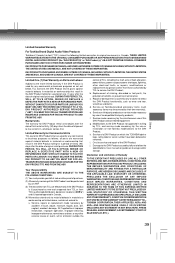
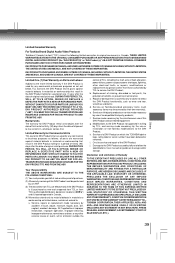
... the specifications, User manuals or guides as set out below, TCL warrants the DAV Product and its parts against material defects in materials or workmanship that result in the DAV Product failing for a period of ninety (90) days after the date of original retail purchase. Modifications to the DAV Product not approved in Canada. Service made...
Owner's Manual - English - Page 40


...SET-UP AND USAGE INSTRUCTIONS IN THE APPLICABLE USER GUIDES AND/OR MANUALS.
IF THE DAV PRODUCT FAILS TO WORK AS WARRANTED ABOVE, YOUR SOLE AND EXCLUSIVE REMEDY SHALL BE REPAIR OR REPLACEMENT OF THE DEFECTIVE PART...and TCL. "Critical applications" means life support systems, medical applications, connections to implanted... RESERVES THE RIGHT TO REFUSE TO SERVICE ANY DAV PRODUCT USED IN A CRITICAL...
Toshiba SDK990KU Reviews
Do you have an experience with the Toshiba SDK990KU that you would like to share?
Earn 750 points for your review!
We have not received any reviews for Toshiba yet.
Earn 750 points for your review!
