Toshiba SD-1700U Support and Manuals
Get Help and Manuals for this Toshiba item
This item is in your list!

View All Support Options Below
Free Toshiba SD-1700U manuals!
Problems with Toshiba SD-1700U?
Ask a Question
Free Toshiba SD-1700U manuals!
Problems with Toshiba SD-1700U?
Ask a Question
Popular Toshiba SD-1700U Manual Pages
Owners Manual - Page 3


CAUTION:
These servicing instructions are qualified to do not perform any servicing other than that contained in the electrical installation of the building. To reduce the risk of electric shock do so. Serial No. MANUFACTURED
TOSHIBA CORPORATION 1-1,SHIBAURA 1-CHOME,MINATO-KU.
Location of your DVD video player.
In the spaces provided below, record the Model and Serial No. located...
Owners Manual - Page 10


...message on-screen.)
On VIDEO CDs
This DVD video player supports VIDEO CDs equipped with the PBC (...DVD video player can enjoy playback of discs. Notes on Discs (continued)
About this owner's manual
This owner's manual explains the basic instructions of this owner's manual may not respond to instruction notes of interactive software with some discs. A " " means that allows specific...
Owners Manual - Page 11
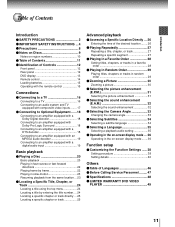
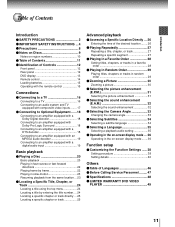
...
Selecting a Language 35
Selecting a playback audio setting 35
Operating in the on-screen display mode ... 36
Operating in the on-screen display mode ....... 36
Function setup
Customizing the Function Settings ...... 38
Setting procedure 38 Setting details 40
Others
Table of Languages 46 Before Calling Service Personnel ......... 47 Specifications 48 LIMITED WARRANTY DVD VIDEO PLAYER 49
11
Owners Manual - Page 16
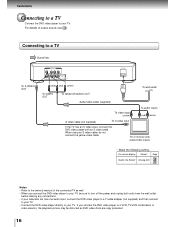
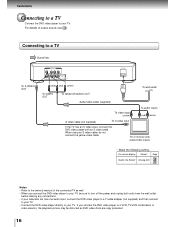
...manual of output sound, see 35 . When using an S video cable, do not connect the yellow video cable.
If you connect the DVD video player to your TV, be distorted as well. • When you connect the DVD video player to your TV. • Connect the DVD video player... connections. • If your television set has one audio input, connect the DVD video player to a Y cable adapter (not ...
Owners Manual - Page 17


...DVD video player has a wide dynamic range. Otherwise, the speakers may be damaged.
17 Notes • Refer to the owner's manual of the connected equipment as well. • When you connect the DVD video player... power
on the TV manufacturer. (ex. Connections
Connecting to
• Make the following setting.
In such a case, adjust the TV or monitor for component video inputs may change...
Owners Manual - Page 18


... Surround
VIDEO OUT
VIDEO
Y
PB
PR
Be sure to set the amplifier so you can enjoy high quality dynamic sounds by connecting the DVD video player to optional audio equipment. To ANALOG
AUDIO OUT
* Connect... dynamic realistic sound of Pro Logic from the same DVD movies that amplifier's owner's manual and set "Audio Out Select" to a 6 channel amplifier equipped with this connection. All rights reserved...
Owners Manual - Page 19
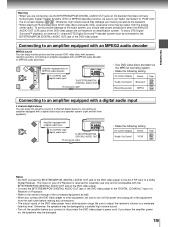
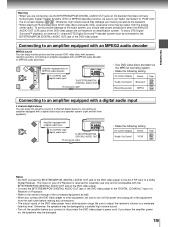
...DVD video player. • Connect the BITSTREAM/PCM (DIGITAL) AUDIO OUT jack of the DVD video player to the "DIGITAL (COAXIAL)" input of a Receiver or Processor. • Refer to the owner's manual... connections. • The output sound of the DVD video player are connecting (via the MPEG2 recording system.
• Make the following setting.
On-screen display Select: Page
"Audio Out Select...
Owners Manual - Page 22


... resume playback from the location where you stopped playback. Basic playback
Playing a Disc (continued)
You can play of DVD video discs. Notes • The DVD video player mutes sound and omits subtitles
during playback. DVD VCD
Playing frame by frame playback.
22
REV FWD REV: Fast reverse playback FWD: Fast forward playback
To resume...
Owners Manual - Page 23


.... PLAY
Note The sound is muted during playback. STOP
The DVD video player memorizes the location where playback is cleared.
2 Press PLAY. Basic playback
DVD VCD
Playing in the memory may be a difference in the location where playback
resumes depending on the disc. • Settings you want to the beginning of the location where you...
Owners Manual - Page 24


... can quickly locate any title, the DVD video player may vary depending on the TV
screen. Notes • The instructions above describe basic procedures which
may resume playback from chapter 1 of the selected title. SEARCH T
Make sure that displays the top menu as TITLE button.
e.g. Basic playback
Locating a Specific Title, Chapter, or Track
Normally...
Owners Manual - Page 28


...CT:--6 T:-- CT:---
Highlight where you want. T: Title number CT: Chapter number
or track number
1 T:-- PLAY
The DVD video player starts
memory playback. Advanced playback
Playing in a Favorite Order
You can program up to 30 selections into the memory. (Memory playback)
3
/ / /
2
DVD VCD
Setting titles, chapters, or tracks in a favorite order
CD
CLEAR
2 1
1 Insert a disc and press...
Owners Manual - Page 29
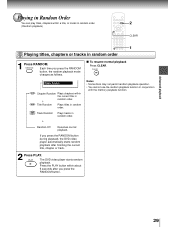
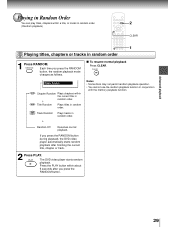
...conjunction
with the memory playback function.
CLEAR
Chapter Random
DVD Chapter Random Plays chapters within a title, or tracks in random order. (Random playback)
2
CLEAR
1
DVD VCD
Playing titles,... playback Press CLEAR.
If you press the RANDOM button during playback, the DVD video player automatically starts random playback after you press the RANDOM
button, the random playback...
Owners Manual - Page 47


... the power on or off by itself.
No sound.
Playback does not follow the course of a problem before contacting service. Before Calling Service Personnel
Check the following guide for the possible cause of the disc's program. The DVD video player turned off with the Power button. The remote control does not work . The playback picture has...
Owners Manual - Page 49
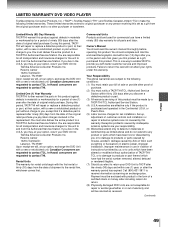
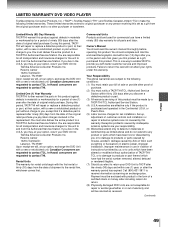
... the date of original retail purchase.
Set up, adjustment of customer controls and installation or repair of antenna systems are effective only if the product is one (1) year after the date of original retail purchase. Others
LIMITED WARRANTY DVD VIDEO PLAYER
Toshiba America Consumer Products, Inc. ("TACP"), Toshiba Hawaii ("THI") and Toshiba Canada Limited ("TCL") make the following...
Owners Manual - Page 50


...Form" enclosed, and forward this completed form with respect to the repair or replacement of any parts. With the exception of any warranties implied by state law as ...problem. (2) In the U.S.A., only call the TACP toll free number 800-631-3811, or if in your owner's manual. Others
LIMITED WARRANTY DVD VIDEO PLAYER (continued)
How to Obtain Warranty Service
(1) Refer to the troubleshooting guide...
Toshiba SD-1700U Reviews
Do you have an experience with the Toshiba SD-1700U that you would like to share?
Earn 750 points for your review!
We have not received any reviews for Toshiba yet.
Earn 750 points for your review!
