Toshiba SD-K531SU2 Support and Manuals
Get Help and Manuals for this Toshiba item
This item is in your list!

View All Support Options Below
Free Toshiba SD-K531SU2 manuals!
Problems with Toshiba SD-K531SU2?
Ask a Question
Free Toshiba SD-K531SU2 manuals!
Problems with Toshiba SD-K531SU2?
Ask a Question
Popular Toshiba SD-K531SU2 Manual Pages
Owners Manual - Page 1


...'s enclosure that they are unable to Part 15 of important operating and maintenance (servicing) instructions in Thailand
©2004 Toshiba Corporation This device does not tape-record copy protected DVD Video Discs. DIGITAL VIDEO
DVD VIDEO PLAYER & VIDEO CASSETTE RECORDER
SD-K531SU2
OWNER'S MANUAL
Introduction 2
Connections 14
Basic setup 22
Playback (VCR)
29
Recording (VCR...
Owners Manual - Page 2


... Code,...instructions when making any moisture. Keep the DVD/VCR connected to direct sunlight or near a humidifier. REPLACEMENT PARTS When replacement parts... are easily broken and may become dis-aligned and damage the DVD/ VCR. DISC TRAY Keep your unit from an air conditioned room. NOTE TO CABLE TV SYSTEM INSTALLER... manual ...supporting...service or repairs...
Owners Manual - Page 3


...owner's manual may not respond to Obtain Warranty Services" (page 71). Because of problems and errors that this...Setting OSD language 64 Setting language 65 Selecting PROGRESSIVE scan 66
Other functions (VCR)
Stereo recording and playback 39 Second Audio Program (SAP 39 Duplicating a video tape 40 Recording a DVD/CD disc 41
Others
Language code list 67 Troubleshooting 68 Specifications...
Owners Manual - Page 4


...directly access specific channels using and follow these instructions.
Find the type of an outdoor type antenna is used, set the TV...MENU RETURN
VCR MENU SETUP
SET +
MENU
CM SKIP ZOOM
CH - Below are 3 common methods of the arrow.
2 Install two "R03/AAA...batteries into a fire. Attention should be drawn to qualified service personnel. Approx. 7 meters
13
DVD/VCR to TV ...
Owners Manual - Page 5


...using the Video or S-video jack, make this connection, set to the video channel output of all channels through the ...inputs
Notes: • Refer to the owner's manual of the connected TV as DVD video discs ... scrambled channels. Connections
Cable TV connections
Many cable companies offer services permitting reception of channels through the converter while recording nonscrambled channels...
Owners Manual - Page 6


...POWER to an amplifier equipped with
Dolby Surround Pro Logic
* Connect one or two rear speakers). Basic setup
Setting the video channel
When a TV is only suitable for Video CDs and Audio CDs.
*
Amplifier equipped...the dynamic realistic sound of Pro Logic from the same DVD movies that amplifier's owner's manual and set the VCR 3/4 channel selector and the TV to CH 3 or 4, play back a...
Owners Manual - Page 7
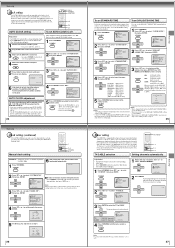
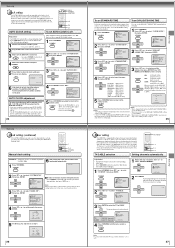
... - AUTO CLOCK adjustment
The auto clock adjustment will be left step 1 and press SET + or -
Manual clock setting
1
2-4 CANCEL 2-4
EXAMPLE: Setting the clock to be performed, the cable box must first be programmed into memory, skipping over unwanted channels. SET +
ENTER SET - to select "SYSTEM SETUP", then press ENTER.
Note: After a power failure or disconnection of the options...
Owners Manual - Page 8


.... This can be replaced when they fail to... THE VIDEO HEADS OR SERVICE THE UNIT BY REMOVING THE...SETUP TV CABLE
AUTO CH MEMORY ADD/DELETE
+/-/ENTER/MENU
2 To Add or Delete desired channels 1 Press Number buttons or SET...SET +
ENTER SET - Screwdriver
To record again Cover the hole with a screwdriver. "MANUAL TR."
To return to select the "ADD/DELETE" and press ENTER. Basic setup
Tuner setting...
Owners Manual - Page 10


... : 00
11 : 00
Program 2
Program 3 Recording Control Settings
Prog.1
Deleted Parts
Non Recorded Portion Parts
Prog.2
Prog.3
3 To cancel Timer program: Press SET + or - SET +
ENTER SET -
to select one day
WKL-WE (Weekly Wednesday)
SET +
CH - CH -
VCR MENU • To return to select "SAP".
to the normal screen,
SETUP
press VCR MENU twice. Then press VCR...
Owners Manual - Page 12
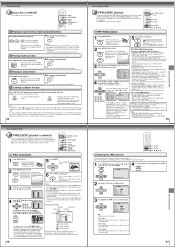
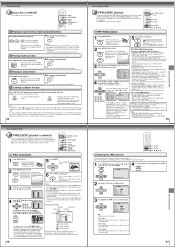
... back on the TV screen. VCR MENU SETUP
CH -
CH +
/Enter/Setup/Return
2 Press or
CH - CH +...back
depending on the screen.
SET +
ENTER SET -
This does not indicate a problem with this player is muted ...
file, only MP3/WMA files are replaced in both audio tracks and MP3/WMA...files are played back by "Joliet Recording Specification" can be omitted. • The unit...
Owners Manual - Page 14


... on the disc. • Changing soundtrack language is not available in the instructions supplied with a "SPATIALIZER VIRTUAL SURROUND".
VCD CD
Program
playback
0-9 PLAY MODE... playback. Notes: Some discs may not be able to set Random playback.
53
Function setup (DVD)
Changing soundtrack language/
Setting surround sound
AUDIO
/
DVD VCD
Changing
soundtrack
language
You ...
Owners Manual - Page 15
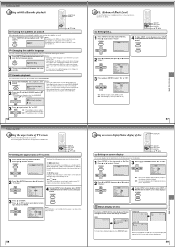
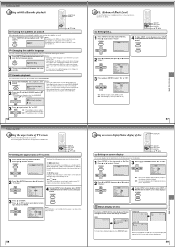
...; If you can select the aspect ratio for background accompaniment. • When playing Karaoke, connect appropriate audio equipment such as follows. SET -
56
Function setup (DVD)
Setting the aspect ratio of playback pictures, set your TV. Press or to a conventional TV.
CH -
CH +
Language Picture Sound Parental Other
E.B.L.
Off
Tv Screen 4:3
Display
On
JPEG...
Owners Manual - Page 16


... - Remove the disc. 3. VCR MENU SETUP
Language Picture Sound Parental Other
Password
Parental
Off
CH - CH +
0-9/Cancel /Enter/Setup/Return
4 Press ENTER to select "Password". Parental Control Level Cancel Picture
/Enter/Return
3 If you to decide whether to cancel the set rating level temporarily, select "Parental Control Level" with specific rating
level information though its disc...
Owners Manual - Page 17


... the appropriate code number for connection to a TV or monitor that is selected.
/Enter/Setup/Return
3 Press Press
or ENTER.
Press or to On.
The progressive indicator " " on the disc, the firstpriority language is compatible with component jacks. • Turn ON the TV and set to the disc information. Function setup (DVD)
Setting OSD language...
Owners Manual - Page 18


...problems, try another AC outlet. • Unplug unit, then plug it . • Check the Parental setup...dirty. No picture.
Try Manual tracking adjustment.
• ...set correctly. • The PROGRESSIVE scan is On although the unit is not changed .
• Multi-angles are weak. Press SUBTITLE. Others
Troubleshooting
Before calling a service...
Limited warranty
Specifications
General Power ...
Toshiba SD-K531SU2 Reviews
Do you have an experience with the Toshiba SD-K531SU2 that you would like to share?
Earn 750 points for your review!
We have not received any reviews for Toshiba yet.
Earn 750 points for your review!
