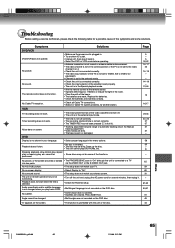Toshiba SD-KV550SU Support and Manuals
Get Help and Manuals for this Toshiba item

View All Support Options Below
Free Toshiba SD-KV550SU manuals!
Problems with Toshiba SD-KV550SU?
Ask a Question
Free Toshiba SD-KV550SU manuals!
Problems with Toshiba SD-KV550SU?
Ask a Question
Most Recent Toshiba SD-KV550SU Questions
I Can't Turn Subtitles Off On Dvd Player
I can't turn off subtitles on DVD player
I can't turn off subtitles on DVD player
(Posted by mingram1981 8 years ago)
What Settings Do I Use To Record A Video Off Of Direct Tv:i Have A Sd-kv Dvd Vi
(Posted by nharris1954 11 years ago)
Trouble With Sd-kv550su
when I insert a dvd, after reading the message is "incorrect disc." DVD plays fine in other players ...
when I insert a dvd, after reading the message is "incorrect disc." DVD plays fine in other players ...
(Posted by sndykurtz5 11 years ago)
Popular Toshiba SD-KV550SU Manual Pages
Toshiba SD-KV550SU Reviews
We have not received any reviews for Toshiba yet.