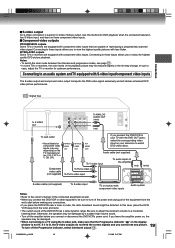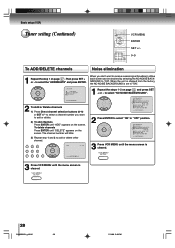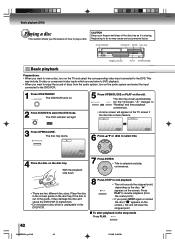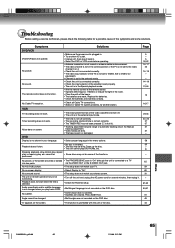Toshiba SD-KV550SU Support Question
Find answers below for this question about Toshiba SD-KV550SU.Need a Toshiba SD-KV550SU manual? We have 1 online manual for this item!
Question posted by nharris1954 on September 19th, 2012
What Settings Do I Use To Record A Video Off Of Direct Tv:i Have A Sd-kv Dvd Vi
The person who posted this question about this Toshiba product did not include a detailed explanation. Please use the "Request More Information" button to the right if more details would help you to answer this question.
Current Answers
Related Toshiba SD-KV550SU Manual Pages
Similar Questions
I Can't Turn Subtitles Off On Dvd Player
I can't turn off subtitles on DVD player
I can't turn off subtitles on DVD player
(Posted by mingram1981 8 years ago)
Sd-v394su Dvd Player Vcr Recorder - How To Record Tv Program With Hdtv
Have SD-V394SU DVD Player & VCR Recorder. Replaced older TV in an RV with new HDTV. Can the tune...
Have SD-V394SU DVD Player & VCR Recorder. Replaced older TV in an RV with new HDTV. Can the tune...
(Posted by info3289 9 years ago)
Trouble With Sd-kv550su
when I insert a dvd, after reading the message is "incorrect disc." DVD plays fine in other players ...
when I insert a dvd, after reading the message is "incorrect disc." DVD plays fine in other players ...
(Posted by sndykurtz5 11 years ago)
Connection To Direct Tv
wiring schematics to connect SD-V393SU2 to direct tv
wiring schematics to connect SD-V393SU2 to direct tv
(Posted by klarue 12 years ago)
Can You Set Vhs Timer To Record & Still Watch Tv Until The Timer Starts?
When I set the VHS timer - the TV goes off to wait for the timer to begin. It records OK. But, I sti...
When I set the VHS timer - the TV goes off to wait for the timer to begin. It records OK. But, I sti...
(Posted by j17652003 12 years ago)