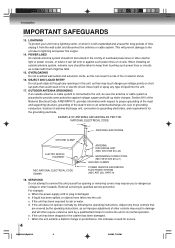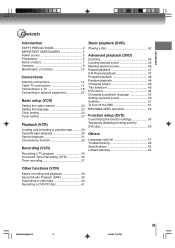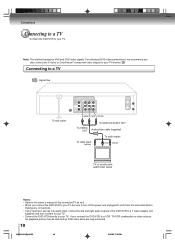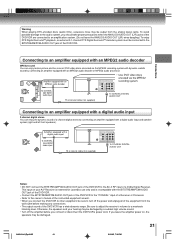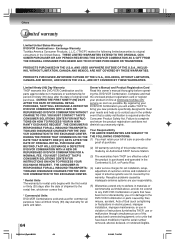Toshiba SD-V393 Support and Manuals
Get Help and Manuals for this Toshiba item

View All Support Options Below
Free Toshiba SD-V393 manuals!
Problems with Toshiba SD-V393?
Ask a Question
Free Toshiba SD-V393 manuals!
Problems with Toshiba SD-V393?
Ask a Question
Most Recent Toshiba SD-V393 Questions
Toshiba Vcr Dvd Combo Sd 393 - N've Come Home In The Last 2 Days To Find The Uni
I've come home the last 2 days to find the unit has no power. I disconnected the plug from the surge...
I've come home the last 2 days to find the unit has no power. I disconnected the plug from the surge...
(Posted by Hopesunshine92 2 years ago)
Can I Use Cd-rw Discs
I burned a cd recently using my computer and using a CD-RW, but I get a error message when I try to ...
I burned a cd recently using my computer and using a CD-RW, but I get a error message when I try to ...
(Posted by mumok731 8 years ago)
Toshiba 393 Dvd/vcr Plays Static How To Repair
The vcr plays static. I cleaned the heads/wheel and tried tracking, no luck. Also the display does n...
The vcr plays static. I cleaned the heads/wheel and tried tracking, no luck. Also the display does n...
(Posted by tcousaaa 9 years ago)
I Can't Get Color From The Dvd/vcr Deck That's Hooked Up To My Tv?
I have a new Samsung 440 Plasma Flat Screen TV. I have also a Toshiba DVD/VCR Deck Model SD-V393SU2 ...
I have a new Samsung 440 Plasma Flat Screen TV. I have also a Toshiba DVD/VCR Deck Model SD-V393SU2 ...
(Posted by emorganbusiness 11 years ago)
Duplicating Vhs To Dvd
Will the SD-V393 SU duplicate by dubbing myVHS tapes to DVD's? Will I be able to record directly fro...
Will the SD-V393 SU duplicate by dubbing myVHS tapes to DVD's? Will I be able to record directly fro...
(Posted by mkamich 11 years ago)
Popular Toshiba SD-V393 Manual Pages
Toshiba SD-V393 Reviews
We have not received any reviews for Toshiba yet.