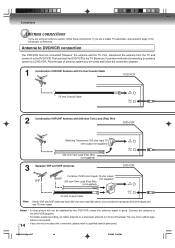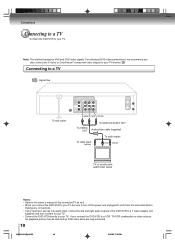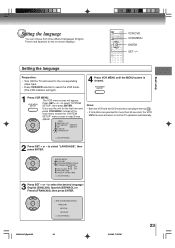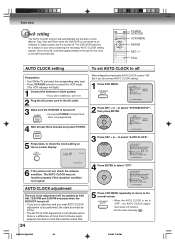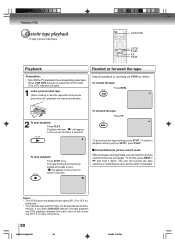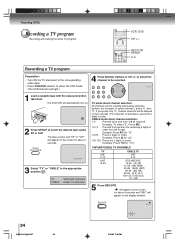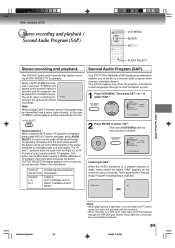Toshiba SD-V393 Support Question
Find answers below for this question about Toshiba SD-V393.Need a Toshiba SD-V393 manual? We have 1 online manual for this item!
Question posted by emorganbusiness on November 7th, 2012
I Can't Get Color From The Dvd/vcr Deck That's Hooked Up To My Tv?
I have a new Samsung 440 Plasma Flat Screen TV. I have also a Toshiba DVD/VCR Deck Model SD-V393SU2 that I've had for several years which has always given me great service. The DVD deck is hooked up to the TV which is controlled by the Cable box. (Charter Cable). The hookup was done by a technician from Charter Cable. The 'Inputs' are 2--and are labelled as follows: Component 1 is Cable STB, Component 2 is unlabelled, but is the DVD deck. These are the only 2 components set up. Upon attempting to select Component 2 using the Samsung Remote, the deck engages and plays either a VCR or DVD (I tried both) but the picture is only in Black and White and the resolution is fuzzy. The Charter help desk tells me this is occurring because there is something called an NTSC setting that must be selected on the Toshiba DVD deck, that--even though it has always worked in the past, now seems to on a 'PAL' setting? Seems illogical to me, but what should I do? The Samsung TV was installed about 4 months ago, and I haven't tried to play a DVD or VCR until now.
Current Answers
Related Toshiba SD-V393 Manual Pages
Similar Questions
Toshiba 393 Dvd/vcr Plays Static How To Repair
The vcr plays static. I cleaned the heads/wheel and tried tracking, no luck. Also the display does n...
The vcr plays static. I cleaned the heads/wheel and tried tracking, no luck. Also the display does n...
(Posted by tcousaaa 9 years ago)
Como Desbloquear Mi Dvd Players Sd-kv260ku
como desbloquear mi DVD Players SD-KV260KU
como desbloquear mi DVD Players SD-KV260KU
(Posted by rbertot 10 years ago)
Looking For The Owner's Manual For Toshiba Dvd/vcr Combo Model # Sd-v392su2
(Posted by frankburns 11 years ago)
Thoshiba Sd-v393su2 Vs. Sd-393su
Toshiba VCR SD-V393su2 What is the difference from SD-V393SU
Toshiba VCR SD-V393su2 What is the difference from SD-V393SU
(Posted by bedastudent 12 years ago)
Connection To Direct Tv
wiring schematics to connect SD-V393SU2 to direct tv
wiring schematics to connect SD-V393SU2 to direct tv
(Posted by klarue 12 years ago)