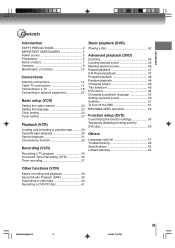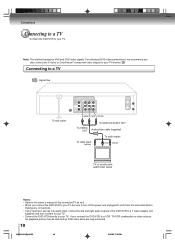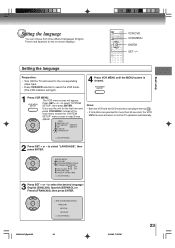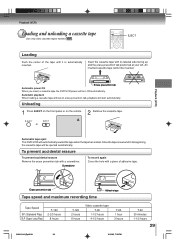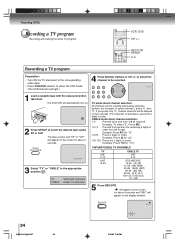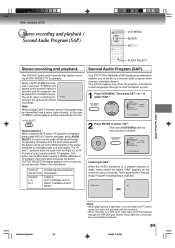Toshiba SD-V393 Support Question
Find answers below for this question about Toshiba SD-V393.Need a Toshiba SD-V393 manual? We have 1 online manual for this item!
Question posted by mkamich on October 19th, 2012
Duplicating Vhs To Dvd
Will the SD-V393 SU duplicate by dubbing my VHS tapes to DVD's? Will I be able to record directly from my TV to DVD?
Thanking you in advance.
Current Answers
Related Toshiba SD-V393 Manual Pages
Similar Questions
Toshiba Vcr Dvd Combo Sd 393 - N've Come Home In The Last 2 Days To Find The Uni
I've come home the last 2 days to find the unit has no power. I disconnected the plug from the surge...
I've come home the last 2 days to find the unit has no power. I disconnected the plug from the surge...
(Posted by Hopesunshine92 2 years ago)
How To Record Your Tv Screen With A Toshiba Vhs/dvd Player
(Posted by vfw17jmcal 9 years ago)
My Toshiba Sd-v296ku Dvd/vcr Combo Won't Let Me Record A Show Onto Vhs Tape....
I just bought this player brand new so I can record shows onto VHS tapes and the machine won't let m...
I just bought this player brand new so I can record shows onto VHS tapes and the machine won't let m...
(Posted by kathy74 10 years ago)
I Can't Get Color From The Dvd/vcr Deck That's Hooked Up To My Tv?
I have a new Samsung 440 Plasma Flat Screen TV. I have also a Toshiba DVD/VCR Deck Model SD-V393SU2 ...
I have a new Samsung 440 Plasma Flat Screen TV. I have also a Toshiba DVD/VCR Deck Model SD-V393SU2 ...
(Posted by emorganbusiness 11 years ago)
Connection To Direct Tv
wiring schematics to connect SD-V393SU2 to direct tv
wiring schematics to connect SD-V393SU2 to direct tv
(Posted by klarue 12 years ago)