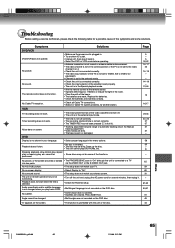Toshiba SD-KV550SU Support Question
Find answers below for this question about Toshiba SD-KV550SU.Need a Toshiba SD-KV550SU manual? We have 1 online manual for this item!
Question posted by mingram1981 on August 8th, 2015
I Can't Turn Subtitles Off On Dvd Player
I can't turn off subtitles on DVD player
Current Answers
Answer #1: Posted by techyagent on August 9th, 2015 10:24 AM
Press the setup button. Go to the audio tab and set the subtitles to off.
Sometimes, a unit will get stuck. After doing the step above, put a movie in and wait for the menu. Use the DVD menu to go to audio and select the subtitle option to off.
In both cases, if the option already shows it is off, then turn it on. Exit and go back into the menu and turn it off again.
Sometimes, a unit will get stuck. After doing the step above, put a movie in and wait for the menu. Use the DVD menu to go to audio and select the subtitle option to off.
In both cases, if the option already shows it is off, then turn it on. Exit and go back into the menu and turn it off again.
Thanks
Techygirl
Related Toshiba SD-KV550SU Manual Pages
Similar Questions
Dvd Player Will Not Turn On.
DVD player was plugged in. I have tried disconnecting from power, but with no success. My child said...
DVD player was plugged in. I have tried disconnecting from power, but with no success. My child said...
(Posted by perplstuf 10 years ago)
What Settings Do I Use To Record A Video Off Of Direct Tv:i Have A Sd-kv Dvd Vi
(Posted by nharris1954 11 years ago)
Trouble With Sd-kv550su
when I insert a dvd, after reading the message is "incorrect disc." DVD plays fine in other players ...
when I insert a dvd, after reading the message is "incorrect disc." DVD plays fine in other players ...
(Posted by sndykurtz5 11 years ago)
My Portable Dvd Player Wont Turn On When You Press The Power Button.
my portable dvd player wont turn on when you press the power button. when its plugged in the yellow ...
my portable dvd player wont turn on when you press the power button. when its plugged in the yellow ...
(Posted by Cgallitelli28 12 years ago)
Need A Manual In English For Sd-p2900sn Portable Dvd Player
Need a manual in English for SD _ P2900SN Toshiba portable DVD player.... how do I get one??
Need a manual in English for SD _ P2900SN Toshiba portable DVD player.... how do I get one??
(Posted by ksan 12 years ago)