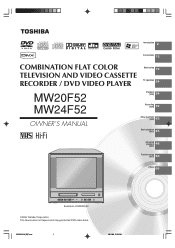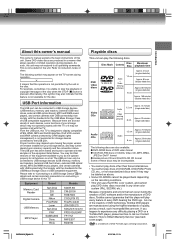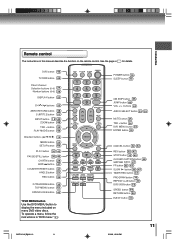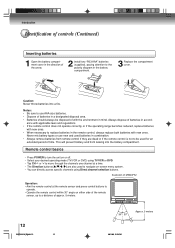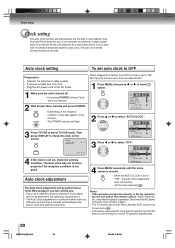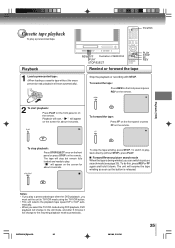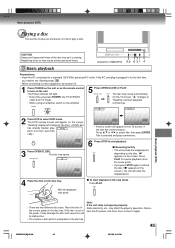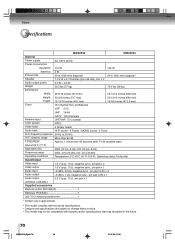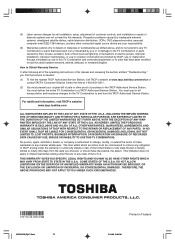Toshiba MW20F52 Support Question
Find answers below for this question about Toshiba MW20F52.Need a Toshiba MW20F52 manual? We have 1 online manual for this item!
Question posted by rosa471 on February 19th, 2014
Indoor Antenna
the TV will not connect to any stations. I followed the instructions to the letter. I even called Tosiba. They were no hope. The stations goes to Line , line 2 and chanel 3&4. Channel 3&4 has no picture. I tried 2 different indoor antennas. Please help Palma
Current Answers
Answer #1: Posted by TheWiz on February 19th, 2014 8:38 AM
Sorry but this TV will not receive any channels due to the lack of a digital tuner. All TV broadcasts are now in digital so you need a Digital Converter Box in order to receive them if your TV only has an analog tuner.
Related Toshiba MW20F52 Manual Pages
Similar Questions
Sd-v394su Dvd Player Vcr Recorder - How To Record Tv Program With Hdtv
Have SD-V394SU DVD Player & VCR Recorder. Replaced older TV in an RV with new HDTV. Can the tune...
Have SD-V394SU DVD Player & VCR Recorder. Replaced older TV in an RV with new HDTV. Can the tune...
(Posted by info3289 10 years ago)
Model Mw20f52. Cannot Connect An Indoor Antenna Even With A Digital Converter.
Only ch 3&4 comes on with no signal/picture Help
Only ch 3&4 comes on with no signal/picture Help
(Posted by rosa471 10 years ago)
My Portable Dvd Player Wont Turn On When You Press The Power Button.
my portable dvd player wont turn on when you press the power button. when its plugged in the yellow ...
my portable dvd player wont turn on when you press the power button. when its plugged in the yellow ...
(Posted by Cgallitelli28 12 years ago)
Need A Manual In English For Sd-p2900sn Portable Dvd Player
Need a manual in English for SD _ P2900SN Toshiba portable DVD player.... how do I get one??
Need a manual in English for SD _ P2900SN Toshiba portable DVD player.... how do I get one??
(Posted by ksan 12 years ago)
How Do I Connect The Dvd Player To A Tv?
I have a polaroid tv combination and I tried to hook up my tv to the av output, but I can't get a pi...
I have a polaroid tv combination and I tried to hook up my tv to the av output, but I can't get a pi...
(Posted by red2poetry 12 years ago)