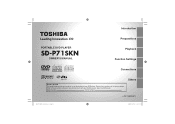Toshiba SD-P71S Support Question
Find answers below for this question about Toshiba SD-P71S - DVD Player - 7.Need a Toshiba SD-P71S manual? We have 2 online manuals for this item!
Question posted by red2poetry on June 17th, 2011
How Do I Connect The Dvd Player To A Tv?
I have a polaroid tv combination and I tried to hook up my tv to the av output, but I can't get a picture on my tv. What do I do?
Current Answers
Related Toshiba SD-P71S Manual Pages
Similar Questions
How To Connect Toshiba Dvd Player Sd 6100 To Tv
(Posted by cvshield 9 years ago)
Como Desbloquear Mi Dvd Players Sd-kv260ku
como desbloquear mi DVD Players SD-KV260KU
como desbloquear mi DVD Players SD-KV260KU
(Posted by rbertot 10 years ago)
Bjr J'ai Mon Ecran Qui Est Casse Et Je Veux Connaitre Le Prix Et Faire Une Comma
voici les reference du dvd:toshiba dvd player model:SD-P71SKE serie:04823147 Le numero lu sur l'e...
voici les reference du dvd:toshiba dvd player model:SD-P71SKE serie:04823147 Le numero lu sur l'e...
(Posted by kokousani 12 years ago)
I Have Twoof The Sd-p71skn Portable Dvd Players. Is There Something I Can Purch
that will let me connect the two together to watch the same movie at the same time.
that will let me connect the two together to watch the same movie at the same time.
(Posted by dguffey 13 years ago)
Volume Contol
My portable dvd player's volume control does not work. volume is on one level. Is tihs a simple repa...
My portable dvd player's volume control does not work. volume is on one level. Is tihs a simple repa...
(Posted by glennnakaya 13 years ago)