Toshiba MW24FP1 Support and Manuals
Get Help and Manuals for this Toshiba item
This item is in your list!

View All Support Options Below
Free Toshiba MW24FP1 manuals!
Problems with Toshiba MW24FP1?
Ask a Question
Free Toshiba MW24FP1 manuals!
Problems with Toshiba MW24FP1?
Ask a Question
Most Recent Toshiba MW24FP1 Questions
How To Connect External Dvd And Tv
How to connect external DVD and TV
How to connect external DVD and TV
(Posted by zeljkodemo 10 years ago)
Popular Toshiba MW24FP1 Manual Pages
Owners Manual - Page 1
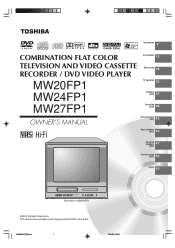
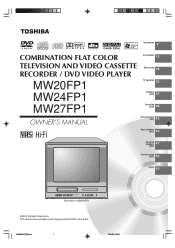
... VIDEO CASSETTE RECORDER / DVD VIDEO PLAYER
MW20FP1 MW24FP1 MW27FP1
Connections 13
Basic setup 18
TV operation 23
Playback (VCR)
33
Recording (VCR)
38
OWNER'S MANUAL
Other functions (VCR)
42
Basic playback (DVD)
44
Advanced playback
47
(DVD)
Function setup (DVD)
56
Others 60
Illustration of MW20FP1
©2004 Toshiba Corporation This device does not tape-record copy...
Owners Manual - Page 4
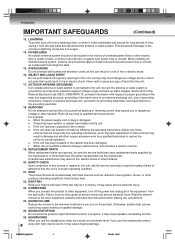
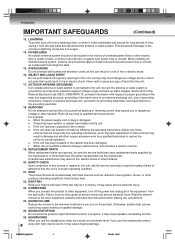
... ENTRY Do not push objects through any service or repairs to this unit, ask the service technician to perform safety checks to determine that produce heat.
22. Never spill or spray any connections.
24. f. REPLACEMENT PARTS When replacement parts are covered by the operating instructions, as an improper adjustment of other controls may cause hearing damage.
5L00201C [E]p02-05...
Owners Manual - Page 5
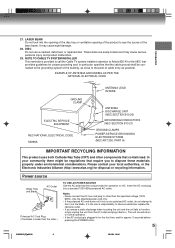
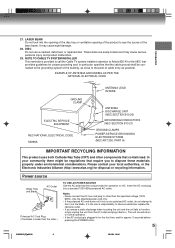
... plug is provided to call the Cable TV system installer's attention to other .)
TO USE AC POWER SOURCE Use the AC polarized line cord ...CODE
GROUND CLAMP
ELECTRIC SERVICE EQUIPMENT
NEC-NATIONAL ELECTRICAL CODE S2898A
ANTENNA LEAD IN WIRE
ANTENNA DISCHARGE UNIT (NEC SECTION 810-20) GROUNDING CONDUCTORS (NEC SECTION 810-21)
GROUND CLAMPS POWER SERVICE GROUNDING ELECTRODE SYSTEM (NEC ART 250, PART...
Owners Manual - Page 9
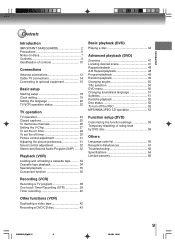
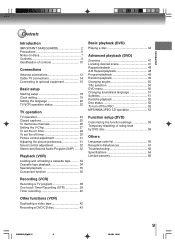
... 52 Disc status 52 To turn off the PBC 52 MP3/WMA/JPEG CD operation 53
Function setup (DVD)
Customizing the function settings 56 Temporary disabling of rating level by DVD disc 59
Others
Language code list 60 Reception disturbances 61 Troubleshooting 62 Specifications 64 Limited warranty 65
5L00201C [E]p06-12
9
9
20/4/04, 16:04
Owners Manual - Page 10
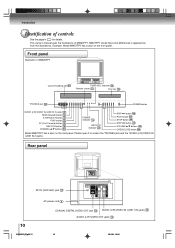
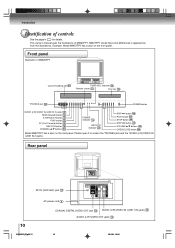
... OUT jacks #
5L00201C [E]p06-12
10
20/4/04, 16:04 This owner's manual uses the illustrations of MW20FP1. MW27FP1 model has some differences in for details. Please open it to access the *PHONES jack and the *AUDIO (L/R)/VIDEO IN (LINE IN 2) jacks. Introduction
Identification of controls
See the page in appearance from the illustrations.
Owners Manual - Page 11


...SP/SLP button 56 RETURN button 19 MENU button 56 SETUP button 18 Direction buttons
(// / )
18 CANCEL/CLEAR button
TV/VCR DVD
POWER
123
CHANNEL
456
789
DISPLAY
0
MUTE VOLUME
SLEEP
...
SETUP
REPEAT A-B TOP MENU
ENTER
TRK +
CANCEL
DVD MENU TRK -
See the page in "DVD menu". 50
5L00201C [E]p06-12
11
20/4/04, 16:04
11 Introduction
Remote control
The instructions in this manual ...
Owners Manual - Page 15
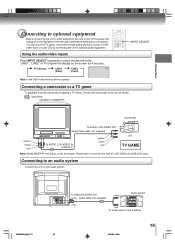
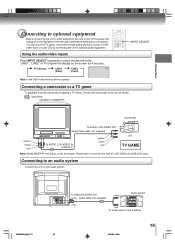
...cable (not supplied)
To AUDIO (L/R)/VIDEO IN (LINE IN 2)
(yellow) (white) (red)
OR
TV GAME
Note: Model MW27FP1 has a door on the screen for 4 seconds. Using the audio/video inputs
Press INPUT SELECT repeatedly...turn off the power and unplug all of the equipment from the camcorder or playing a TV Game, connect the camcorder to optional audio equipment. "LINE1", "LINE2" or TV channel will not...
Owners Manual - Page 18
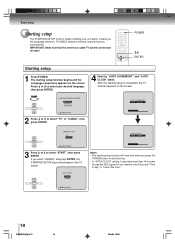
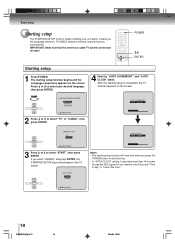
... "START", then press ENTER. Basic setup
Starting setup
The STARTING SETUP function makes installing your desired language, then press ENTER.
4 Now the "AUTO CH MEMORY" and "AUTO CLOCK"starts. The starting setup function will work only when you press the
POWER button for the first time. • In "AUTO CLOCK" setting, it may take more than 10...
Owners Manual - Page 19
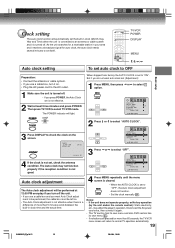
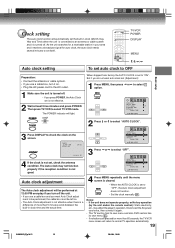
..., or No key operation
(by the unit and/or the remote control): Static electricity, etc., may not function
ENTER
properly if the reception condition is not
good. The Auto clock may affect the player's operation.
POWER
POWER
TV/VCR
When shipped from factory the AUTO CLOCK is set to select "OFF".
4 If the clock is not...
Owners Manual - Page 21
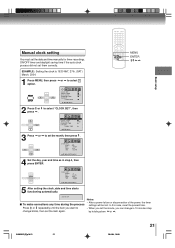
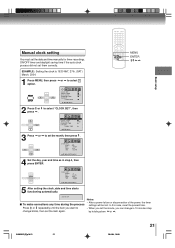
... .
5L00201C [E]p18-21
21
20/4/04, 16:05
21
ENTER
CLOCK SET
ON/OFF TIMER
AUTO CLOCK
ON
STANDARD TIME
DAYLIGHT
SAVING TIME
/ / / MENU
3 Press or to select "CLOCK SET", then press . Basic setup
Manual clock setting
You must set the date and time manually for timer recordings, ON/OFF timer and daylight saving time if the...
Owners Manual - Page 24
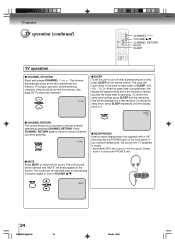
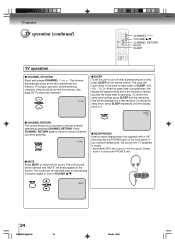
...-26
24
20/4/04, 16:05 TV operation
TV operation (continued)
CHANNEL /
VOLUME /
CHANNEL RETURN MUTE SLEEP
TV operation
s CHANNEL UP/DOWN Press and release CHANNEL or . s MUTE Press MUTE to remind you connect headphones, the sound from TV speakers is operating. The sound can be silenced and "MUTE" will be switched back on the remote control...
Owners Manual - Page 45
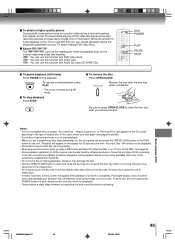
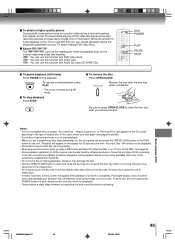
...OPEN/CLOSE to the instructions supplied with the DVDs...this case, check your television set a single-faced disc label ...a movie is on your TV when viewing DVD video discs....POWER button on . To stop playback Press STOP.
In this unit, you should generally reduce the sharpness adjustment on your remote control once the movie is loaded, "Incorrect Disc", "Region Code Error" or "Parental Error...
Owners Manual - Page 62
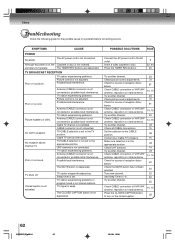
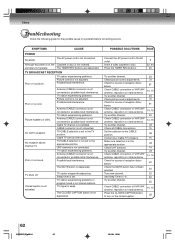
... 15 26 15 26 14 23
14, 15
61
24 23 24 23
Check CABLE connection of a problem before contacting service.
TV station experiencing problems. Picture control is not closed caption.
14, 15 25
62
5L00201C [E]p60-64
62
20/4/04, 16:09 TV station experiencing problems. Picture control is not set . Check CABLE connection or VHF/UHF antenna, reposition or...
Owners Manual - Page 65
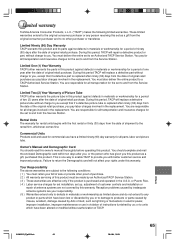
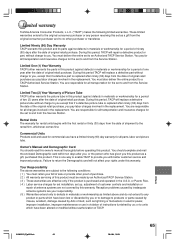
.... ( 5 ) Warranties extend only to defects in the replacement. Limited Two (2) Year Warranty of Picture Tube TACP further warrants the picture tube in this product against defects in materials or workmanship for the set up, adjustment of customer controls and installation or
repair of original retail purchase.
Owner's Manual and Demographic Card You should complete and mail the...
Owners Manual - Page 66
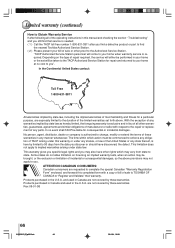
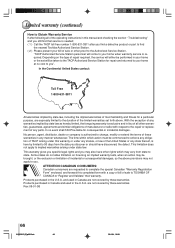
... any parts. Some states do not allow limitation on the type of any warranties implied by state law as hereby limited, the foregoing warranty is exclusive and in this manual and checking the section " Troubleshooting" and you may be taken to the TACP Authorized Service Station for a particular purpose, are requested to the repair or replacement...
Toshiba MW24FP1 Reviews
Do you have an experience with the Toshiba MW24FP1 that you would like to share?
Earn 750 points for your review!
We have not received any reviews for Toshiba yet.
Earn 750 points for your review!
