Toshiba MW24FP1 Support Question
Find answers below for this question about Toshiba MW24FP1.Need a Toshiba MW24FP1 manual? We have 1 online manual for this item!
Question posted by zeljkodemo on May 18th, 2013
How To Connect External Dvd And Tv
How to connect external DVD and TV
Current Answers
There are currently no answers that have been posted for this question.
Be the first to post an answer! Remember that you can earn up to 1,100 points for every answer you submit. The better the quality of your answer, the better chance it has to be accepted.
Be the first to post an answer! Remember that you can earn up to 1,100 points for every answer you submit. The better the quality of your answer, the better chance it has to be accepted.
Related Toshiba MW24FP1 Manual Pages
Owners Manual - Page 1
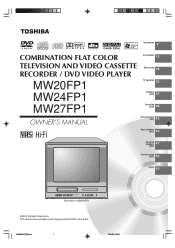
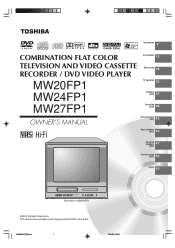
... VIDEO
Introduction 2
COMBINATION FLAT COLOR TELEVISION AND VIDEO CASSETTE RECORDER / DVD VIDEO PLAYER
MW20FP1 MW24FP1 MW27FP1
Connections 13
Basic setup 18
TV operation 23
Playback (VCR)
33
Recording (VCR)
38
OWNER'S MANUAL
Other functions (VCR)
42
Basic playback (DVD)
44
Advanced playback
47
(DVD)
Function setup (DVD)
56
Others 60
Illustration of MW20FP1
©2004 Toshiba...
Owners Manual - Page 2
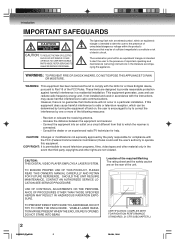
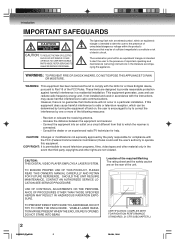
... that may cause harmful interference to which the receiver is
connected. - Consult the dealer or an experienced radio/TV technician for compliance with the instructions, may be determined by...-SEE SERVICE PROCEDURE.
Reorient or relocate the receiving antenna. - CAUTION: THIS DIGITAL VIDEO PLAYER EMPLOYS A LASER SYSTEM. TO ENSURE PROPER USE OF THIS PRODUCT, PLEASE READ THIS OWNER...
Owners Manual - Page 8


...
The region number of this DVD in the same way as above . • You cannot play DVD video discs recorded in a manner that the operation is not permitted by the player. (In this case, the... Some CD-R/RWs can not be played back depending on the TV screen (Menu Playback). Some DVD video discs are printed on your DVD video disc and you can enjoy playback of interactive software with...
Owners Manual - Page 9
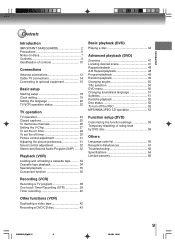
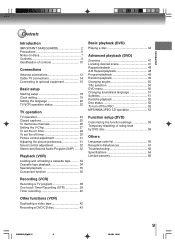
...controls 10
Connections
Antenna connections 13 Cable TV connections 14 Connecting to optional equipment 15
Basic setup
Starting setup 18 Clock setting 19 Setting the language 22 TV/VCR operation status 22
TV operation
TV operation ... playback 49 Random playback 49 Changing angles 50 Title selection 50 DVD menu 50 Changing soundtrack language 51 Subtitles 51 Karaoke playback 52 Disc...
Owners Manual - Page 11


...the menu included on the remote control. See the page in
for details.
44 DVD button 19 TV/VCR button
Direct channel
23 selection buttons (0-9) 27 Number buttons (0-9)
22 DISPLAY button ...button 19 MENU button 56 SETUP button 18 Direction buttons
(// / )
18 CANCEL/CLEAR button
TV/VCR DVD
POWER
123
CHANNEL
456
789
DISPLAY
0
MUTE VOLUME
SLEEP
AUDIO CHANNEL CLOSED SELECT RETURN CAPTION
TIMER...
Owners Manual - Page 12


... battery
manufacturer's directions.)
Remote control basics
• Press POWER to turn the unit on or off. • Select your desired operating mode (TV/VCR or DVD) using TV/VCR or DVD. • Tap CHANNEL or to move through the channels one channel at the remote sensor and press control buttons to
operate. • Operate...
Owners Manual - Page 14
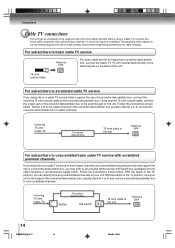
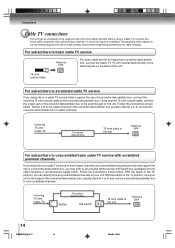
... with scrambled premium channels
If you can tune most cable channels without using a Cable TV converter box. Follow the connections shown below . Connections
Cable TV connections
This unit has an extended tuning range and can directly tune any nonscrambled channels on your unit to the output of the converter/descrambler box (...
Owners Manual - Page 15
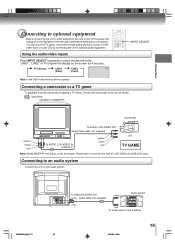
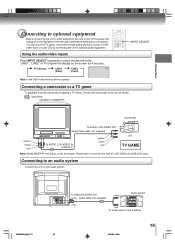
...4 seconds. Please open it to select the desired mode. TV Channel
LINE1
LINE2
LINE 1
(Back)
(Front)
INPUT SELECT
Note: In the DVD mode this key will display on the front panel.
Using...or playing a TV Game, connect the camcorder to the unit as shown. Connecting a camcorder or a TV game
To playback from the wall outlet before making any connections. You can enjoy the TV game, camcorder or...
Owners Manual - Page 16
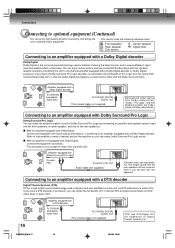
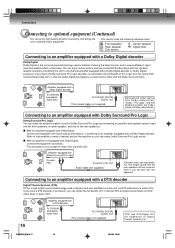
... Surround Pro Logic You can enjoy Dolby Surround Pro Logic sound.
3 With an amplifier not equipped with Dolby Digital Connect the equipment as follows.
• This connection is only suitable for home use, on DVD video discs or audio CDs.
16
Amplifier equipped with a Dolby Digital decoder
VHF/UHF
OUT PUT VIDEO
DIGITAL...
Owners Manual - Page 17


...equipped with a digital audio input
2 channel digital stereo You can enjoy motion picture and live concert DVD video discs with dynamic realistic sound by a sudden high volume sound. • Turn off the...input
To COAXIAL DIGITAL AUDIO OUT
75 Ω coaxial cable (not supplied)
Notes: • DO NOT connect the COAXIAL DIGITAL AUDIO OUT jack of the unit to the AC-3 RF input of the unit has a...
Owners Manual - Page 19
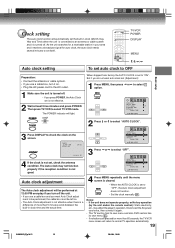
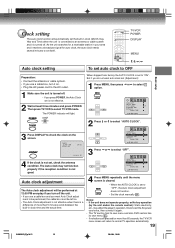
...adjustment
The Auto clock adjustment will light.
The Auto clock may affect the player's operation.
Disconnect the AC power cord once, then connect it is cleared.
Notes: • If the unit does not operate properly...set to an antenna or cable system and it again. • The TV section has its own menu and also DVD section has its own menu 56 . • If no buttons are ...
Owners Manual - Page 23
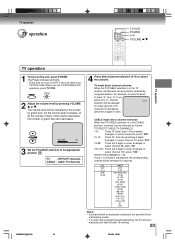
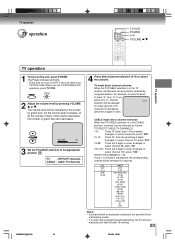
... corresponding
channel will be selected in order. Example, to select the channel. TV operation
TV operation
TV/VCR POWER 0-9
VOLUME /
TV operation
TV operation
1 To turn on the unit, press POWER. VHF/UHF channels CABLE - matically shut itself off after DVD operation, press TV/VCR. Cable TV channels
4 Press direct channel selection (0-9) to
select channel 36, press "36...
Owners Manual - Page 34
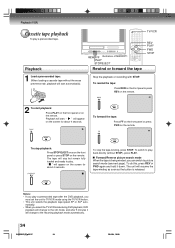
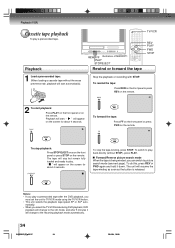
... " " will appear on the remote.
The unit will change to the still mode, and after the DVD playback, you can switch to play a prerecorded tape. PLAY
To stop the tape-winding, press STOP....)
Cassette tape playback
To play . STOP
Notes: • If you select the TV/VCR mode during DVD playback, DVD
playback will start automatically). REV
To forward the tape: Press FF on the front ...
Owners Manual - Page 43
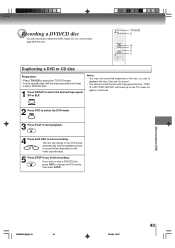
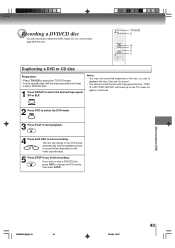
...
REC
automatically and the playback picture
or sound will be duplicated on the TV screen for approx. 4 seconds. The unit will show up on the
video cassette tape.
5... a DVD/CD disc,
STOP
press DVD to start playback.
TV/VCR 2
4 3 5 1
Duplicating a DVD or CD disc
Preparation: • Press TV/VCR to select the TV/VCR mode. • Load a cassette tape with this unit. Recording a DVD/CD disc...
Owners Manual - Page 44
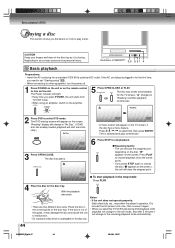
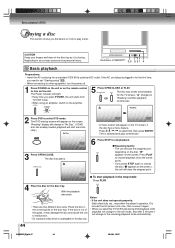
... a disc. On the TV-screen, " " changes to "No Disc". (If DVD disc has already loaded, playback will change to resume playback (from TV/VCR mode. • When using an amplifier, switch on the TV screen, if the disc has a menu feature.
"Reading" display will change to do so may affect the player's operation. Press PLAY...
Owners Manual - Page 45
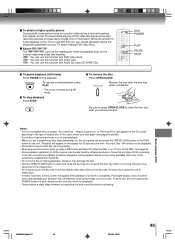
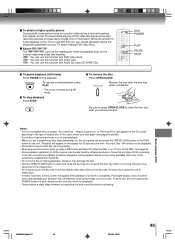
... disc. • Use the OPEN/CLOSE button to start playback. • When you play a PBC-featured Video CD while the PBC is on your TV when viewing DVD video discs. To stop playback Press STOP.
Doing so may not work the resuming facility. • Resuming cannot function when you set , permanently etching...
Owners Manual - Page 46
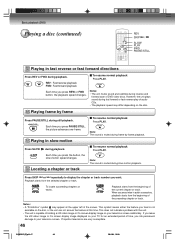
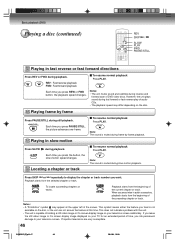
... FWD during still playback. PLAY
Note: The sound is not
available on the disc.
DVD VCD
Locating
a
chapter
or
track
CD
To resume normal playback Press PLAY.
Playback starts ...leave
the still video image or On screen display image displayed on your TV for an extended period of DVD video discs.
CRHEATNUNRENL SKIP
Playback starts from the selected chapter or track...
Owners Manual - Page 57
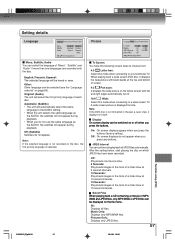
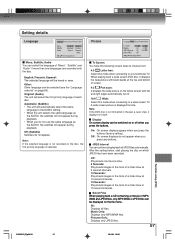
... and JPEG files, only MP3/WMA or JPEG files can be switched on or off .
16:9 Wide: Select this mode when connecting to a wide-screen TV.
When playing back a wide screen-DVD disc, it displays 4:3 style. Off: On screen displays do not appear when you do not appear.
Automatic: (Subtitle) • The unit...
Owners Manual - Page 61
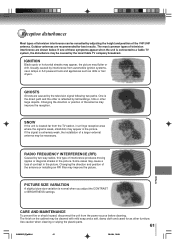
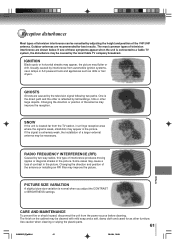
...If the signal is extremely weak, the installation of a larger external antenna may improve the picture. Changing the direction and position of ... type of interference produces moving ripples or diagonal streaks in a fringe reception area where the signal is connected to a Cable TV system, the disturbance may flutter or drift. Changing the direction or position of the antenna may appear in...
Owners Manual - Page 64
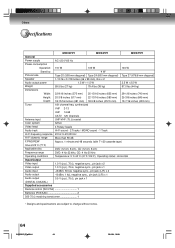
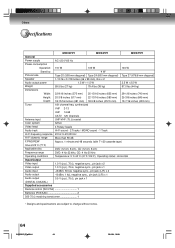
...120 cassette tape)
time at 25˚C (77˚F)
Applicable disc
DVD (12 cm, 8 cm), CD (12 cm, 8 cm)
Frequency range
DVD: 4 Hz-22 kHz, CD: 4 Hz-20 kHz
Operating conditions
...subject to change without notice.
64
5L00201C [E]p60-64
64
20/4/04, 16:09 Others
Specifications
MW20FP1
MW24FP1
MW27FP1
General
Power supply
AC 120 V 60 Hz
Power consumption
Operation: 110 W
135 W
145 ...
Similar Questions
How To Connect Toshiba Dvd Player Sd 6100 To Tv
(Posted by cvshield 9 years ago)
Connecting Dvr To Tv And Comcast Cable Box
How do I connect dvr620 dvd/vcr to my tv and comcast cable box? Comcast Xfinity cable
How do I connect dvr620 dvd/vcr to my tv and comcast cable box? Comcast Xfinity cable
(Posted by nemirow 10 years ago)
Connection To Direct Tv
wiring schematics to connect SD-V393SU2 to direct tv
wiring schematics to connect SD-V393SU2 to direct tv
(Posted by klarue 12 years ago)
How Do I Connect The Dvd Player To A Tv?
I have a polaroid tv combination and I tried to hook up my tv to the av output, but I can't get a pi...
I have a polaroid tv combination and I tried to hook up my tv to the av output, but I can't get a pi...
(Posted by red2poetry 12 years ago)

