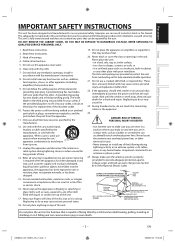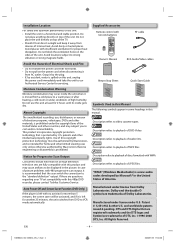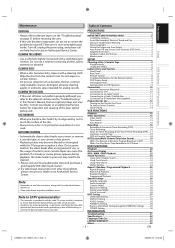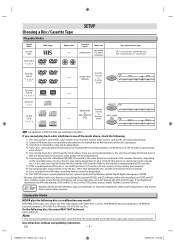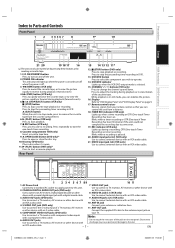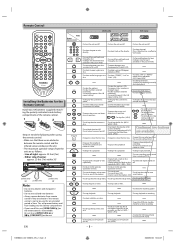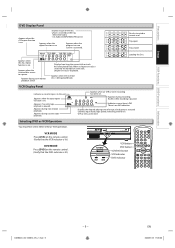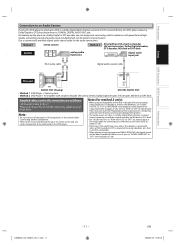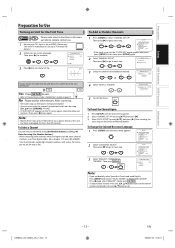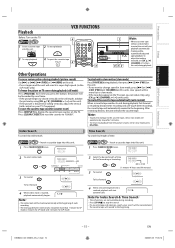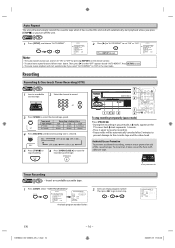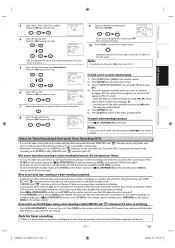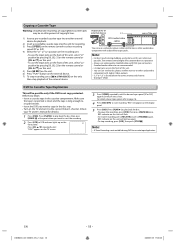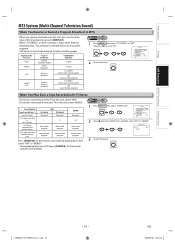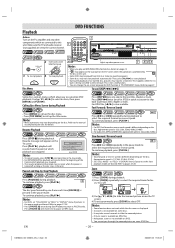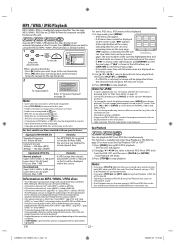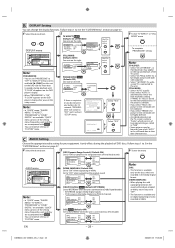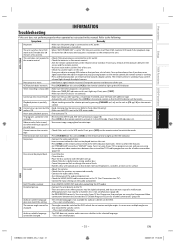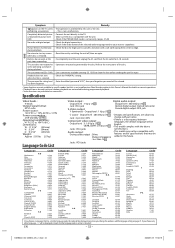Toshiba SDV398 Support Question
Find answers below for this question about Toshiba SDV398.Need a Toshiba SDV398 manual? We have 1 online manual for this item!
Question posted by nick36519 on May 29th, 2018
Sdv398kc Looses Video If A Bad Tape Is Inserted And Cleaning The Head Does Nothi
I've come to the conclusion that all 4 of my combos, now 5, have exactly the same design flaw that can not just be rebooted by turning off the power or pulling the plug. I need to reset the memory on the vcr playback function, if I put this one vhs Star Trek Tape into each of the 4 units , I loose all picture but the sound is okay, through allot of experimenting I've been able to retire video to its original "New Like" quality but two others will not reset, I believe just by fudging around with the heads and luck two now work okay, I found another new unit still in the box and it worked great, till I put this one tape in, now no more video, again!I now know somehow this tape must have a flaw in the medium that confuses the video processor to the point it does not know how to reset itself back to working order, THERE MUST BE A WAY TO RESET THE MEMORY IN THE VIDEO PROCESSOR, the scope says there is video but the electronics just show a noisy screen with NO IMAGE, unless you fast forward on play and the screen flickers like it's going fast forward , ... how do I reset the vcr to play back video, the electronics is fine but somehow this tape screws up the memory of how to form a picture, ANY WISDOM to this very puzzling situation would be very helpful, I know these unit work fine but this vhs tape somehow reprogram the combo units to nullify the video signal, I probably can get them working thru trial and error, and months of wasted time, but your assistance would be EXTREMELY GREATFUL, you have a VERY GOOD unit but I'm sure many shops have the same issue but won't dare it ????????Your trulyNick SkoblenickI'm finding the same problem with Panasonic, Emerson, and other units I help people on line with this kind of video issue, but this one really baffle the heck out of me, playing and switching heads usually does not help but occasionally I do something that the video returns !!!Sent from my iPhone 2:30 am...
Current Answers
Answer #1: Posted by Odin on May 30th, 2018 9:32 AM
To completely reset the unit, unplug the AC cord from the AC outlet for 5-10 seconds. If the problem persists (or if you require further explanation), you'll have to consult Toshiba: use the contact information here--https://www.contacthelp.com/toshiba/customer-service.
Hope this is useful. Please don't forget to click the Accept This Answer button if you do accept it. My aim is to provide reliable helpful answers, not just a lot of them. See https://www.helpowl.com/profile/Odin.
Related Toshiba SDV398 Manual Pages
Similar Questions
Toshiba Portable Dvd-player Sd-p71s:loads But Always Message:bad Disc?
Hello, I bought this DVD-player on a second-hand market. The seller told me that the player is OK, b...
Hello, I bought this DVD-player on a second-hand market. The seller told me that the player is OK, b...
(Posted by kruawanseelaklang 8 years ago)
Dvd Video Player Video Cassette Recorder Sd 398 Manual
Got this VCR DVD SD 398 but it is not producing color. What could be wrong?
Got this VCR DVD SD 398 but it is not producing color. What could be wrong?
(Posted by fleming72214 9 years ago)
The Vcr On My Combo Unit.tape Gets Stuck On The Rewind And Damages Tape.
(Posted by gamiller67 10 years ago)
In Addition To My Combo Player I Am Wrecking A Lot Of Vhs Tapes As They Get Caug
(Posted by gamiller67 10 years ago)
Toshiba Sd 6000ku Was Saying Bad On Dvd Player And Bad Disc On Tv Screen. Now T
toshiba sd 6000ku was saying bad on dvd player and bad disc on tv screen. now tv screen isn't showin...
toshiba sd 6000ku was saying bad on dvd player and bad disc on tv screen. now tv screen isn't showin...
(Posted by kbelmond 10 years ago)