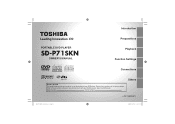Toshiba SD-P71SKN Support Question
Find answers below for this question about Toshiba SD-P71SKN.Need a Toshiba SD-P71SKN manual? We have 1 online manual for this item!
Question posted by kruawanseelaklang on May 3rd, 2015
Toshiba Portable Dvd-player Sd-p71s:loads But Always Message:bad Disc?
Current Answers
Answer #1: Posted by BusterDoogen on May 3rd, 2015 8:47 AM
I hope this is helpful to you!
Please respond to my effort to provide you with the best possible solution by using the "Acceptable Solution" and/or the "Helpful" buttons when the answer has proven to be helpful. Please feel free to submit further info for your question, if a solution was not provided. I appreciate the opportunity to serve you!
Related Toshiba SD-P71SKN Manual Pages
Similar Questions
How do i put the registration code and where
Need the AMERICAN piece and I am not interested in ordering from the UK
My portable is not spinning discs, ive cleaned the lens but to no avail, its like something scraping...
my portable dvd player wont turn on when you press the power button. when its plugged in the yellow ...
Need a manual in English for SD _ P2900SN Toshiba portable DVD player.... how do I get one??