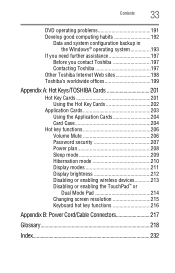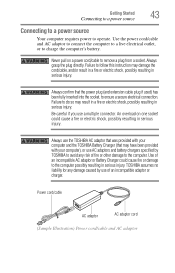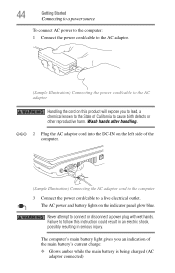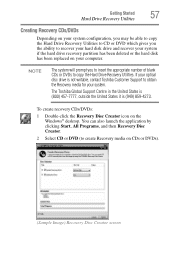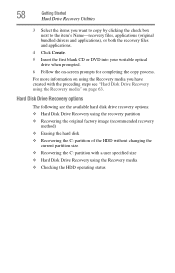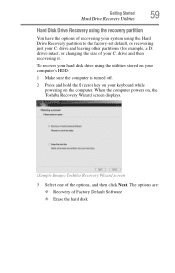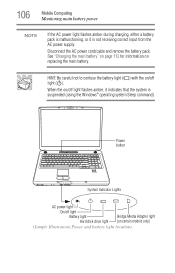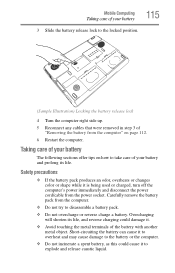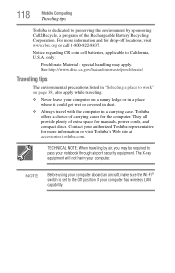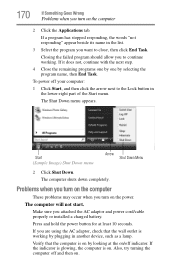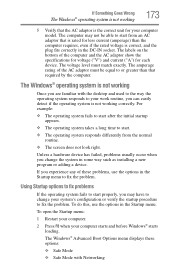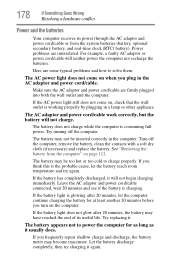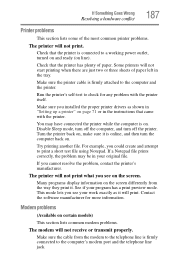Toshiba P205-S6307 - Satellite - Pentium Dual Core 1.83 GHz Support and Manuals
Get Help and Manuals for this Toshiba item

View All Support Options Below
Free Toshiba P205-S6307 manuals!
Problems with Toshiba P205-S6307?
Ask a Question
Free Toshiba P205-S6307 manuals!
Problems with Toshiba P205-S6307?
Ask a Question
Most Recent Toshiba P205-S6307 Questions
How To Install Wifi Driver
(Posted by rensibayo 2 years ago)
How To Upgrade Ram On Toshiba P205-s6307
(Posted by anigiszil 9 years ago)
Black Screen
My Toshiba Satellite P205-S6307 laptop screen is black except when partially open. What is the fix?I...
My Toshiba Satellite P205-S6307 laptop screen is black except when partially open. What is the fix?I...
(Posted by robms 11 years ago)
Mouse Pad
every time i put the computer in the charger the mouse pad won't work properly, if any one has solus...
every time i put the computer in the charger the mouse pad won't work properly, if any one has solus...
(Posted by georgemalke 12 years ago)
Popular Toshiba P205-S6307 Manual Pages
Toshiba P205-S6307 Reviews
We have not received any reviews for Toshiba yet.