Toshiba P205-S6307 Support Question
Find answers below for this question about Toshiba P205-S6307 - Satellite - Pentium Dual Core 1.83 GHz.Need a Toshiba P205-S6307 manual? We have 1 online manual for this item!
Question posted by georgemalke on October 6th, 2011
Mouse Pad
every time i put the computer in the charger the mouse pad won't work properly, if any one has solustion for this problem, please let me know
Current Answers
There are currently no answers that have been posted for this question.
Be the first to post an answer! Remember that you can earn up to 1,100 points for every answer you submit. The better the quality of your answer, the better chance it has to be accepted.
Be the first to post an answer! Remember that you can earn up to 1,100 points for every answer you submit. The better the quality of your answer, the better chance it has to be accepted.
Related Toshiba P205-S6307 Manual Pages
Toshiba Online User's Guide for Satellite P200/P205 - Page 26
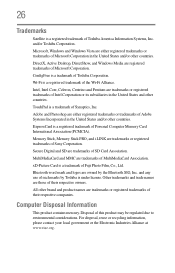
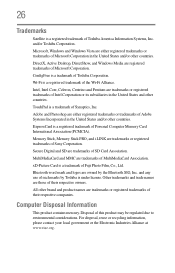
...and Windows Vista are trademarks or registered trademarks of their respective owners.
26
Trademarks
Satellite is a trademark of Synaptics, Inc. DirectX, Active Desktop, DirectShow, and Windows...its subsidiaries in the United States and/or other countries. Intel, Intel Core, Celeron, Centrino and Pentium are registered trademarks of Toshiba America Information Systems, Inc. TouchPad is a...
Toshiba Online User's Guide for Satellite P200/P205 - Page 28
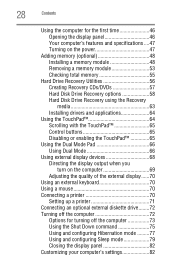
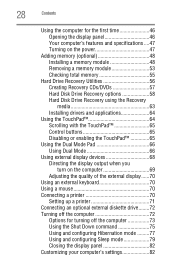
28
Contents
Using the computer for the first time 46 Opening the display panel 46 Your computer's features and specifications ....47 Turning ... Pad 66 Using Dual Mode 66
Using external display devices 68 Directing the display output when you turn on the computer 69 Adjusting the quality of the external display......70
Using an external keyboard 70 Using a mouse 70 Connecting a printer 70...
Toshiba Online User's Guide for Satellite P200/P205 - Page 31
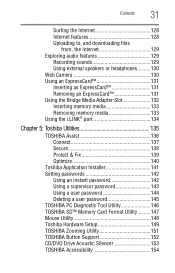
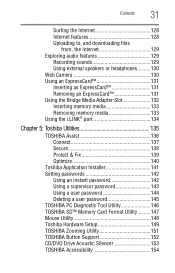
... a supervisor password 143 Using a user password 144 Deleting a user password 145 TOSHIBA PC Diagnostic Tool Utility 146 TOSHIBA SD™ Memory Card Format Utility .........147 Mouse Utility 148 Toshiba Hardware Setup 149 TOSHIBA Zooming Utility 151 TOSHIBA Button Support 152 CD/DVD Drive Acoustic Silencer 153 TOSHIBA Accessibility 154
Toshiba Online User's Guide for Satellite P200/P205 - Page 33
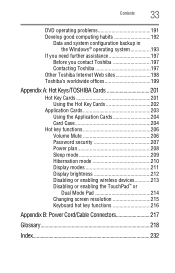
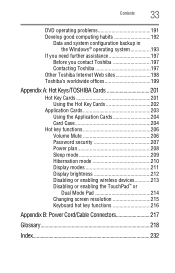
Contents
33
DVD operating problems 191 Develop good computing habits 192
Data and system configuration backup in the Windows®... brightness 212 Disabling or enabling wireless devices............213 Disabling or enabling the TouchPad™ or Dual Mode Pad 214 Changing screen resolution 215 Keyboard hot key functions 216
Appendix B: Power Cord/Cable Connectors 217
Glossary 218
Index...
Toshiba Online User's Guide for Satellite P200/P205 - Page 41
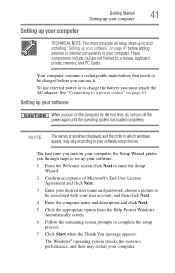
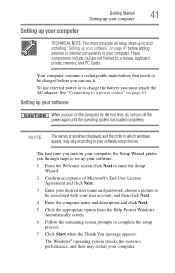
...the power again until the operating system has loaded completely.
The first time you turn on the computer for the first time, do not turn on page 43. Setting up your computer.
Your...including "Setting up your software" on page 41 before adding external or internal components to , a mouse, keyboard, printer, memory, and PC Cards. Getting Started
41
Setting up your computer
Setting up ...
Toshiba Online User's Guide for Satellite P200/P205 - Page 42


...at a later time. After starting your computer for the first time you may want to:
❖ Add more memory (see "Adding memory (optional)" on page 48)
❖ Connect a mouse (see "Using a mouse" on page 70...special offers applicable to the Toshiba Web site at www.register.toshiba.com at that time, you can be connected to complete Product Registration will not diminish Customer rights under...
Toshiba Online User's Guide for Satellite P200/P205 - Page 65
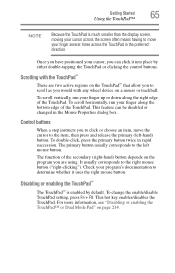
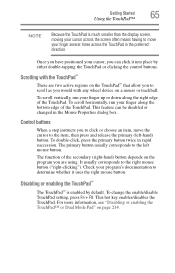
...or Dual Mode Pad" on the TouchPad™ that allow you to scroll as you can be disabled or changed in the Mouse Properties dialog box. This feature can click it uses the right mouse button.... TouchPad. Check your finger several times across the screen often means having to move the cursor to the item, then press and release the primary (left mouse button. Disabling or enabling the TouchPad...
Toshiba Online User's Guide for Satellite P200/P205 - Page 66
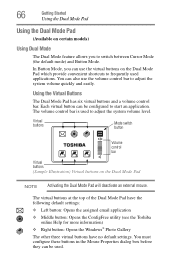
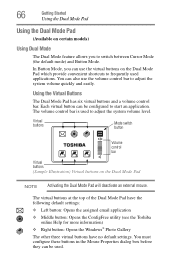
.... You must configure these buttons in the Mouse Properties dialog box before they can be configured to start an application. In Button Mode, you to switch between Cursor Mode (the default mode) and Button Mode.
The virtual buttons at the top of the Dual Mode Pad have the following default settings: ❖ Left...
Toshiba Online User's Guide for Satellite P200/P205 - Page 67
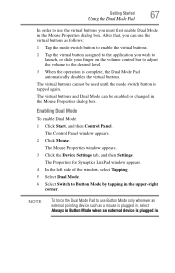
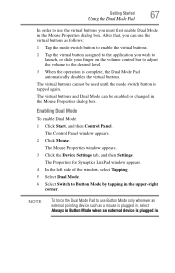
... to
launch, or slide your finger on the volume control bar to adjust the volume to the desired level. 3 When the operation is complete, the Dual Mode Pad automatically disables the virtual buttons. The Mouse Properties window appears. 3 Click the Device Settings tab, and then Settings. NOTE
To force the...
Toshiba Online User's Guide for Satellite P200/P205 - Page 68
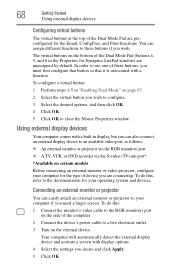
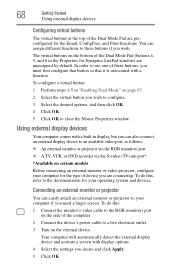
... on the side of the computer.
2 Connect the device's power cable to close the Mouse Properties window.
The virtual buttons on the external device.
Your computer will automatically detect the ...display device and activate a screen with a built-in the Properties for the type of the Dual Mode Pad (buttons 4, 5, and 6 in display, but you wish. Using external display devices
Your...
Toshiba Online User's Guide for Satellite P200/P205 - Page 70


...USB ports support any USB-compatible keyboard.
You can purchase one to use a mouse instead of the computer's built-in TouchPad.
The external display device must set the ... printer. To determine if the printer is USBcompatible, check its documentation.
Using a mouse
You may not function correctly. 70
Getting Started
Using an external keyboard
Adjusting the quality...
Toshiba Online User's Guide for Satellite P200/P205 - Page 119


Exploring the desktop
The desktop is the launching pad for everything you will explore some of the special features of your system.
119 The differences are not significant and do in this chapter, you ...
Toshiba Online User's Guide for Satellite P200/P205 - Page 121
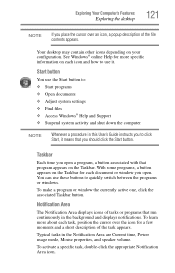
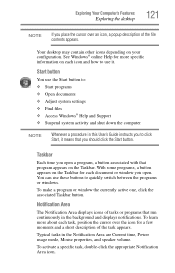
... button. Typical tasks in the background and displays notifications. Start button
You use it means that run continuously in the Notification Area are Current time, Power usage mode, Mouse properties, and speaker volume.
See Windows® online Help for more about each task, position the cursor over the icon for each document...
Toshiba Online User's Guide for Satellite P200/P205 - Page 135
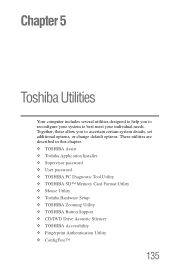
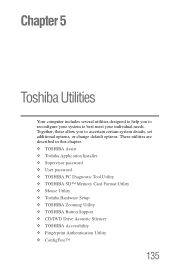
...❖ Toshiba Application Installer ❖ Supervisor password ❖ User password ❖ TOSHIBA PC Diagnostic Tool Utility ❖ TOSHIBA SD™ Memory Card Format Utility ❖ Mouse Utility ❖ Toshiba Hardware Setup ❖ TOSHIBA Zooming Utility ❖ TOSHIBA Button Support ❖ CD/DVD Drive Acoustic Silencer ❖ TOSHIBA Accessibility ❖ Fingerprint...
Toshiba Online User's Guide for Satellite P200/P205 - Page 148


... allows you can change your particular pointing device. 2 Adjust the settings as desired, then click OK. The Mouse Properties screen appears.
(Sample Image) Mouse Properties screen
The settings you to change are divided into these categories: ❖ Buttons ❖ Pointers ❖ Pointer options ❖ Wheel ❖ Hardware ❖ Device ...
Toshiba Online User's Guide for Satellite P200/P205 - Page 166
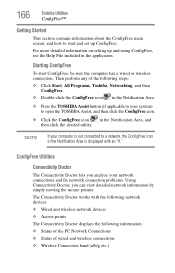
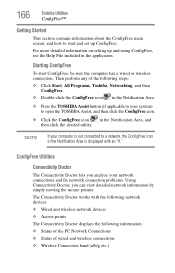
...the TOSHIBA Assist button (if applicable to your network connections and fix network connection problems. Using Connectivity Doctor, you analyze your system) to open the TOSHIBA Assist, and...in the Notification Area, and then click the desired utility.
The Connectivity Doctor works with an "X."
For more detailed information on setting up ConfigFree.
Then perform any... mouse pointer.
Toshiba Online User's Guide for Satellite P200/P205 - Page 171
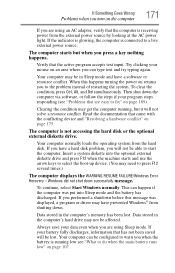
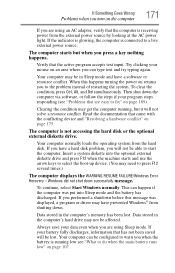
..., or follow the steps if your mouse on page 175. Data stored in the computer's hard drive may get the computer running low see "Problems that came with the conflicting device and... "Resolving a hardware conflict" on an area where you will be configured to press F12 several times.)
The computer displays the...
Toshiba Online User's Guide for Satellite P200/P205 - Page 214


... page 66. 214
Hot Keys/TOSHIBA Cards
Hot key functions
Disabling or enabling the TouchPad™ or Dual Mode Pad
or Fn +
This TOSHIBA Card or hot key enables/disables either the TouchPad or the Dual Mode Pad. Selecting this Card or pressing the hot key displays the following options:
(Sample Image) Disable or...
Toshiba Online User's Guide for Satellite P200/P205 - Page 233
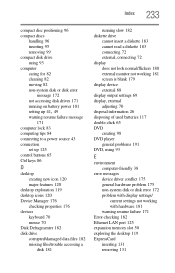
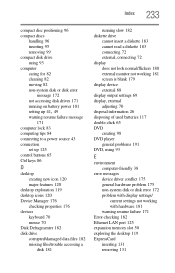
... 41, 49
warning resume failure message 171
computer lock 83 computing tips 84 connecting to a power source 43 connection... 120 Device Manager 176
checking properties 176 devices
keyboard 70 mouse 70 Disk Defragmenter 182 disk drive corrupted/damaged data files ... general hardware problem 175 non-system disk or disk error 172 problem with display settings/ current settings not working with hardware 181...
Toshiba Online User's Guide for Satellite P200/P205 - Page 235


...83
M
main battery removing 112
memory adding 48 problem solving 177 removing expansion slot cover 50
memory module inserting 51 installation 48 removing 55
microphone 129 modem
connecting to telephone line 123 determining COM port 122
problem... solving 187, 188
resetting port to default settings 122
upgrading 122 monitor 68
connecting 68 not working 180 mouse installing 70 serial 70 mouse ...
Similar Questions
Toshiba Satellite C855d-s5303 Mouse Pad Does Not Work
(Posted by PaulMroma 9 years ago)
I Have A Toshiba C50 Aa1 05 23 Days Old. The Mouse Pad Is Not Working I
The mouse pad freezes I have to click and hold the button under the mouse to be able to move the mou...
The mouse pad freezes I have to click and hold the button under the mouse to be able to move the mou...
(Posted by rahbert797 9 years ago)
My Mouse Pad Randomly Stopped Working....
(Posted by bstralow 11 years ago)
Is The Psaf3u A Dual Core Or A Single Core?
Is the PSAF3U a dual core or a single core?
Is the PSAF3U a dual core or a single core?
(Posted by desertcoffee 11 years ago)

