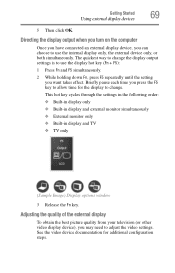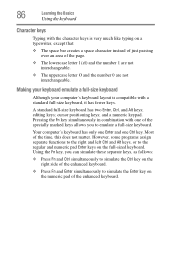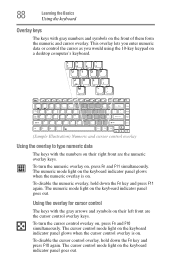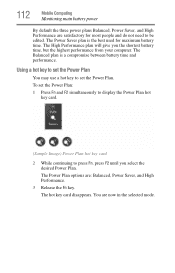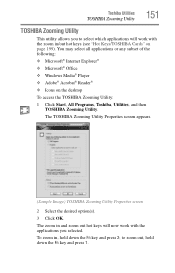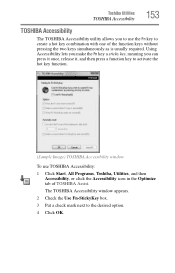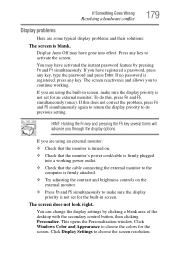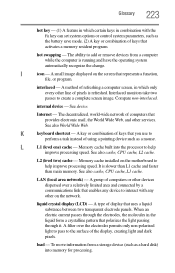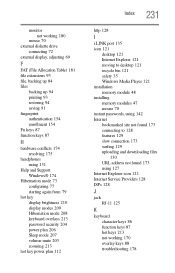Toshiba A135-S4637 - Satellite - Pentium Dual Core 1.73 GHz Support and Manuals
Get Help and Manuals for this Toshiba item

View All Support Options Below
Free Toshiba A135-S4637 manuals!
Problems with Toshiba A135-S4637?
Ask a Question
Free Toshiba A135-S4637 manuals!
Problems with Toshiba A135-S4637?
Ask a Question
Most Recent Toshiba A135-S4637 Questions
How Supply The Lights On Screen Of Toshiba A135-s4637
the laptop need turn on the screen lights
the laptop need turn on the screen lights
(Posted by hect 12 years ago)
Popular Toshiba A135-S4637 Manual Pages
Toshiba A135-S4637 Reviews
We have not received any reviews for Toshiba yet.