Toshiba A135-S4666 - Satellite - Pentium Dual Core 1.73 GHz Support and Manuals
Get Help and Manuals for this Toshiba item
This item is in your list!

View All Support Options Below
Free Toshiba A135-S4666 manuals!
Problems with Toshiba A135-S4666?
Ask a Question
Free Toshiba A135-S4666 manuals!
Problems with Toshiba A135-S4666?
Ask a Question
Popular Toshiba A135-S4666 Manual Pages
Satellite A130/A135 User Guide (GMAD00094011_07Mar2) (PDF) - Page 5


...service or the operation of your fax transmission, refer to the fax software instructions installed on the first page of the transmission, the date and time it is to provide you with the best service...the problem is...repair or limited warranty information, please contact Toshiba Corporation, Toshiba America Information Systems, Inc. or an authorized representative of Toshiba, or the Toshiba Support...
Satellite A130/A135 User Guide (GMAD00094011_07Mar2) (PDF) - Page 26
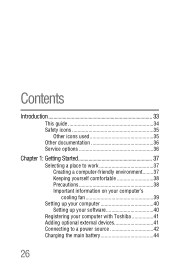
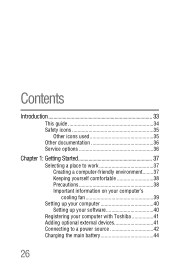
... a place to work 37 Creating a computer-friendly environment........37 Keeping yourself comfortable 38 Precautions 38 Important information on your computer's cooling fan 39
Setting up your computer 40 Setting up your software 40
Registering your computer with Toshiba 41 Adding optional external devices 41 Connecting to a power source 42 Charging the main battery 44
26
Satellite A130/A135 User Guide (GMAD00094011_07Mar2) (PDF) - Page 27
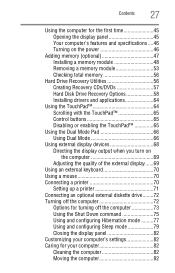
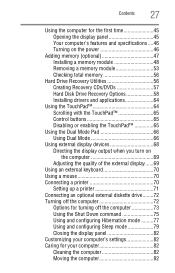
...specifications ....46 Turning on the power 46
Adding memory (optional 47 Installing a memory module 48 Removing a memory module 53 Checking total memory 56
Hard Drive Recovery Utilities 56 Creating Recovery CDs/DVDs 57 Hard Disk Drive Recovery Options 58 Installing drivers...Connecting a printer 70
Setting up a printer 71 Connecting an optional external diskette drive........72 Turning off ...
Satellite A130/A135 User Guide (GMAD00094011_07Mar2) (PDF) - Page 32
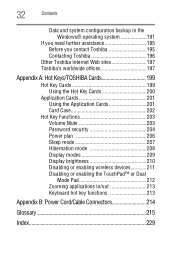
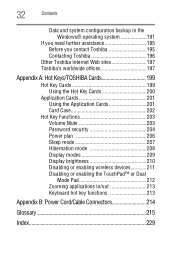
... 203 Volume Mute 203 Password security 204 Power plan 206 Sleep mode 207 Hibernation mode 208 Display modes 209 Display brightness 210 Disabling or enabling wireless devices............211 Disabling or enabling the TouchPad™ or Dual Mode Pad 212 Zooming applications in/out 213 Keyboard hot key functions 213
Appendix B: Power Cord/Cable Connectors 214...
Satellite A130/A135 User Guide (GMAD00094011_07Mar2) (PDF) - Page 43


... connect AC power to the computer: 1 Connect the power cord/cable to the AC adaptor.
(Sample Illustration) Connecting the power cord/cable to the AC adaptor
Handling the cord on this instruction could result in an electric shock, possibly resulting in serious injury. The AC power light on the indicator panel glows blue or green (depending on your model).
Satellite A130/A135 User Guide (GMAD00094011_07Mar2) (PDF) - Page 44
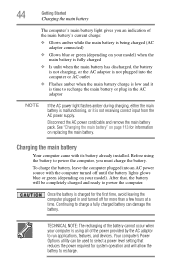
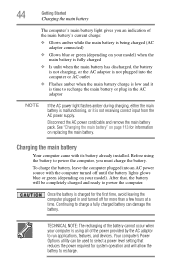
...with its battery already installed. Your computer's Power Options utility can damage the battery. Disconnect the AC power cord/cable and remove the main battery pack. Continuing to recharge.
44
Getting Started
Charging the main battery
The computer's main battery light gives you must charge the battery. See "Changing the main battery" on replacing the main battery. Charging the...
Satellite A130/A135 User Guide (GMAD00094011_07Mar2) (PDF) - Page 54
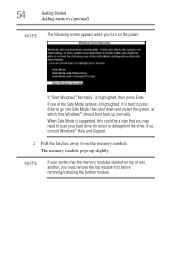
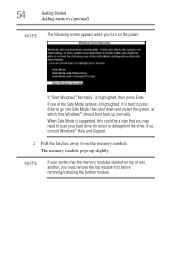
... system, at which time Windows® should boot back up slightly.
When Safe Mode is highlighted, then press Enter. If so, consult Windows® Help and Support.
2 Pull the latches ... power:
If "Start Windows® Normally" is suggested, this could be a sign that you must remove the top module first before removing/installing the bottom module. NOTE
If your hard drive for errors ...
Satellite A130/A135 User Guide (GMAD00094011_07Mar2) (PDF) - Page 56


... things on certain models) to allow you...complete steps 1-8 in "Installing a memory module" on...Hard Drive Recovery CDs or DVDs using a writable drive
❖ Recover your hard disk drive to time, Windows® will display a pop-up squarely with a hard disk partition (available on your computer without your system. NOTE
From time to the factory-set default
❖ Recover just your C: drive...
Satellite A130/A135 User Guide (GMAD00094011_07Mar2) (PDF) - Page 107
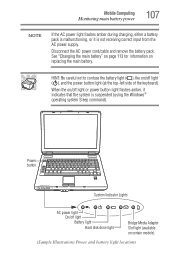
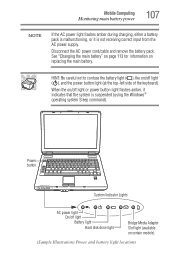
HINT: Be careful not to confuse the battery light ( ), the on/off light Battery light
Hard disk drive light
Bridge Media Adapter Slot light (available on certain models)
(Sample Illustration) Power and battery light locations
Mobile Computing
Monitoring main battery power
107
NOTE
If the AC power light flashes amber during charging, either a battery pack is malfunctioning, or it ...
Satellite A130/A135 User Guide (GMAD00094011_07Mar2) (PDF) - Page 111
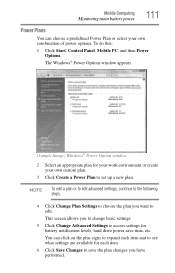
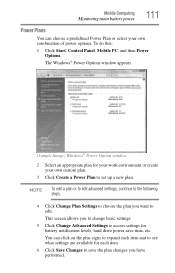
... you to change basic settings.
5 Click Change Advanced Settings to edit. The Windows® Power Options window appears.
(Sample Image) Windows® Power Option window
2 Select an appropriate plan for battery notification levels, hard drive power save time, etc. NOTE
To edit a plan or to edit advanced settings, continue to the following steps.
4 Click Change Plan Settings to choose the plan...
Satellite A130/A135 User Guide (GMAD00094011_07Mar2) (PDF) - Page 170


... has been lost .
Data stored in the computer's hard drive may be configured to warn you have a software or resource conflict. To clear the condition, press Ctrl, Alt, and Del simultaneously.
To continue, select Start Windows normally.
If you when the battery is receiving power from the hard disk. If the indicator is glowing, the computer...
Satellite A130/A135 User Guide (GMAD00094011_07Mar2) (PDF) - Page 172


...:
1 Restart your computer.
2 Press F8 when your computer model. The Windows® Advanced Boot Options menu displays these problems, use the options in some way such as installing a new program or adding a device. Using Startup options to fix problems
If the operating system fails to fix the problem. To do this, use the options in the...
Satellite A130/A135 User Guide (GMAD00094011_07Mar2) (PDF) - Page 193
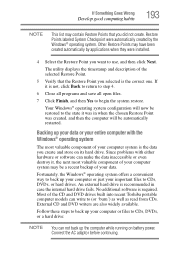
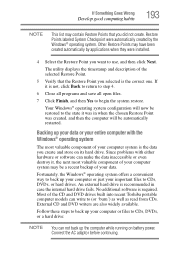
... running on its hard drive. Other Restore Points may contain Restore Points that the Restore Point you did not create. Since problems with the Windows® operating system
The most valuable component of your data.
The utility displays the timestamp and description of the CD and DVD drives built into recent Toshiba portable computer models can make...
Satellite A130/A135 User Guide (GMAD00094011_07Mar2) (PDF) - Page 194
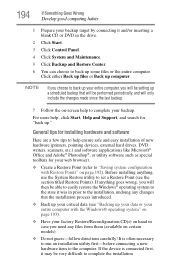
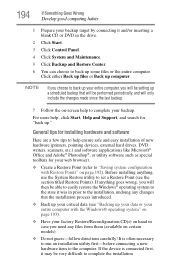
... configuration with the Windows® operating system" on page 193).
❖ Have your factory Restore/Reconfiguration CD(s) on hand in case you will only include the changes made since the last backup.
7 Follow the on-screen help ensure safe and easy installation of new hardware (printers, pointing devices, external hard drives, DVD writers, scanners...
Satellite A130/A135 User Guide (GMAD00094011_07Mar2) (PDF) - Page 233


... printing a file 93 problem solving AC power 177 accessing disk drives 170 battery charge does not last 177 battery not charging 177 cannot insert diskette in drive 182 cannot read a diskette 182 changing display properties 180 checking device properties 175 computer hangs when PC Card
inserted 185 computer will not power up 169
contacting Toshiba 195, 196
corrupted...
Toshiba A135-S4666 Reviews
Do you have an experience with the Toshiba A135-S4666 that you would like to share?
Earn 750 points for your review!
We have not received any reviews for Toshiba yet.
Earn 750 points for your review!
