Toshiba M205-S3217 - Satellite - Pentium Dual Core 1.73 GHz Support and Manuals
Get Help and Manuals for this Toshiba item
This item is in your list!

View All Support Options Below
Free Toshiba M205-S3217 manuals!
Problems with Toshiba M205-S3217?
Ask a Question
Free Toshiba M205-S3217 manuals!
Problems with Toshiba M205-S3217?
Ask a Question
Most Recent Toshiba M205-S3217 Questions
Popular Toshiba M205-S3217 Manual Pages
Toshiba Online Users Guide for Portege M200/M205 - Page 2
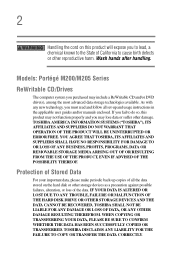
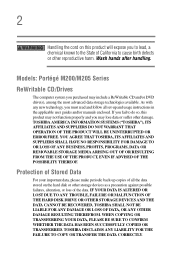
... disk or other reproductive harm. Models: Portégé M200/M205 Series
ReWritable CD/Drives
The computer system you fail to cause birth defects or other storage devices as a precaution against possible failures, alteration, or loss of all set-up and usage instructions in the applicable user guides and/or manuals enclosed. If you purchased may...
Toshiba Online Users Guide for Portege M200/M205 - Page 5


...other entity, or individual. (The telephone number
or an authorized representative of Toshiba, or the Toshiba Support Centre within the United States at (800) 457-7777 or Outside the ... allow you disconnect the equipment until the problem is resolved. In order to state tariffs. If trouble is experienced with the best service it may occasionally be necessary for information....
Toshiba Online Users Guide for Portege M200/M205 - Page 25


...the use this model properly, read the user's guide carefully and keep it for your nearest "AUTHORIZED service station." Under the copyright laws, this guide cannot be subject ...'s manual may be controlled under the U.S. Copyright
This guide is prohibited. Export Administration Regulation
This document contains technical data that may result in any trouble with this model, please...
Toshiba Online Users Guide for Portege M200/M205 - Page 32
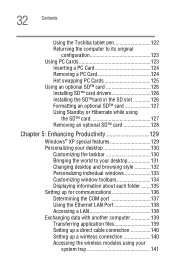
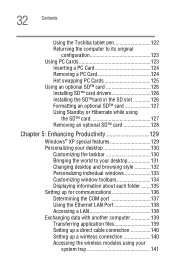
32 Contents
Using the Toshiba tablet pen 122 Returning the computer to its original
configuration 123 Using PC Cards 123
Inserting a PC Card 124 Removing a PC Card 124 Hot swapping PC Cards 125 Using an optional SD™ card 126 Installing SD™ card drivers 126 Installing the SD™card in the SD slot...
Toshiba Online Users Guide for Portege M200/M205 - Page 34


... 166 Power Management 166 Toshiba Hardware Setup 168 The Toshiba Rotation Utility 170 Cross Menu Utility 173 TOSHIBA Tablet Access Code Utility 175 TOSHIBA Zooming Utility 176 TOSHIBA SD Memory Boot Utility 177
Chapter 7: Keeping Your Files Safe 179
Using passwords in the Windows ® operating system 179 User-level passwords 180 Setting a user-level password 180 Disabling the user...
Toshiba Online Users Guide for Portege M200/M205 - Page 86


...Before you need a dial-up connection. 86
Learning the Basics Setting up for details. Connecting your network connection and let the ... Internet Service Provider (ISP) or an online service if you plan to a standard voice-grade telephone line.
The computer connects with the network.
For specific information ...Setup Wizard or Network Connections.
3 Enter the phone number of the network.
Toshiba Online Users Guide for Portege M200/M205 - Page 126
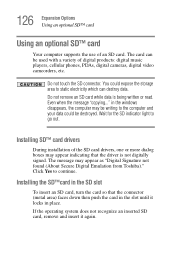
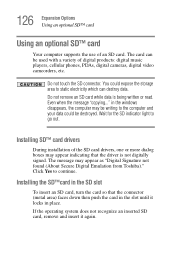
...Using an optional SD™ card
Using an optional SD™ card
Your computer supports the use of the SD card drivers, one or more dialog boxes may appear indicating that the connector (metal area) ... found (About Secure Digital Emulation from Toshiba)." in place. Installing the SD™card in the SD slot
To insert an SD card, turn the card so that the driver is being written or read. Wait ...
Toshiba Online Users Guide for Portege M200/M205 - Page 137


... and Modem options window appears.
3 Click the Modems tab.
If you're having trouble connecting through the modem, you plan to use the Internet
Determining the COM port
Your modem is not working properly, click Troubleshooting and follow the instructions.
In the device status area, the computer should indicate whether the modem is...
Toshiba Online Users Guide for Portege M200/M205 - Page 190


... this chapter.
If all operations, chances are relatively easy to fix
Your program stops responding. You will find information on Toshiba's support services at the end of a software program.
It covers the problems you are working with a program that are most likely to help you may require help from your computer are the program...
Toshiba Online Users Guide for Portege M200/M205 - Page 194
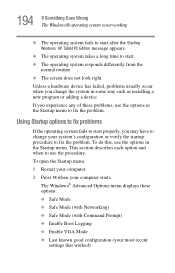
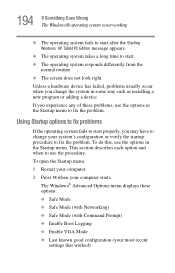
... computer. 2 Press F8 when your most recent
settings that worked) This section describes each option and when to change the system in the Startup menu.
Unless a hardware device has failed, problems usually occur when you may have to use the options in some way such as installing a new program or adding a device. If...
Toshiba Online Users Guide for Portege M200/M205 - Page 209


... is with a data CD or DVD, refer to the default settings.
If you are securely connected to the speakers and the speaker volume...of the DVD-ROM tray. Adjust the volume control.
Changing the settings for the Record Monitor feature in the Recording Control Utility (default ...on the DVD-ROM drive itself.
If the problem is feedback between the microphone and the speakers.
It occurs in...
Toshiba Online Users Guide for Portege M200/M205 - Page 210


... into a slot, the computer attempts to support their cards. Most PC Card problems occur during installation and setup of devices, such as a removable hard disk, additional memory, or a pager.
Contact the manufacturer of the PC Card for you 're having trouble getting one or more information, or refer to set up the card. See "Resolving a hardware...
Toshiba Online Users Guide for Portege M200/M205 - Page 215


... may be a video format error. 215 If Something Goes Wrong
DVD operating problems
DVD operating problems
If you experience a problem playing DVDs, you have tried several discs and all fail, consider sending your drive to an authorized service provider to view the DVDROM properties.
7 Check the Toshiba Web site for instructions on the Settings tab and check the...
Toshiba Online Users Guide for Portege M200/M205 - Page 263


... 227 display output settings 116 hibernation mode 226 instant password 182 keyboard 229 password security 223 power... connection 195 URL address not found 195
Internet Service Provider (ISP) 88, 90
IRQ (Interrupt ...troubleshooting 203 Windows special keys 77
L
LCD panel closing 70 screen saver 103 turn off automatically 103
lighting 45 lights
AC power 58 battery 59
M
Master password 182 memory
problem...
Toshiba Online Users Guide for Portege M200/M205 - Page 265
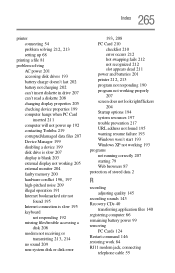
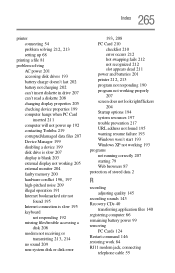
... 54
problem solving 212, 213
setting up 68 printing a file 81 problem solving
AC...system resources 197 trouble prevention 217 URL address not found 195 warning resume failure 193 Windows won't start 193 Windows XP not working ...193 programs not running correctly 207 starting 79 Web browsers 87 protection of stored data 2
R
recording adjusting quality 145
recording sounds 143 Recovery...
Toshiba M205-S3217 Reviews
Do you have an experience with the Toshiba M205-S3217 that you would like to share?
Earn 750 points for your review!
We have not received any reviews for Toshiba yet.
Earn 750 points for your review!
