Toshiba A205-S5833 - Satellite - Pentium Dual Core 1.73 GHz Support and Manuals
Get Help and Manuals for this Toshiba item
This item is in your list!

View All Support Options Below
Free Toshiba A205-S5833 manuals!
Problems with Toshiba A205-S5833?
Ask a Question
Free Toshiba A205-S5833 manuals!
Problems with Toshiba A205-S5833?
Ask a Question
Most Recent Toshiba A205-S5833 Questions
Popular Toshiba A205-S5833 Manual Pages
Toshiba Online User's Guide for Satellite A200/A205 - Page 2


..., please make periodic back-up and usage instructions in the applicable user guides and/or manuals enclosed or provided electronically. IF YOUR DATA IS ALTERED OR LOST DUE TO ANY TROUBLE, FAILURE OR MALFUNCTION OF THE HARD DISK DRIVE OR OTHER STORAGE DEVICES AND THE DATA CANNOT BE RECOVERED, TOSHIBA SHALL NOT BE LIABLE FOR ANY DAMAGE...
Toshiba Online User's Guide for Satellite A200/A205 - Page 5


... Contact the state public utility commission, public service commission or corporation commission for repair or limited warranty information, please contact Toshiba Corporation, Toshiba America Information Systems, Inc. If these changes might affect your service or the operation of your fax transmission, refer to the fax software instructions installed on the first page of the transmission, the...
Toshiba Online User's Guide for Satellite A200/A205 - Page 32
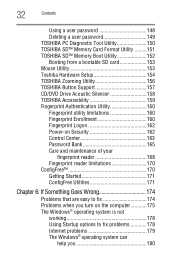
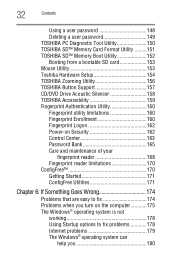
... a user password 148 Deleting a user password 149 TOSHIBA PC Diagnostic Tool Utility 150 TOSHIBA SD™ Memory Card Format Utility .........151 TOSHIBA SD™ Memory Boot Utility 152 Booting from a bootable SD card 153 Mouse Utility 153 Toshiba Hardware Setup 154 TOSHIBA Zooming Utility 156 TOSHIBA Button Support 157 CD/DVD Drive Acoustic Silencer 158 TOSHIBA Accessibility 159...
Toshiba Online User's Guide for Satellite A200/A205 - Page 120
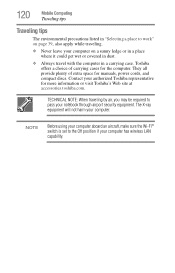
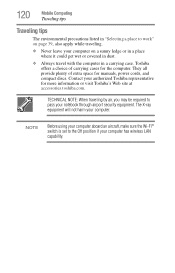
... if your computer has wireless LAN capability. Toshiba offers a choice of extra space for manuals, power cords, and compact...set to work" on page 39, also apply while traveling.
❖ Never leave your authorized Toshiba representative for the computer.
TECHNICAL NOTE: When traveling by air, you may be required to pass your computer. The X-ray equipment will not harm your notebook...
Toshiba Online User's Guide for Satellite A200/A205 - Page 124


...; A browser or communications program ❖ An Internet Service Provider (ISP) or online service if you plan
to use the Internet
Determining the COM port
Your modem (available on certain models) is COM3.
If you are having trouble connecting through the modem, you may need to either upgrade your modem and Windows® operating system documentation...
Toshiba Online User's Guide for Satellite A200/A205 - Page 128
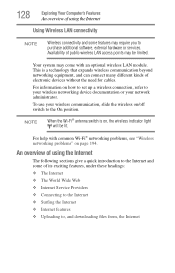
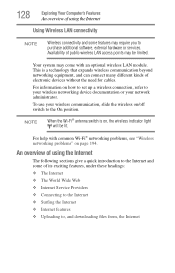
... Wide Web ❖ Internet Service Providers ❖ Connecting to the Internet ❖ Surfing the Internet ❖ Internet features ❖ Uploading to, and downloading files from, the Internet For information on /off switch to your wireless networking device documentation or your wireless communication, slide the wireless on how to set up a wireless connection, refer to the On...
Toshiba Online User's Guide for Satellite A200/A205 - Page 133
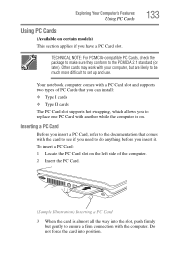
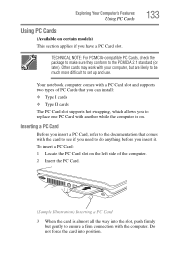
... to the documentation that you can install: ❖ Type I cards ❖ Type II cards The PC Card slot supports hot swapping, which allows you to replace one PC Card with your computer,...sure they conform to do anything before you have a PC Card slot. Your notebook computer comes with a PC Card slot and supports two types of the computer. 2 Insert the PC Card.
(Sample Illustration)...
Toshiba Online User's Guide for Satellite A200/A205 - Page 139
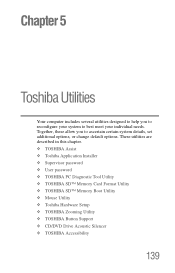
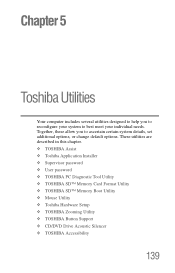
...10070; TOSHIBA Assist ❖ Toshiba Application Installer ❖ Supervisor password ❖ User password ❖ TOSHIBA PC Diagnostic Tool Utility ❖ TOSHIBA SD™ Memory Card Format Utility ❖ TOSHIBA SD™ Memory Boot Utility ❖ Mouse Utility ❖ Toshiba Hardware Setup ❖ TOSHIBA Zooming Utility ❖ TOSHIBA Button Support ❖ CD/DVD Drive...
Toshiba Online User's Guide for Satellite A200/A205 - Page 155


Toshiba Utilities
Toshiba Hardware Setup
155
❖ Display-Allows you to change various default settings for the built-in display
NOTE
When the computer restarts, it remembers the last configuration. Always Low-Sets...set to enable or disable CPU frequency switching modes (available on certain models)
Dynamically Switchable-This mode is the default setting...You can also manually choose the ...
Toshiba Online User's Guide for Satellite A200/A205 - Page 178


..., you can easily detect if the operating system is not working
Once you change your computer model. To do this, use the options in the Startup menu. The Windows® Advanced Boot Options menu displays these problems, use the options in the Startup menu to start from the normal routine.
❖ The...
Toshiba Online User's Guide for Satellite A200/A205 - Page 193


...manual for more information regarding your work exactly as it . The other system may be in the communications program.
If you see on how to transmit at pcsupport.toshiba.com.
Modem problems... Toshiba Web site at 300, 1200, 2400, 4800, 9600, 14400, 28800, 33600 bps (bits per second) or higher. If a Notepad file prints correctly, the problem may be set up to change these settings....
Toshiba Online User's Guide for Satellite A200/A205 - Page 194


...error messages-these will be for networking problems, specifically wireless (Wi-Fi®) networking. 194
If Something Goes Wrong
Resolving a hardware conflict
Wireless networking problems
NOTE
This section provides general troubleshooting...not have an internal Wi-Fi® adapter.
❖ Verify that the Service Set Identifier (SSID), or network name, is on the same network, verify that...
Toshiba Online User's Guide for Satellite A200/A205 - Page 197


... the list.
5 See "Checking device properties" on page 181 for instructions on using Device Manager to view the optical drive properties.
6 Check the Toshiba Web site for when to turn off the display.
4 Click Save changes.
Change the setting for new information on optical drives and their operation. If the screen saver is enabled, it...
Toshiba Online User's Guide for Satellite A200/A205 - Page 201
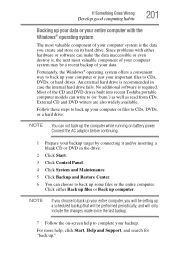
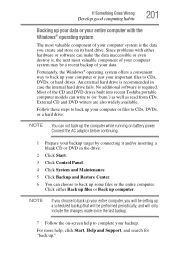
... of your data.
Since problems with the Windows® operating system
The most valuable component of your computer system may be performed periodically, and will be a recent backup of the CD and DVD drives built into recent Toshiba portable computer models can not back up the computer while running on its hard drive. NOTE
If you...
Toshiba Online User's Guide for Satellite A200/A205 - Page 209
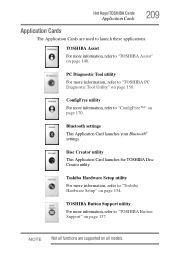
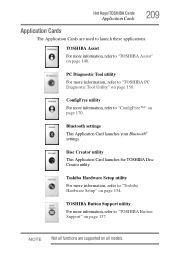
...
For more information, refer to "Toshiba Hardware Setup" on page 170. NOTE Not all models. Bluetooth settings
This Application Card launches your Bluetooth® settings. ConfigFree utility
For more information, refer to "ConfigFree™" on page 154.
Hot Keys/TOSHIBA Cards
Application Cards
209
Application Cards
The Application Cards are supported on all functions are used to...
Toshiba A205-S5833 Reviews
Do you have an experience with the Toshiba A205-S5833 that you would like to share?
Earn 750 points for your review!
We have not received any reviews for Toshiba yet.
Earn 750 points for your review!
