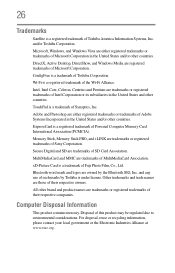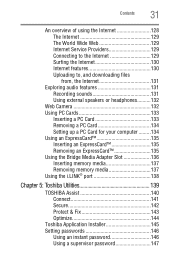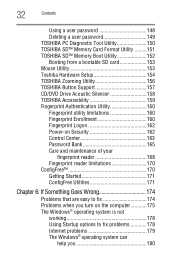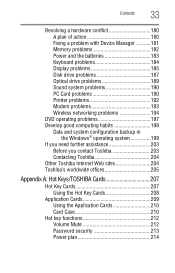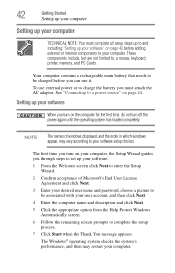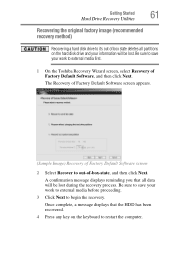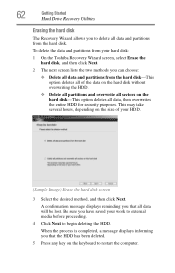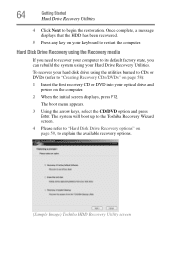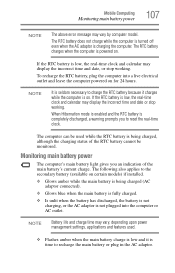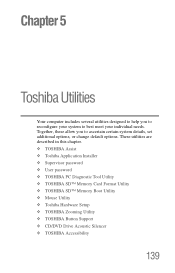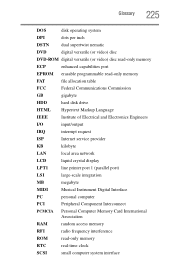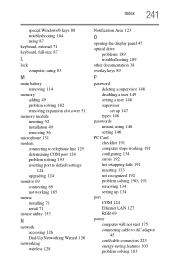Toshiba A205-S5833 Support Question
Find answers below for this question about Toshiba A205-S5833 - Satellite - Pentium Dual Core 1.73 GHz.Need a Toshiba A205-S5833 manual? We have 1 online manual for this item!
Question posted by vinesbelly on September 2nd, 2015
How Can We Reset Or Bypass Hdd Password ?
The person who posted this question about this Toshiba product did not include a detailed explanation. Please use the "Request More Information" button to the right if more details would help you to answer this question.
Current Answers
Answer #1: Posted by TechSupport101 on September 2nd, 2015 11:33 PM
A special equipment (paid hardware or software) is quired to reset an HDD pass. See http://www.hddunlock.com/
Related Toshiba A205-S5833 Manual Pages
Similar Questions
Toshiba Satellite P755-s5215 Bypass Hdd/ssd Password
can anyone help me bypass the HDD/SDD password please
can anyone help me bypass the HDD/SDD password please
(Posted by Anonymous-169357 2 years ago)
How To Reset The Bios Password From Toshiba Satellite C50d Laptop?
I am forget bios password. How to reset the bios password from Toshiba Satellite C50D Laptop? Please...
I am forget bios password. How to reset the bios password from Toshiba Satellite C50D Laptop? Please...
(Posted by cigask 9 years ago)
How Do I Reset The Bios Password On My Toshiba C875-s7304
how do I reset my laptop, bios password
how do I reset my laptop, bios password
(Posted by anthonydaniel1 10 years ago)
Hdd Password/ Factory Reset
how do i reset my toshiba satellite c655d-s5531 without the cd and or bi pass the hdd password?
how do i reset my toshiba satellite c655d-s5531 without the cd and or bi pass the hdd password?
(Posted by ajsmommi 11 years ago)
How To Reset The Bios Password Of Toshiba Satellite 1405-s171
how to reset the bios password of toshiba satellite 1405-s171
how to reset the bios password of toshiba satellite 1405-s171
(Posted by swabekoya 12 years ago)