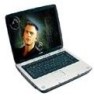Toshiba A65-S126 Support Question
Find answers below for this question about Toshiba A65-S126 - Satellite - Celeron 2.8 GHz.Need a Toshiba A65-S126 manual? We have 1 online manual for this item!
Question posted by swabekoya on January 25th, 2012
How To Reset The Bios Password Of Toshiba Satellite 1405-s171
how to reset the bios password of toshiba satellite 1405-s171
Current Answers
There are currently no answers that have been posted for this question.
Be the first to post an answer! Remember that you can earn up to 1,100 points for every answer you submit. The better the quality of your answer, the better chance it has to be accepted.
Be the first to post an answer! Remember that you can earn up to 1,100 points for every answer you submit. The better the quality of your answer, the better chance it has to be accepted.
Related Toshiba A65-S126 Manual Pages
Satellite A60/A65 Users Guide - Page 1
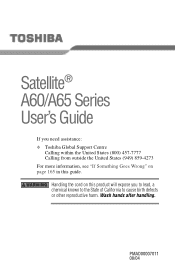
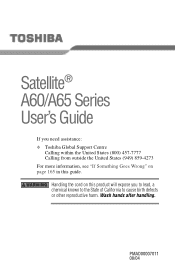
Wash hands after handling.
Satellite® A60/A65 Series User's Guide
If you need assistance: ❖ Toshiba Global Support Centre
Calling within the United States (800) 457-7777 Calling from outside the United States (949) 859-4273 For more information, see "If ...
Satellite A60/A65 Users Guide - Page 2


...CD and/or DVD drive(s), among the most advanced data storage technologies available. ACCORDINGLY, TOSHIBA, ITS AFFILIATES AND SUPPLIERS DISCLAIM ANY AND ALL LIABILITY ARISING OUT OF THE USE .... As with any "critical applications."
TOSHIBA DISCLAIMS ANY LIABILITY FOR THE FAILURE TO COPY OR TRANSFER THE DATA CORRECTLY. 2
Models: Satellite® A60/A65 Series
ReWritable CD/DVD Drives
The computer...
Satellite A60/A65 Users Guide - Page 3
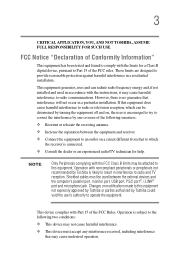
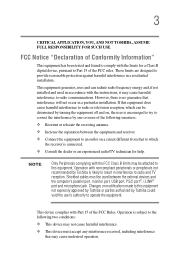
... USE.
Operation with noncompliant peripherals or peripherals not recommended by Toshiba could void the user's authority to correct the interference by ...174; port and microphone jack. Changes or modifications made to this equipment not expressly approved by Toshiba or parties authorized by Toshiba is connected.
❖ Consult the dealer or an experienced radio/TV technician for a Class ...
Satellite A60/A65 Users Guide - Page 4
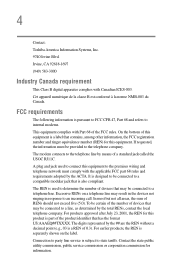
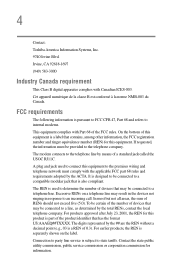
... on a telephone line may result in the devices not ringing in response to a compatible modular jack that may be connected to an incoming call. 4
Contact:
Toshiba America Information Systems, Inc.
9740 Irvine Blvd. Irvine, CA 92618-1697
(949) 583-3000
Industry Canada requirement
This Class B digital apparatus complies with Part 68...
Satellite A60/A65 Users Guide - Page 5


... message clearly contains in their equipment, operations or procedures. In order to use a computer or other number for repair or limited warranty information, please contact Toshiba Corporation, Toshiba America Information Systems, Inc.
Fax Branding
The Telephone Consumer Protection Act of the sending machine or such business, other entity, or individual. (The telephone...
Satellite A60/A65 Users Guide - Page 9
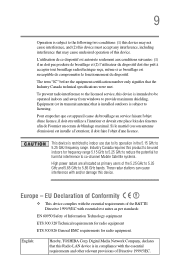
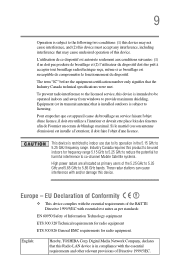
.... This device is intended to be used indoors for frequency range 5.15 GHz to 5.25 GHz to co-channel Mobile Satellite systems. High power radars are allocated as per standards:
EN 60950 Safety of...with and/or damage this Radio LAN device is subject to 5.25 GHz frequency range. English:
Hereby, TOSHIBA Corp. The term "IC" before the equipment certification number only signifies that is installed...
Satellite A60/A65 Users Guide - Page 12
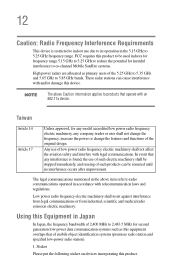
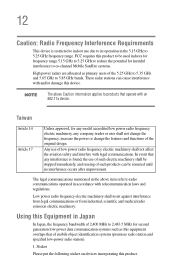
... the aviation safety and interfere with legal communications. These radar stations can be used indoors for frequency range 5.15 GHz to 5.25 GHz to reduce the potential for harmful interference to co-channel Mobile Satellite systems.
High power radars are allocated as this product. NOTE
The above item refer to radio communications operated...
Satellite A60/A65 Users Guide - Page 26
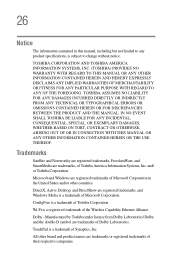
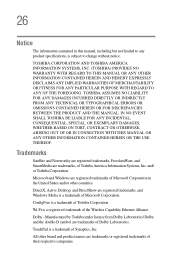
26
Notice
The information contained in the United States and/or other brand and product names are trademarks or registered trademarks of Toshiba America Information Systems, Inc. Trademarks
Satellite and Noteworthy are registered trademarks, FreedomWare, and SmartMedia are registered trademarks, and Windows Media is a trademark of Synaptics, Inc.
All other countries.
DirectX, ...
Satellite A60/A65 Users Guide - Page 29
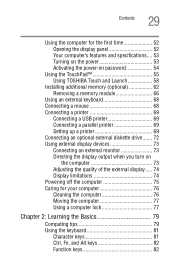
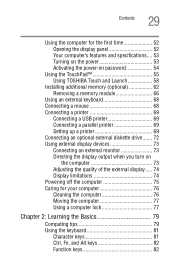
... time 52 Opening the display panel 52 Your computer's features and specifications.... 53 Turning on the power 53 Activating the power-on password 54
Using the TouchPad 55 Using TOSHIBA Touch and Launch 58
Installing additional memory (optional 62 Removing a memory module 66
Using an external keyboard 68 Connecting a mouse 68 Connecting...
Satellite A60/A65 Users Guide - Page 34
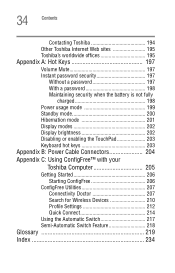
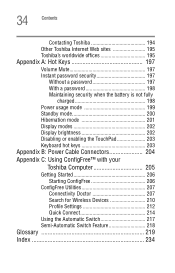
34 Contents
Contacting Toshiba 194 Other Toshiba Internet Web sites 195 Toshiba's worldwide offices 195
Appendix A: Hot Keys 197
Volume Mute 197 Instant password security 197
Without a password 197 With a password 198 Maintaining security when the battery is not fully
charged 198 Power usage mode 199 Standby mode 200 Hibernation mode 201 Display modes 202 Display ...
Satellite A60/A65 Users Guide - Page 54
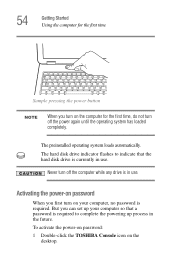
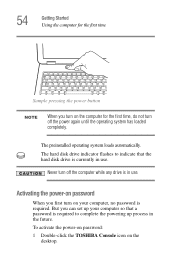
... your computer so that the hard disk drive is required. But you can set up process in use .
To activate the power-on password:
1 Double-click the TOSHIBA Console icon on the computer for the first time
Sample pressing the power button
NOTE
When you turn on the desktop. The hard disk...
Satellite A60/A65 Users Guide - Page 55
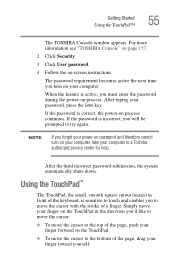
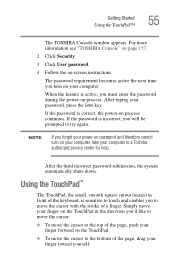
... of the keyboard, is incorrect, you to move the cursor to a Toshiba authorized service center for help. The password requirement becomes active the next time you 'd like to move the cursor:...the direction you turn on process continues. For more information see "TOSHIBA Console" on page 157.
2 Click Security.
3 Click User password.
4 Follow the on process. When the feature is correct, the...
Satellite A60/A65 Users Guide - Page 132


... any change in the Windows® XP Home or XP Professional operating system. The differences are not significant and do in the functionality of your Satellite® Series notebook computer. Chapter 4
Exploring Your Options
In this guide may appear slightly different from the screens displayed by your system.
132
Satellite A60/A65 Users Guide - Page 141
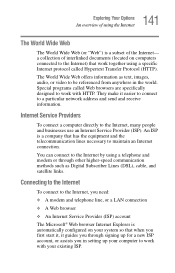
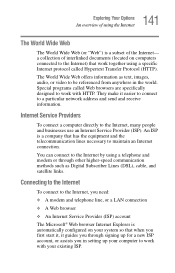
... and send and receive information.
Special programs called Hypertext Transfer Protocol (HTTP). The World Wide Web offers information as Digital Subscriber Lines (DSL), cable, and satellite links. You can connect to the Internet by using a specific Internet protocol called Web browsers are specifically designed to work with HTTP. 141 Exploring Your...
Satellite A60/A65 Users Guide - Page 159


...; Hotkey assignment
(See "Fn-esse" on page 153.) ❖ Toshiba Hardware
(See "Toshiba Hardware Setup" on page 161.) ❖ ConfigFree
(See "Using ConfigFree™ with your Toshiba Computer" on page 205.)
Security
The features available in this category are: ❖ Supervisor password ❖ User password
Power Management
The Power Management feature enables you to control...
Satellite A60/A65 Users Guide - Page 163
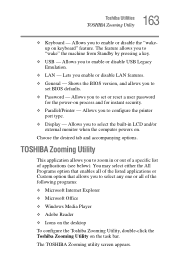
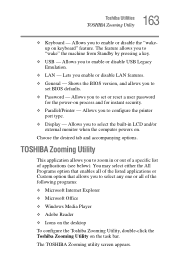
... you to set BIOS defaults. ❖ Password -
You may select either the All Programs option that enables all of applications (see below). Shows the BIOS version, and allows...to configure the printer
port type. ❖ Display - The TOSHIBA Zooming utility screen appears. Lets you to
set or reset a user password
for the power-on . Allows you enable or disable LAN ...
Satellite A60/A65 Users Guide - Page 231
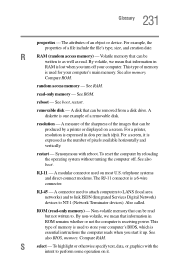
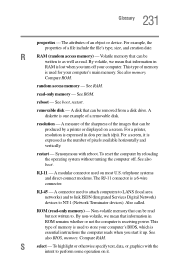
... reloading the operating system without turning the computer off your computer's BIOS, which is a 6-wire connector. This type of memory
is expressed...resolution - A connector used on a screen. See also BIOS, memory. S
select - See also memory. A diskette is lost when you start it .
R
RAM (random access memory) - To reset the computer by a printer or displayed on most U.S. ...
Satellite A60/A65 Users Guide - Page 238
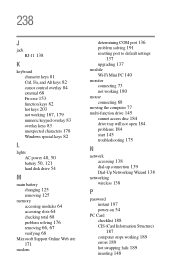
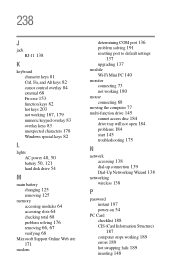
... 68
Microsoft Support Online Web site
171
modem
determining COM port 136 problem solving 191
resetting port to default settings
137 upgrading 137
module
Wi-Fi Mini PC 140
monitor
connecting ...N
network
accessing 138 dial-up connection 139 Dial-Up Networking Wizard 138
networking
wireless 138
P
password
instant 197 power-on 54
PC Card
checklist 188
CIS (Card Information Structure)
187 computer stops...
Satellite A60/A65 Users Guide - Page 239


...powering down 101
power mode
creating new 161 customizing 161 power usage modes 123 power-on password 54 precautions 44 primary control button 56
printer
Add Printer Wizard 70 problem solving 190 printing...correctly 185
computer hangs when PC Card
inserted 189 computer will not power up 167 contacting Toshiba 193 corrupted/damaged data files 183 Device Manager 174 disabling a device 174, 175 disk ...
Satellite A60/A65 Users Guide - Page 240


... 180 secondary control button 56
security
fitting a computer lock cable 77 instant password 197
setting
battery alarms 124
setting up
AC adapter 48 computer 39, 46, 63 printer 70 TOSHIBA Touch and Launch 60 setting up a connection 139
settings
TOSHIBA Touch and Launch 60
Shut down
using 105 shut down 76 Shut down...
Similar Questions
How To Bypass Bios Password On A Toshiba Satellite 1405
(Posted by siLin1 9 years ago)
Reset Bios Password
How to reset bios password on Toshiba satellite l755 without. Booting
How to reset bios password on Toshiba satellite l755 without. Booting
(Posted by dsdrinnon1994 10 years ago)
How Reset Bios Password Toshiba Satellite A65-s126
(Posted by kerjjnh 10 years ago)
How I Can Remove Bios Password Toshiba Satellite A65
(Posted by DollyAri 10 years ago)
I Have A Toshiba Satellite M35-s359 And Need To Reset Bios Password.
How do I reset bios password step by step. Thanks
How do I reset bios password step by step. Thanks
(Posted by stevemeredith37 11 years ago)