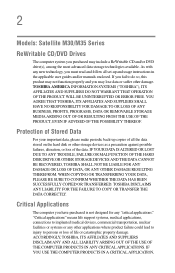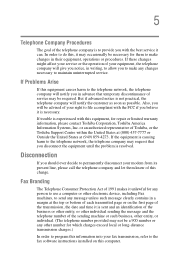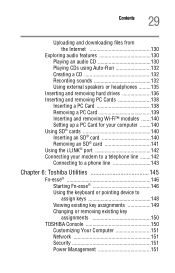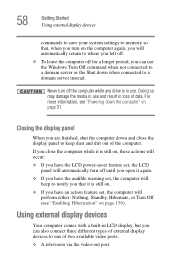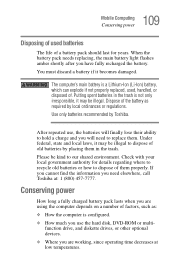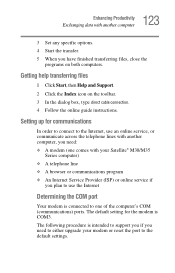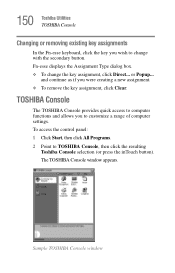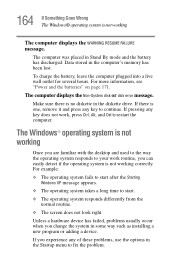Toshiba Satellite M35-S359 Support and Manuals
Get Help and Manuals for this Toshiba item

View All Support Options Below
Free Toshiba Satellite M35-S359 manuals!
Problems with Toshiba Satellite M35-S359?
Ask a Question
Free Toshiba Satellite M35-S359 manuals!
Problems with Toshiba Satellite M35-S359?
Ask a Question
Most Recent Toshiba Satellite M35-S359 Questions
I Have A Toshiba Satellite M35-s359 And Need To Reset Bios Password.
How do I reset bios password step by step. Thanks
How do I reset bios password step by step. Thanks
(Posted by stevemeredith37 11 years ago)
Popular Toshiba Satellite M35-S359 Manual Pages
Toshiba Satellite M35-S359 Reviews
We have not received any reviews for Toshiba yet.