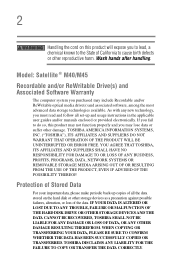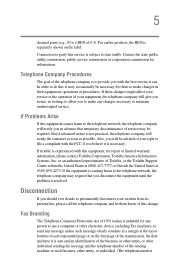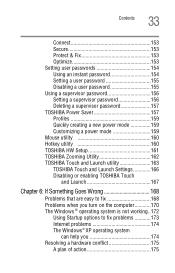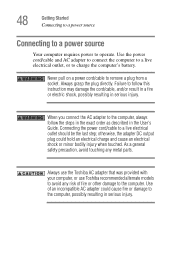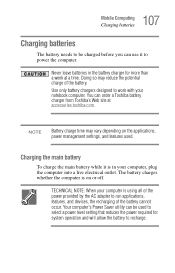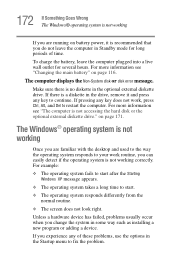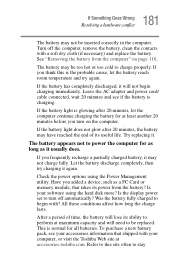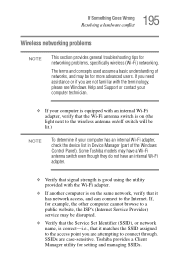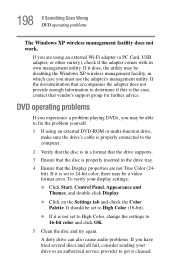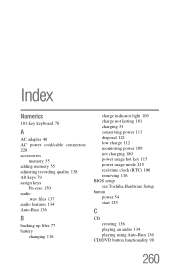Toshiba Satellite M45-S359 Support and Manuals
Get Help and Manuals for this Toshiba item

View All Support Options Below
Free Toshiba Satellite M45-S359 manuals!
Problems with Toshiba Satellite M45-S359?
Ask a Question
Free Toshiba Satellite M45-S359 manuals!
Problems with Toshiba Satellite M45-S359?
Ask a Question
Most Recent Toshiba Satellite M45-S359 Questions
Can The Toshiba M45-s359 Take More Than 2gb Ram?
Does adding more RAM improve performance speed?
Does adding more RAM improve performance speed?
(Posted by ticwrb1951 9 years ago)
Toshiba M45-s359 Touch And Launch Software For Windows 7
I installed a windows 7 on my lap top and it has more problem on sound card & controls\tfnckey.e...
I installed a windows 7 on my lap top and it has more problem on sound card & controls\tfnckey.e...
(Posted by alighodousi 10 years ago)
What Is The Pci Expresscard Slot Used Foron A M45-s359 Toshiba
(Posted by tw527 11 years ago)
Popular Toshiba Satellite M45-S359 Manual Pages
Toshiba Satellite M45-S359 Reviews
We have not received any reviews for Toshiba yet.