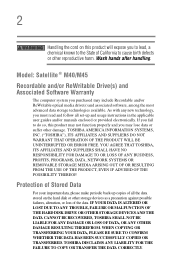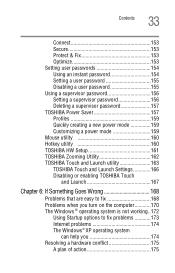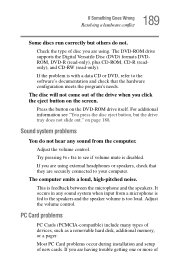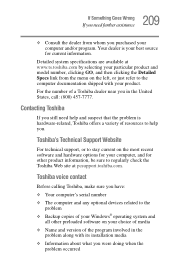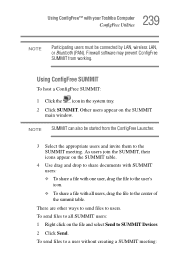Toshiba Satellite M45-S359 Support Question
Find answers below for this question about Toshiba Satellite M45-S359.Need a Toshiba Satellite M45-S359 manual? We have 1 online manual for this item!
Question posted by alighodousi on August 11th, 2013
Toshiba M45-s359 Touch And Launch Software For Windows 7
Current Answers
Answer #1: Posted by baklogic on August 12th, 2013 6:10 AM
Try from here (scroll down0
http://www.intel.com/support/graphics/sb/CS-030907.htm?wapkw=900+chipset+driver+windows+7
I ALSO USE REALTEK FOR MANY DRIVER PROBLEMS-THEIR TOOLS
http://www.official-drivers.com/downloadcenter/realtek-drivers/
A couple of links that might prove helpful
http://support.toshiba.com/support/driversResults?freeText=1132273
http://support.toshiba.com/support/modelHome?freeText=1132273
Good luck
25 years playing with computers/laptops, software, and 10 years a geek/nerd -always learning
Related Toshiba Satellite M45-S359 Manual Pages
Similar Questions
Tried disable/enable HID touch screen but still nothing.
Does adding more RAM improve performance speed?
how can I trouble shoot the problem, if need be i can replace it, but that would take longer any ide...
the touch pad stops working on my toshiba laptop running windows eight. the driver gets disabled and...