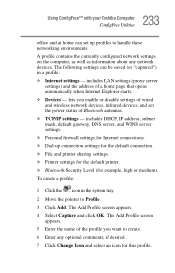Toshiba Satellite M45-S359 Support Question
Find answers below for this question about Toshiba Satellite M45-S359.Need a Toshiba Satellite M45-S359 manual? We have 1 online manual for this item!
Question posted by tw527 on August 8th, 2012
What Is The Pci Expresscard Slot Used Foron A M45-s359 Toshiba
The person who posted this question about this Toshiba product did not include a detailed explanation. Please use the "Request More Information" button to the right if more details would help you to answer this question.
Current Answers
Answer #1: Posted by baklogic on August 8th, 2012 12:46 PM
This is an extra port like a large usb socket, if you like.
http://www.notebookreview.com/default.asp?newsID=2849
Also See wikapedia
25 years playing with computers/laptops, software, and 10 years a geek/nerd -always learning
Related Toshiba Satellite M45-S359 Manual Pages
Similar Questions
How To Reset Toshiba Laptop Satellite C50-a546 Bios Password
How To Reset Toshiba Laptop Satellite c50-a546 Bios Password
How To Reset Toshiba Laptop Satellite c50-a546 Bios Password
(Posted by mohmoh1980 9 years ago)
Can The Toshiba M45-s359 Take More Than 2gb Ram?
Does adding more RAM improve performance speed?
Does adding more RAM improve performance speed?
(Posted by ticwrb1951 9 years ago)
Toshiba M305d-4829 Resource Conflict Pci In Slot 8 Bus 9 Device 01 Function 3
how do i fix
how do i fix
(Posted by micholme 10 years ago)
Toshiba M45-s359 Touch And Launch Software For Windows 7
I installed a windows 7 on my lap top and it has more problem on sound card & controls\tfnckey.e...
I installed a windows 7 on my lap top and it has more problem on sound card & controls\tfnckey.e...
(Posted by alighodousi 10 years ago)
Toshiba Laptop Satellite L355-s7915
how to reset the bios password on toshiba laptop satellite L355-s7915
how to reset the bios password on toshiba laptop satellite L355-s7915
(Posted by pctechniciandallas 12 years ago)