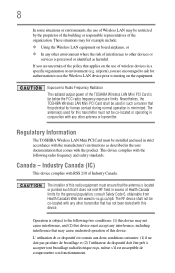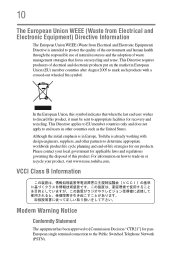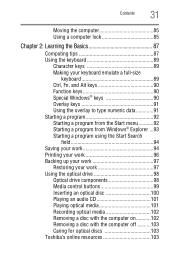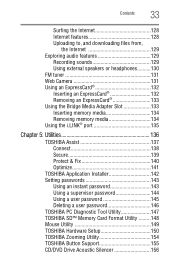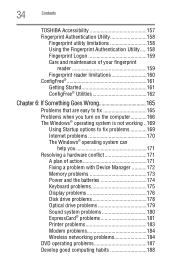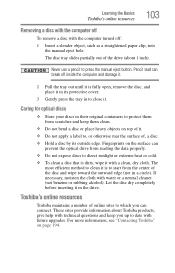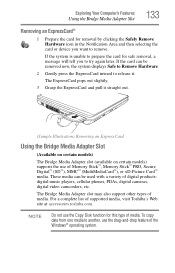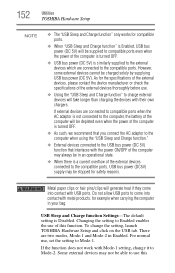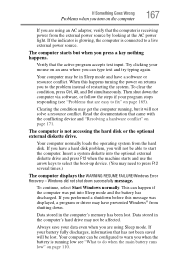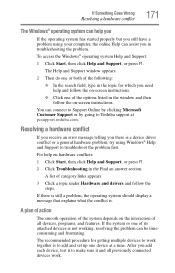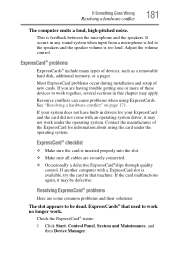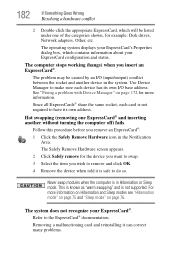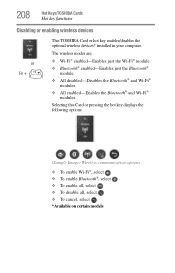Toshiba Satellite M305D-S4829 Support Question
Find answers below for this question about Toshiba Satellite M305D-S4829.Need a Toshiba Satellite M305D-S4829 manual? We have 1 online manual for this item!
Question posted by micholme on November 30th, 2013
Toshiba M305d-4829 Resource Conflict Pci In Slot 8 Bus 9 Device 01 Function 3
Current Answers
Answer #1: Posted by baklogic on November 30th, 2013 1:57 PM
If not right click Computer, click manage, click event viewer, and see what problem is indicated (by an asterisk,yellow diamond, and click to let it go on-line to see if its a problem Microsoft ahve dealt with.
Good luck
25 years playing with computers/laptops, software, and 10 years a geek/nerd -always learning
Related Toshiba Satellite M305D-S4829 Manual Pages
Similar Questions
i can't connect my printer to my laptop. the only driver i need to install is the above driver. pci ...
What pci slot version is on board?
i installed a 2G memory card and the computer does not reconize the upgrade. how much memory can thi...
I installed Windows 8 on my nb305 and I need a driver for higher screen resolution
The hasa hidden recovery part ion. No CD or DVDs came with laptop. I am having Resource conflict - P...