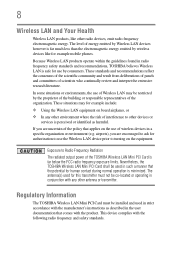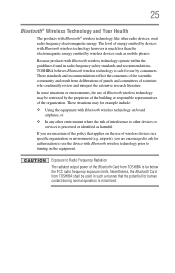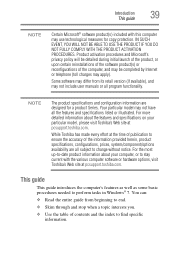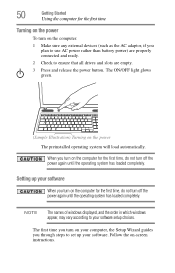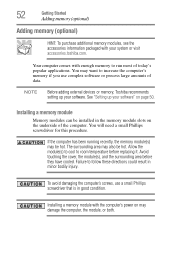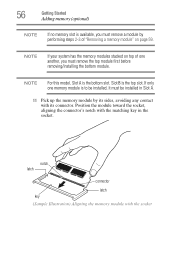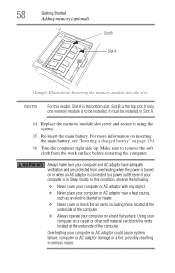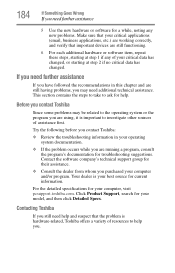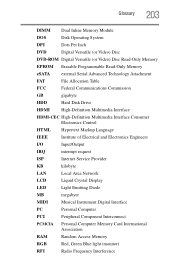Toshiba Satellite C675D-S7101 Support Question
Find answers below for this question about Toshiba Satellite C675D-S7101.Need a Toshiba Satellite C675D-S7101 manual? We have 1 online manual for this item!
Question posted by ipadmarathon on October 27th, 2013
C675d S7101 E55.0 Laptop Specs Pci
What pci slot version is on board?
Current Answers
Related Toshiba Satellite C675D-S7101 Manual Pages
Similar Questions
How To Reset Toshiba Laptop Satellite C50-a546 Bios Password
How To Reset Toshiba Laptop Satellite c50-a546 Bios Password
How To Reset Toshiba Laptop Satellite c50-a546 Bios Password
(Posted by mohmoh1980 9 years ago)
Toshiba Satellite C675d-s7101 Will Not Boot
(Posted by jasgwle 9 years ago)
How To Run Recovery Cd Toshiba Laptop Satellite C675d
(Posted by Heibtlver 10 years ago)
What Are The Specs For Toshiba Satellite C855d-s5344 Part No Pscbqu-00h00e
What are the Specs for Toshiba Satellite C855D-S5344 Part No PSCBQU-00h00E?
What are the Specs for Toshiba Satellite C855D-S5344 Part No PSCBQU-00h00E?
(Posted by michelecroot 10 years ago)
Toshiba Laptop Satellite L355-s7915
how to reset the bios password on toshiba laptop satellite L355-s7915
how to reset the bios password on toshiba laptop satellite L355-s7915
(Posted by pctechniciandallas 12 years ago)