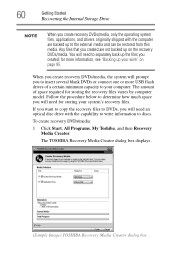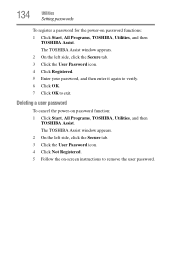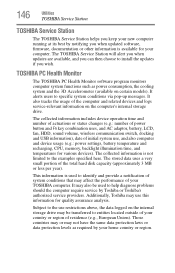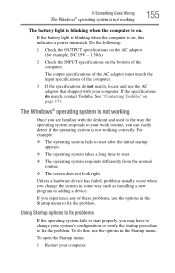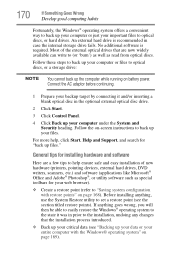Toshiba NB305 Support and Manuals
Get Help and Manuals for this Toshiba item

View All Support Options Below
Free Toshiba NB305 manuals!
Problems with Toshiba NB305?
Ask a Question
Free Toshiba NB305 manuals!
Problems with Toshiba NB305?
Ask a Question
Most Recent Toshiba NB305 Questions
Where Is The On-off Switch
(Posted by hgilreath 8 years ago)
How To Restore Toshiba Nb305 To Factory
(Posted by percyrie 9 years ago)
Can'tfind Bluetooth In Device Manager In Toshiba Nb305 Windows 7
(Posted by lokou 9 years ago)
Toshiba Nb305 Wont Power
(Posted by billhLis 10 years ago)
Factory Default
I try to restore my toshiba nb305 to its factory default but I accidentaly cancelled the process now...
I try to restore my toshiba nb305 to its factory default but I accidentaly cancelled the process now...
(Posted by carmelolibunao 10 years ago)
Toshiba NB305 Videos
Popular Toshiba NB305 Manual Pages
Toshiba NB305 Reviews
We have not received any reviews for Toshiba yet.