Toshiba NB305-SP2001M Support and Manuals
Get Help and Manuals for this Toshiba item
This item is in your list!

View All Support Options Below
Free Toshiba NB305-SP2001M manuals!
Problems with Toshiba NB305-SP2001M?
Ask a Question
Free Toshiba NB305-SP2001M manuals!
Problems with Toshiba NB305-SP2001M?
Ask a Question
Popular Toshiba NB305-SP2001M Manual Pages
User Guide - Page 2
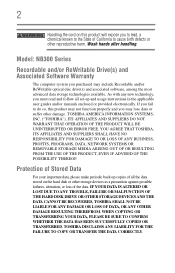
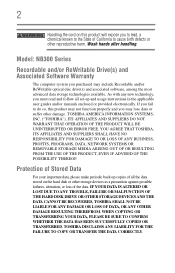
... or suffer other damage. Model: NB300 Series
Recordable and/or ReWritable Drive(s) and Associated Software Warranty
The computer system you to lead, a chemical known to the State of Stored Data
For your important data, please make periodic back-up and usage instructions in the applicable user guides and/or manuals enclosed or provided electronically...
User Guide - Page 24
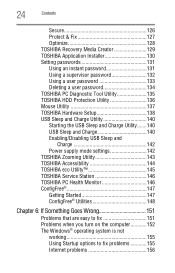
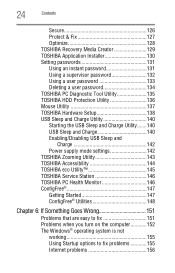
... Protect & Fix 127 Optimize 128 TOSHIBA Recovery Media Creator 129 TOSHIBA Application Installer 130 Setting passwords 131 Using an instant password 131 Using a supervisor password 132 Using a user password 133 Deleting a user password 134 TOSHIBA PC Diagnostic Tool Utility 135 TOSHIBA HDD Protection Utility 136 Mouse Utility 137 TOSHIBA Hardware Setup 138 USB Sleep and Charge Utility...
User Guide - Page 35


...could cause system failure, computer or AC adaptor damage or a fire, possibly resulting in the "Instruction Manual for Safety and Comfort" that is connected to your computer.
Your computer contains a rechargeable main... at the base of the computer. Setting up your computer
TECHNICAL NOTE: You must complete all setup steps up to and including "Setting up your computer and AC adaptor have...
User Guide - Page 70


...settings are typing, the on-screen pointer may be inadvertently brushing the TouchPad with the TouchPad™.
For help with these problems...tapping feature. NOTE
TouchPad setting options vary by default. For more information, please visit www.support.toshiba.com, and enter the...by sliding your finger on -screen pointer may be replaced by itself" to touch or button presses while ...
User Guide - Page 99
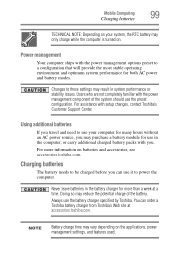
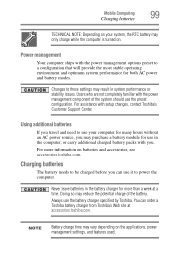
... computer is turned on.
For assistance with the power management options preset to these settings may result in the battery charger for both AC power and battery modes. Power management
Your computer ships with setup changes, contact Toshiba's Customer Support Center.
Doing so may reduce the potential charge of the system should use the...
User Guide - Page 134
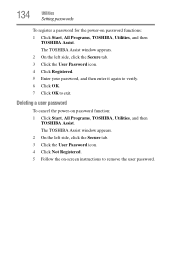
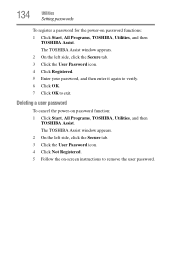
.... 5 Follow the on-screen instructions to exit. 134
Utilities
Setting passwords
To register a password for the power-on password function: 1 Click Start, All Programs, TOSHIBA, Utilities, and then
TOSHIBA Assist.
Deleting a user password
To cancel the power-on password functions: 1 Click Start, All Programs, TOSHIBA, Utilities, and then
TOSHIBA Assist. The TOSHIBA Assist window appears. 2 On...
User Guide - Page 146
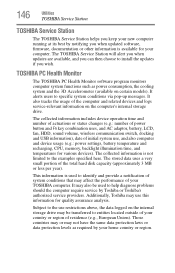
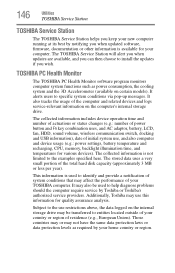
... It alerts users to install the updates if you can then choose to specific system conditions via pop-...settings, battery temperature and recharging, CPU, memory, backlight illumination time, and temperatures for quality assurance analysis. Subject to help diagnose problems should the computer require service by your TOSHIBA computer. The TOSHIBA Service Station will alert you when updates...
User Guide - Page 155
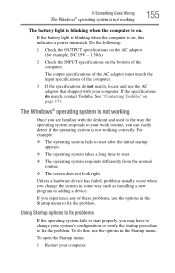
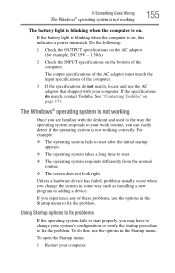
... system's configuration or verify the startup procedure to fix the problem.
The output specifications of the AC adaptor must match the input specifications of these problems, use the options in the Startup menu to fix the problem. If the specifications do this indicates a power mismatch. See "Contacting Toshiba" on the bottom of the computer. If you can...
User Guide - Page 162
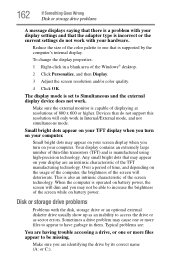
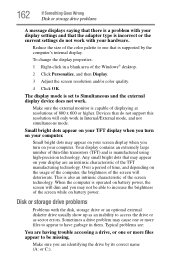
...External mode, and not simultaneous mode. Typical problems are:
You are having trouble accessing a drive, or one or more files...one or more files appear to access the drive or as sector errors. Reduce the size of 800 x 600 or higher. Small ... or the current settings do not support this resolution will only work with your computer. Disk or storage drive problems
Problems with the disk,...
User Guide - Page 165
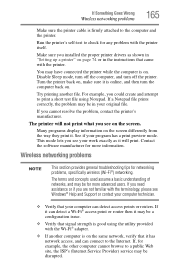
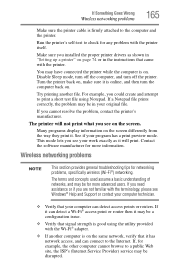
... that it may be disrupted. If Something Goes Wrong
Wireless networking problems
165
Make sure the printer cable is on.
For example, you see Windows® Help and Support or contact your program has a print preview mode.
If you installed the proper printer drivers as it . If it can detect a Wi-Fi® access...
User Guide - Page 166


... attempting to open the Start menu.
2 Type Cmd in the Wi-Fi® part of your connection problem disappears, the problem lies in the Search programs and files field.
3 Enter IPCONFIG /ALL and press Enter. The IP address for recent firmware upgrades. Problems with a support technician at a later time. To access the Device Manager, click Start, Control...
User Guide - Page 170
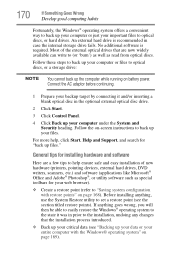
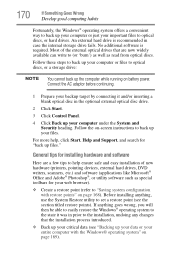
....
4 Click Back up your computer under the System and Security heading. Follow the on-screen instructions to set a restore point (see "Backing up your data or your entire computer with restore points" on... your computer or just your important files to the installation, undoing any changes that are a few tips to help , click Start, Help and Support, and search for your web browser).
❖ ...
User Guide - Page 178
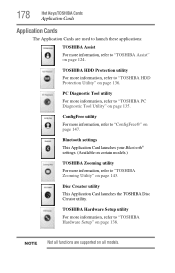
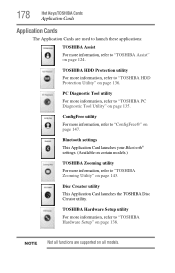
...information, refer to "ConfigFree®" on page 147. Bluetooth settings
This Application Card launches your Bluetooth® settings. (Available on certain models.)
TOSHIBA Zooming utility
For more information, refer to "TOSHIBA Hardware Setup" on page 138. Disc Creator utility
This Application Card launches the TOSHIBA Disc Creator utility.
ConfigFree utility
For more information, refer...
User Guide - Page 210


...problems
monitor not working 161 mouse
installing 73 mouse utility 137
N
networking wireless 117
notification area 117
O
other documentation 31 overlay keys 89
P
password deleting a supervisor 133 disabling a user 134 setting a user 133 supervisor set up 132 types 131
passwords instant, using 131 setting...characters 160 missing files/trouble accessing a
drive 162 no sound 164 non-system disk or disk...
User Guide - Page 212
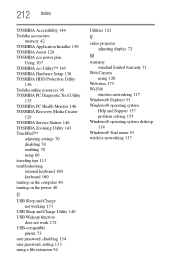
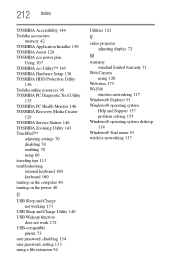
... Utility™ 145 TOSHIBA Hardware Setup 138 TOSHIBA HDD Protection Utility
136 Toshiba online resources 96 TOSHIBA PC Diagnostic Tool Utility
135 TOSHIBA PC Health Monitor 146 TOSHIBA Recovery Media Creator
129 TOSHIBA Service Station 146 TOSHIBA Zooming Utility 143 TouchPad™
adjusting settings 70 disabling 70 enabling 70 using 66 traveling tips 113 troubleshooting external keyboard 160...
Toshiba NB305-SP2001M Reviews
Do you have an experience with the Toshiba NB305-SP2001M that you would like to share?
Earn 750 points for your review!
We have not received any reviews for Toshiba yet.
Earn 750 points for your review!
