Toshiba NB305-SP2002L Support and Manuals
Get Help and Manuals for this Toshiba item
This item is in your list!

View All Support Options Below
Free Toshiba NB305-SP2002L manuals!
Problems with Toshiba NB305-SP2002L?
Ask a Question
Free Toshiba NB305-SP2002L manuals!
Problems with Toshiba NB305-SP2002L?
Ask a Question
Popular Toshiba NB305-SP2002L Manual Pages
User Guide - Page 2
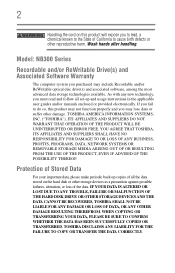
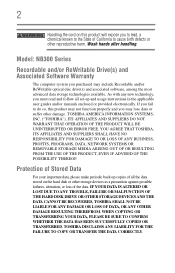
...instructions in the applicable user guides and/or manuals enclosed or provided electronically.
IF YOUR DATA IS ALTERED OR LOST DUE TO ANY TROUBLE, FAILURE OR MALFUNCTION OF THE HARD DISK DRIVE OR OTHER STORAGE DEVICES AND THE DATA CANNOT BE RECOVERED, TOSHIBA...WHETHER THE DATA HAS BEEN SUCCESSFULLY COPIED OR TRANSFERRED. Model: NB300 Series
Recordable and/or ReWritable Drive(s) and ...
User Guide - Page 24
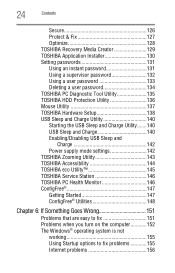
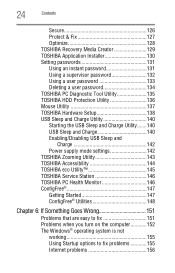
... Protect & Fix 127 Optimize 128 TOSHIBA Recovery Media Creator 129 TOSHIBA Application Installer 130 Setting passwords 131 Using an instant password 131 Using a supervisor password 132 Using a user password 133 Deleting a user password 134 TOSHIBA PC Diagnostic Tool Utility 135 TOSHIBA HDD Protection Utility 136 Mouse Utility 137 TOSHIBA Hardware Setup 138 USB Sleep and Charge Utility...
User Guide - Page 33
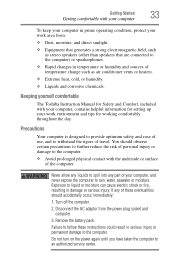
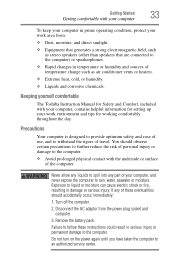
...contains helpful information for setting up your computer, and never expose the computer to the computer. Remove the battery pack.
If any part of your work area from the power plug socket and computer.
3.
Keeping yourself comfortable
The Toshiba Instruction Manual for working comfortably ... or humidity and sources of travel.
Never allow any liquids to an authorized service center.
User Guide - Page 70


... screen, and potentially the item or text may be replaced by itself" to touch or button presses while you ...with the TouchPad™. For more information, please visit www.support.toshiba.com, and enter the phrase "Mouse pointer jumps around "by...computer model. To enable/disable the TouchPad, press Fn + F9. NOTE
TouchPad setting options vary by default. For help with these problems, try...
User Guide - Page 134
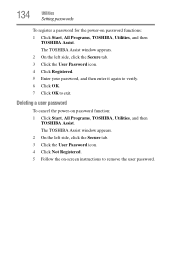
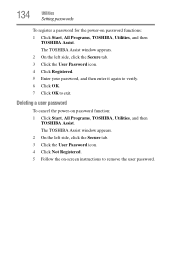
Deleting a user password
To cancel the power-on -screen instructions to exit. The TOSHIBA Assist window appears. 2 On the left side, click the Secure tab. 3 Click the User Password icon. 4 Click Registered. 5 Enter your password, and then enter it again to verify. 6 Click OK. 7 Click OK to remove the user password.
134
Utilities
Setting passwords
To register a password for the...
User Guide - Page 138
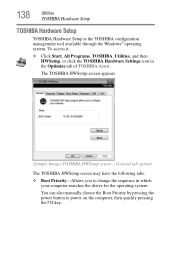
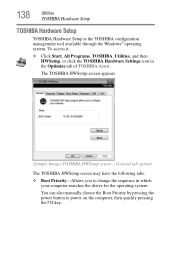
...Settings icon in which
your computer searches the drives for the operating system
You can also manually choose the Boot Priority by pressing the power button to power on the computer, then quickly pressing the F12 key.
The TOSHIBA HWSetup screen appears.
(Sample Image) TOSHIBA HWSetup screen - 138
Utilities
TOSHIBA Hardware Setup
TOSHIBA Hardware Setup
TOSHIBA Hardware Setup is the TOSHIBA...
User Guide - Page 146
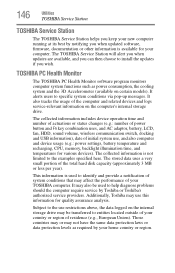
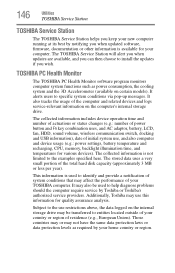
... transferred to entities located outside of your computer. It alerts users to install the updates if you wish. The TOSHIBA Service Station will alert you when updates are available, and you can then choose to specific system conditions via pop-up messages. Additionally, Toshiba may not have the same data protection laws or data protection levels as...
User Guide - Page 155
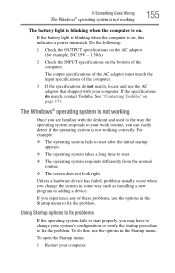
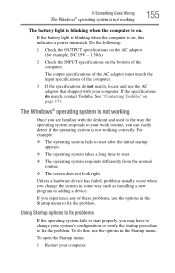
...specifications on page 173. If the specifications do this indicates a power mismatch. The Windows® operating system is not working
155
The battery light is blinking when the computer is on , this , use the options in the Startup menu to fix the problem.
To do match, contact Toshiba...your computer.
See "Contacting Toshiba" on the bottom of these problems, use the options in the...
User Guide - Page 162
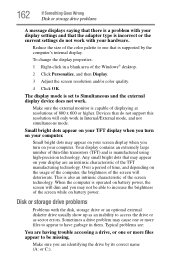
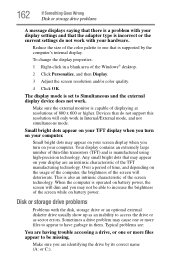
... turn on your computer. The display mode is set to have garbage in Internal/External mode, and not simultaneous mode.
Typical problems are:
You are having trouble accessing a drive, or one or more files appear to be able to access the drive or as sector errors.
Small bright dots appear on your TFT display...
User Guide - Page 165
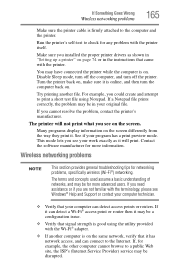
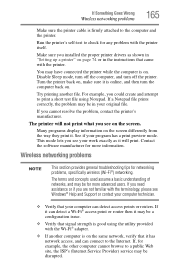
...problems, specifically wireless (Wi-Fi®) networking. Turn the printer back on, make sure it .
If, for example, the other computer cannot browse to a public Web site, the ISP's (Internet Service Provider) service...lets you installed the proper printer drivers as it has network access, and can detect a Wi-Fi® access point or router then it may be in the instructions that came ...
User Guide - Page 166


...-Fi® part of 169.254..."Hot Keys/TOSHIBA Cards" on...firmware upgrades. 166
If Something Goes Wrong
Wireless networking problems
❖ Verify that the Service Set Identifier (SSID), or network name, is loaded. SSIDs are frequently addressed in new firmware releases. To access the Device Manager, click Start, Control Panel, System and Security, and then System. Problems with a support...
User Guide - Page 170
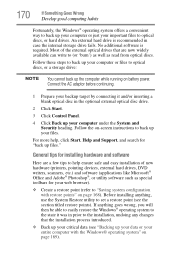
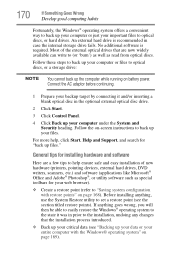
... 168). No additional software is recommended in prior to the installation, undoing any changes that are a few tips to help , click Start, Help and Support, and search for your computer under the System and Security ...Restore utility to back up files."
Follow the on-screen instructions to set a restore point (see "Backing up your important files to optical discs, or hard drives.
User Guide - Page 178
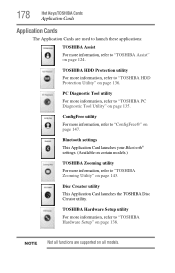
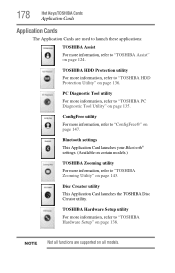
...
This Application Card launches your Bluetooth® settings. (Available on certain models.)
TOSHIBA Zooming utility
For more information, refer to "ConfigFree®" on page 147.
PC Diagnostic Tool utility
For more information, refer to "TOSHIBA Hardware Setup" on page 138. TOSHIBA Hardware Setup utility
For more information, refer to "TOSHIBA PC Diagnostic Tool Utility" on page 135...
User Guide - Page 210


...problems
monitor not working 161 mouse
installing 73 mouse utility 137
N
networking wireless 117
notification area 117
O
other documentation 31 overlay keys 89
P
password deleting a supervisor 133 disabling a user 134 setting a user 133 supervisor set up 132 types 131
passwords instant, using 131 setting...characters 160 missing files/trouble accessing a
drive 162 no sound 164 non-system disk or disk...
User Guide - Page 212
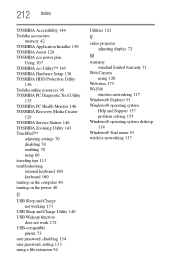
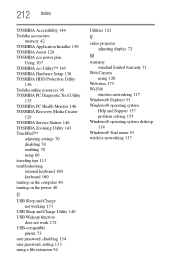
... Utility™ 145 TOSHIBA Hardware Setup 138 TOSHIBA HDD Protection Utility
136 Toshiba online resources 96 TOSHIBA PC Diagnostic Tool Utility
135 TOSHIBA PC Health Monitor 146 TOSHIBA Recovery Media Creator
129 TOSHIBA Service Station 146 TOSHIBA Zooming Utility 143 TouchPad™
adjusting settings 70 disabling 70 enabling 70 using 66 traveling tips 113 troubleshooting external keyboard 160...
Toshiba NB305-SP2002L Reviews
Do you have an experience with the Toshiba NB305-SP2002L that you would like to share?
Earn 750 points for your review!
We have not received any reviews for Toshiba yet.
Earn 750 points for your review!
