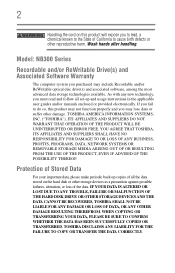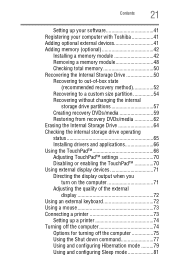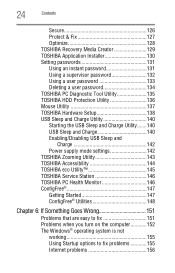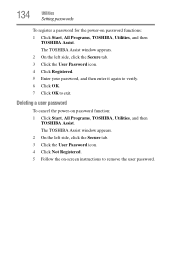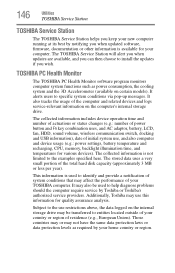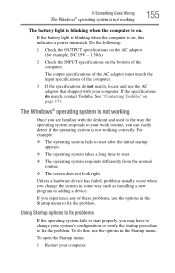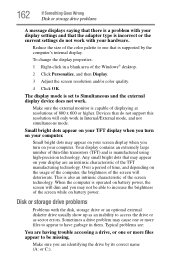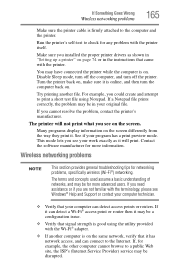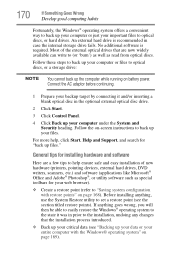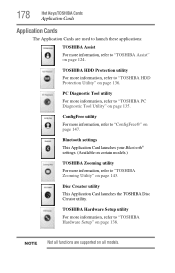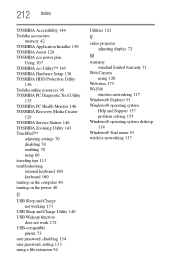Toshiba NB305-SP2001L Support and Manuals
Get Help and Manuals for this Toshiba item

View All Support Options Below
Free Toshiba NB305-SP2001L manuals!
Problems with Toshiba NB305-SP2001L?
Ask a Question
Free Toshiba NB305-SP2001L manuals!
Problems with Toshiba NB305-SP2001L?
Ask a Question
Popular Toshiba NB305-SP2001L Manual Pages
Toshiba NB305-SP2001L Reviews
We have not received any reviews for Toshiba yet.