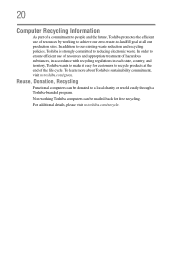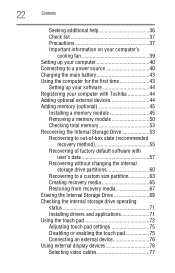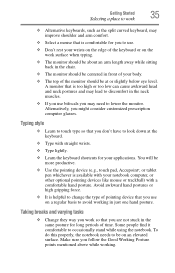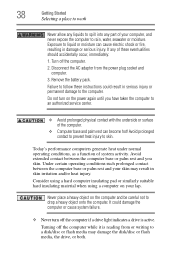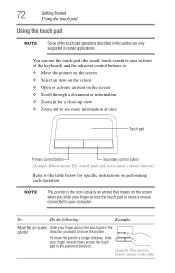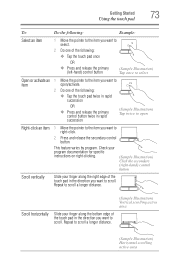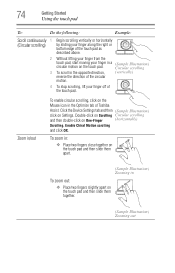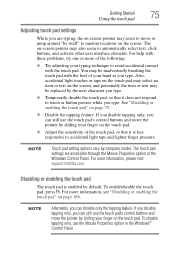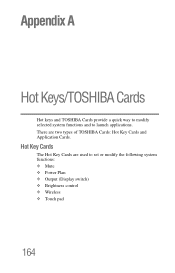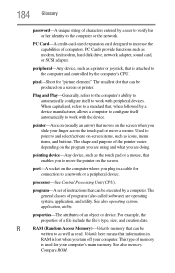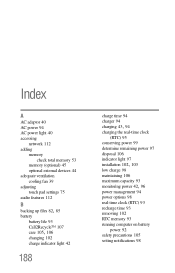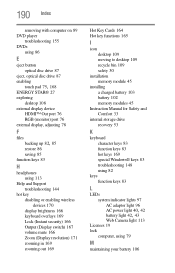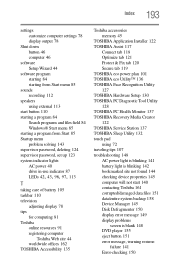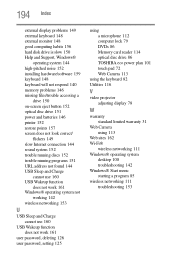Toshiba Satellite S855 Support Question
Find answers below for this question about Toshiba Satellite S855.Need a Toshiba Satellite S855 manual? We have 1 online manual for this item!
Question posted by mattolrich on December 30th, 2012
Touch Pad Stops Working
Current Answers
Answer #1: Posted by tintinb on February 13th, 2013 1:10 AM
Toshiba Satellite S855 TouchPad Driver
Install this driver software and restart your computer system. Try to use the touchpad of your laptop.
If you have more questions, please don't hesitate to ask here at HelpOwl. Experts here are always willing to answer your questions to the best of our knowledge and expertise.
Regards,
Tintin
Related Toshiba Satellite S855 Manual Pages
Similar Questions
My laptop screen is broken so I plugged in an external monitor, however there is a start up issue an...
I need the Windows 7 driver set for the Toshiba C55DT-B5128. Can anyone point me in the right direct...
toshiba laptop satellite s855 s5378 touchpad stopped working . need help on how to reactivate