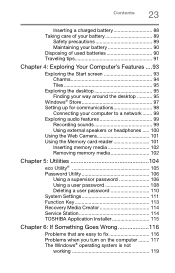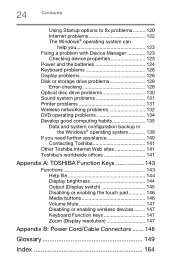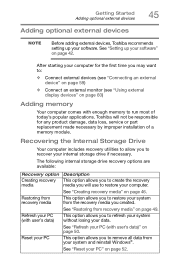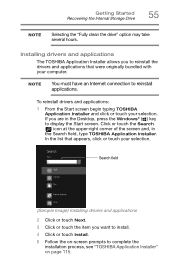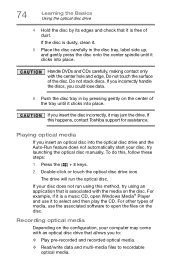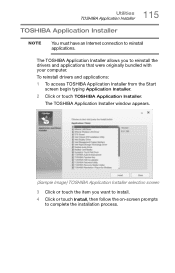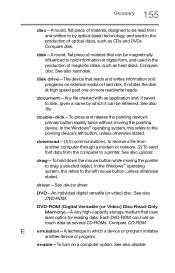Toshiba Satellite C55DT-B5128 Support Question
Find answers below for this question about Toshiba Satellite C55DT-B5128.Need a Toshiba Satellite C55DT-B5128 manual? We have 3 online manuals for this item!
Question posted by longdarwin5 on September 27th, 2015
Where Can Find A Lan Driver For A C55dt-b5128 Laptop Running Windows 7?
I need the Windows 7 driver set for the Toshiba C55DT-B5128. Can anyone point me in the right direction to find them?
Current Answers
Answer #1: Posted by waelsaidani1 on September 27th, 2015 12:46 PM
Hello visit here http://support.toshiba.com/support/modelHome?freeText=1200010203 and click on drivers and updates and select your desired software
Related Toshiba Satellite C55DT-B5128 Manual Pages
Similar Questions
Where Can I Find The Ethernet, Wireless Lan Drivers And Lan Drivers For My Toshi
I just recently formatted my Toshiba Satellite C605 - SP1401L laptop and installed Windows 7 Ultimat...
I just recently formatted my Toshiba Satellite C605 - SP1401L laptop and installed Windows 7 Ultimat...
(Posted by dileabino 9 years ago)
Microphone Driver For U400-10j Running Windows 7
I have just installed Windows 7 on my Toshiba U400-10J (previously running XP) and everything appear...
I have just installed Windows 7 on my Toshiba U400-10J (previously running XP) and everything appear...
(Posted by bradbury105 10 years ago)
Wireless Lan Driver Needed
I am in need of the Wireless Lan Driver the will work on Windows 7 on the Satellite C855D-S5344. Any...
I am in need of the Wireless Lan Driver the will work on Windows 7 on the Satellite C855D-S5344. Any...
(Posted by triplenickel 10 years ago)
How To Install Wireless Lan Driver On My Laptop
(Posted by abraham123 11 years ago)