Toshiba Satellite M45-S3551 Support and Manuals
Get Help and Manuals for this Toshiba item
This item is in your list!

View All Support Options Below
Free Toshiba Satellite M45-S3551 manuals!
Problems with Toshiba Satellite M45-S3551?
Ask a Question
Free Toshiba Satellite M45-S3551 manuals!
Problems with Toshiba Satellite M45-S3551?
Ask a Question
Popular Toshiba Satellite M45-S3551 Manual Pages
User Manual - Page 2
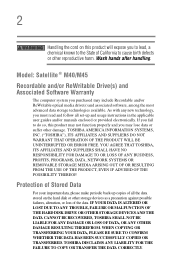
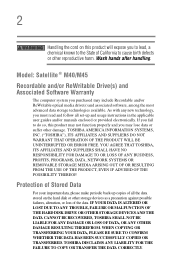
...set-up and usage instructions in the applicable user guides and/or manuals enclosed or provided electronically. IF YOUR DATA IS ALTERED OR LOST DUE TO ANY TROUBLE... of the data. Model: Satellite ® M40/M45
Recordable and/or ReWritable...TOSHIBA AMERICA INFORMATION SYSTEMS, INC. ("TOSHIBA"), ITS AFFILIATES AND SUPPLIERS DO NOT WARRANT THAT OPERATION OF THE PRODUCT WILL BE UNINTERRUPTED OR ERROR...
User Manual - Page 5
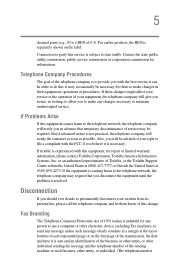
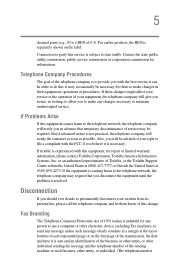
... will give you believe it can. If trouble is subject to the telephone network, the ...repair or limited warranty information, please contact Toshiba Corporation, Toshiba America Information Systems, Inc.
Contact the state public utility commission, public service...) 859-4273. or an authorized representative of Toshiba, or the Toshiba Support Centre within the United States at (800) 457...
User Manual - Page 25


... could damage the drive. To ensure proper use this instruction manual carefully and retain for your future reference. Location of this product, please read this model properly, read the user's guide carefully and keep it for future reference. Always contact an authorized Toshiba service provider, if any repair or adjustment is classified as a CLASS 1 LASER PRODUCT. 25...
User Manual - Page 31
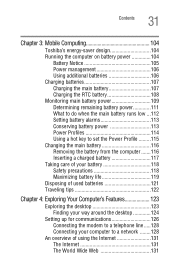
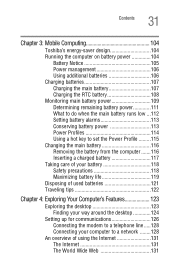
... Computing 104
Toshiba's energy-saver design 104 Running the computer on battery power 104
Battery Notice 105 Power management 106 Using additional batteries 106 Charging batteries 107 Charging the main battery 107 Charging the RTC battery 108 Monitoring main battery power 109 Determining remaining battery power 111 What to do when the main battery runs low ...112 Setting battery alarms...
User Manual - Page 33
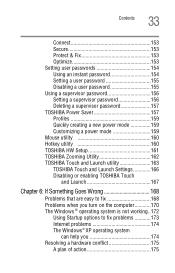
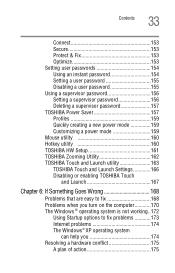
...supervisor password 157 TOSHIBA Power Saver 157 Profiles 159 Quickly creating a new power mode 159 Customizing a power mode 159 Mouse utility 160 Hotkey utility 160 TOSHIBA HW Setup 161 TOSHIBA Zooming Utility 162 TOSHIBA Touch and Launch utility 163 TOSHIBA Touch and Launch Settings 166 Disabling or enabling TOSHIBA Touch
and Launch 167
Chapter 6: If Something Goes Wrong 168
Problems...
User Manual - Page 127


... modem is intended to support you if you may need to either upgrade your modem or reset the port to determine the current COM port name and possibly change it displays an error message. Consult the troubleshooting sections of the computer's COM (communications) ports.
If Windows XP cannot communicate with information specific to :
1 Click Start...
User Manual - Page 130


... Exploring Your Computer's Features Setting up for cables. Your system may come with common Wi-Fi® networking problems, see "Wireless networking problems" on how to set up a wireless connection, ... slide the wireless on how to set up a wireless connection
For information on /off switch to purchase additional software, external hardware or services. For help with an optional wireless ...
User Manual - Page 154


.... Prohibits unauthorized users from starting or restarting the computer.
❖ A supervisor password -
Toshiba supports several types of passwords on password - Prevents unauthorized users from accessing certain functions such as Toshiba Hardware Setup. To use an instant password, press Fn, then press F1. This is set before you leave your desk for a few minutes and do not want to...
User Manual - Page 168


..., Alt, and Del simultaneously (once).
168
If you are working with a program that suddenly freezes all else fails, contact Toshiba. You will find information on Toshiba's support services at the end of a software program. Chapter 6
If Something Goes Wrong
Some problems you may require help from your computer are easy to help you solve many...
User Manual - Page 172
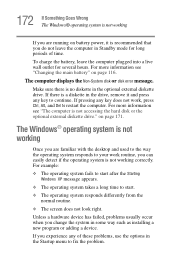
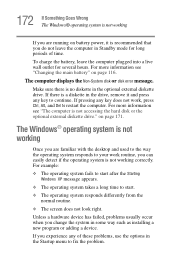
... a hardware device has failed, problems usually occur when you do not leave the computer in some way such as installing a new program or adding a...battery" on page 171.
To charge the battery, leave the computer plugged into a live wall outlet for long periods of these problems, use the options in the optional external diskette drive. The computer displays the Non-System disk or disk error...
User Manual - Page 185
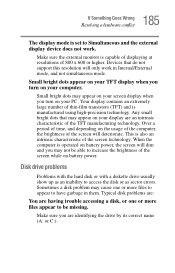
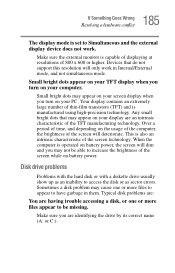
... that do not support this resolution will deteriorate. When the computer is operated on battery power.
Make sure you may appear on the usage of the computer, the brightness of 800 x 600 or higher. Disk drive problems
Problems with the hard disk or with a diskette drive usually show up as sector errors. Devices that may...
User Manual - Page 189
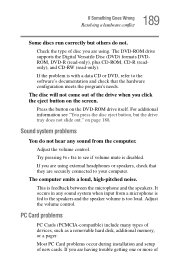
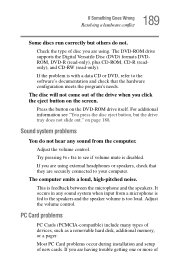
...problems
You do not.
Adjust the volume control. The DVD-ROM drive supports the Digital Versatile Disc (DVD) formats DVDROM, DVD-R (read-only), plus CD-ROM, CD-R (readonly), and CD-RW (read-only).
The disc will not come out of the drive when you are having trouble...PC Card problems occur during installation and setup of devices, such as a removable hard disk, additional memory, or a pager....
User Manual - Page 195
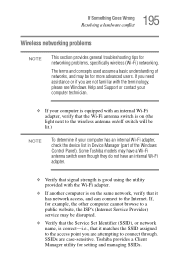
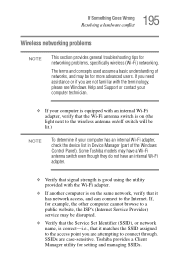
...Control Panel). Some Toshiba models may have a Wi...Toshiba provides a Client Manager utility for networking problems, specifically wireless (Wi-Fi) networking. If, for example, the other computer cannot browse to a public website, the ISP's (Internet Service Provider) service... in Device Manager (part of networks, and may be disrupted.
❖ Verify that the Service Set Identifier (SSID), or...
User Manual - Page 198
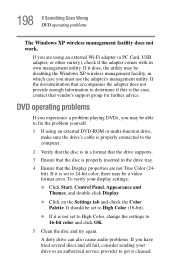
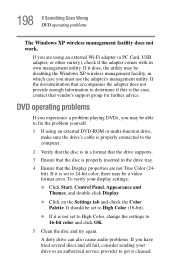
If it does, the utility may be set to High Color (16-bit).
❖ If it is the case, contact that vendor's support group for further advice. A dirty drive can also cause audio problems. If you may be a video format error. 198 If Something Goes Wrong DVD operating problems
The Windows XP wireless management facility does...
User Manual - Page 202
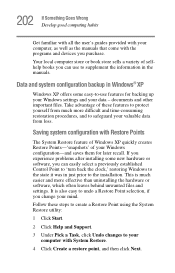
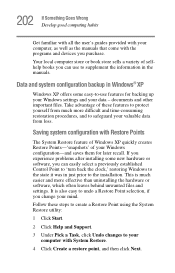
...Support.
3 Under Pick a Task, click Undo changes to safeguard your computer with System Restore.
4 Click Create a restore point, and then click Next. This is also easy to -use to the installation... behind unwanted files and settings. Data and system configuration backup in the manuals. documents and other important files.
If you experience problems after installing some easy-to undo ...
Toshiba Satellite M45-S3551 Reviews
Do you have an experience with the Toshiba Satellite M45-S3551 that you would like to share?
Earn 750 points for your review!
We have not received any reviews for Toshiba yet.
Earn 750 points for your review!
