Toshiba Satellite M45-S1691 Support and Manuals
Get Help and Manuals for this Toshiba item
This item is in your list!

View All Support Options Below
Free Toshiba Satellite M45-S1691 manuals!
Problems with Toshiba Satellite M45-S1691?
Ask a Question
Free Toshiba Satellite M45-S1691 manuals!
Problems with Toshiba Satellite M45-S1691?
Ask a Question
Popular Toshiba Satellite M45-S1691 Manual Pages
User Manual - Page 1
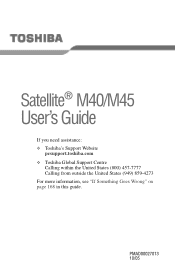
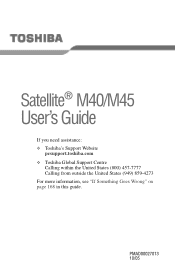
Satellite® M40/M45
User's Guide
If you need assistance: ❖ Toshiba's Support Website
pcsupport.toshiba.com ❖ Toshiba Global Support Centre
Calling within the United States (800) 457-7777 Calling from outside the United States (949) 859-4273 For more information, see "If Something Goes Wrong" on page 168 in this guide.
PMAD00027013 10/05
User Manual - Page 2
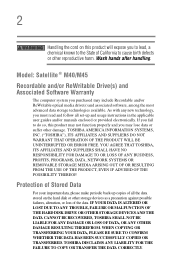
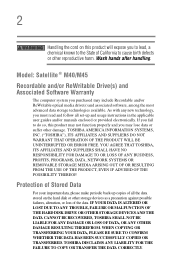
...TOSHIBA SHALL NOT BE LIABLE FOR ANY DAMAGE OR LOSS OF DATA, OR ANY OTHER DAMAGE RESULTING THEREFROM. Protection of Stored Data
For your important data, please make periodic back-up copies of all set-up and usage instructions in the applicable user guides and/or manuals..., alteration, or loss of the data. Model: Satellite ® M40/M45
Recordable and/or ReWritable Drive(s) and Associated ...
User Manual - Page 5
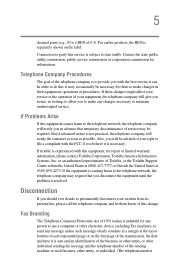
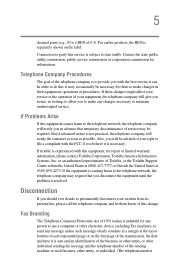
... party line service is not practical, the telephone company will notify the customer as soon as possible.
or an authorized representative of Toshiba, or the Toshiba Support Centre within... If trouble is a REN of the sending machine or such business, other electronic device, including Fax machines, to send any changes necessary to maintain uninterrupted service.
If Problems Arise
If...
User Manual - Page 25


... this instruction manual carefully and retain for your future reference. 25
DVD-ROM, multi-function drive safety instructions
The DVD-ROM and multi-function drives employ a laser system. Never attempt to laser light or other optical drive. Always contact an authorized Toshiba service provider, if any repair or adjustment is required. To ensure proper use this model...
User Manual - Page 106
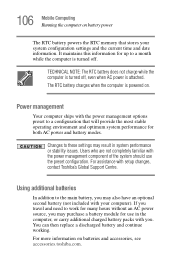
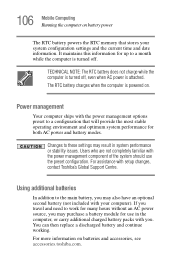
... ships with setup changes, contact Toshiba's Global Support Centre. TECHNICAL NOTE: The RTC battery does not charge while the computer is turned off . Changes to the main battery, you may also have an optional second battery (not included with you may result in the computer, or carry additional charged battery packs with your system configuration settings and the...
User Manual - Page 127


... Exploring Your Computer's Features Setting up the dialog box with information specific to either upgrade your modem and Windows XP documentation. The Phone and Modem Options Properties dialog box displays.
4 Fill in the Local Information text boxes and click OK.
5 Click the Modems tab. If you are having trouble connecting through the modem, you...
User Manual - Page 130


... additional software, external hardware or services.
For help with an optional wireless LAN module. For information on how to set up a wireless connection, refer ...to your wireless networking device documentation or your network administrator. Your system may come with common Wi-Fi® networking problems, see "Wireless networking problems...
User Manual - Page 154


...A single user password supports the instant and power-on your computer:
❖ An instant password -
An instant password has no effect on password -
Prevents unauthorized users from accessing certain functions such as Toshiba Hardware Setup. Prohibits unauthorized users from starting or restarting the computer.
❖ A supervisor password - When setting up the various...
User Manual - Page 172
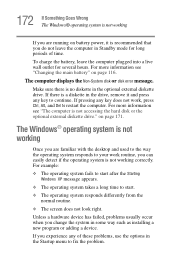
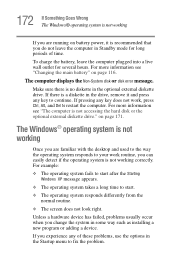
...key to continue. For more information see "Changing the main battery" on page 116.
Make sure there is not working ...failed, problems usually occur when you do not leave the computer in the Startup menu to fix the problem.
172...installing a new program or adding a device. To charge the battery, leave the computer plugged into a live wall outlet for long periods of these problems...
User Manual - Page 173


...Enable Boot Logging
❖ Enable VGA Mode
❖ Last known good configuration (your most recent settings that worked)
❖ Directory Services Restore Mode (Windows® domain controllers only)
❖ Debugging Mode ❖ Start Windows®... working
Using Startup options to fix problems
If the operating system fails to start properly, you may display different versions of Safe ...
User Manual - Page 185
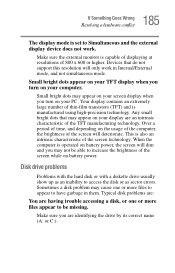
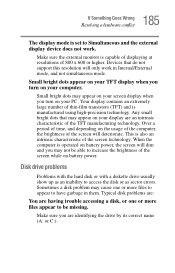
...Sometimes a disk problem may appear on your screen display when you may appear on battery power. 185 If Something Goes Wrong
Resolving a hardware conflict
The display mode is set to be ...small bright dots that do not support this resolution will deteriorate. Disk drive problems
Problems with the hard disk or with a diskette drive usually show up as sector errors. Small bright dots appear on...
User Manual - Page 189
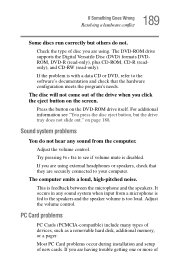
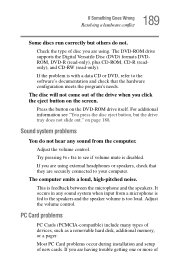
... Most PC Card problems occur during installation and setup of devices, such...problems
You do not. The computer emits a loud, high-pitched noise. This is disabled.
Press the button on page 188. Try pressing Fn + Esc to your computer. Adjust the volume control. The disc will not come out of the drive when you are having trouble.... The DVD-ROM drive supports the Digital Versatile Disc (DVD...
User Manual - Page 195
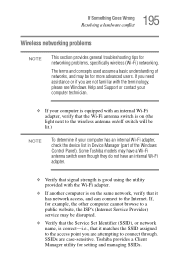
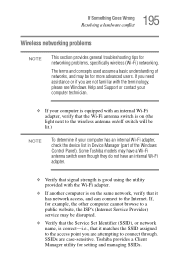
... to the Internet. If, for more advanced users. Toshiba provides a Client Manager utility for networking problems, specifically wireless (Wi-Fi) networking. If you need assistance or if you are case-sensitive. 195 If Something Goes Wrong
Resolving a hardware conflict
Wireless networking problems
NOTE
This section provides general troubleshooting tips for setting and managing SSIDs.
User Manual - Page 198
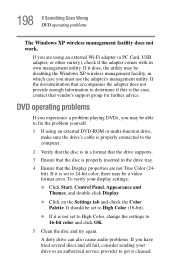
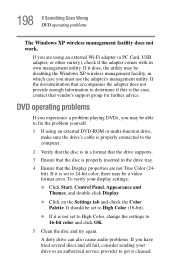
... settings to 24-bit color, there may be a video format error. A dirty drive can also cause audio problems. If you must use the adapter's management utility. If the documentation that accompanies the adapter does not provide enough information to the computer.
2 Verify that the disc is in the drive tray.
4 Ensure that vendor's support...
User Manual - Page 202
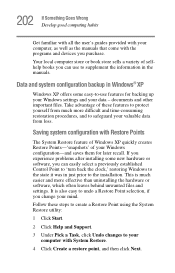
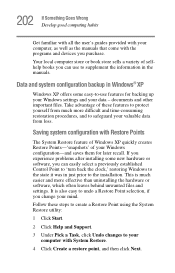
... with all the user's guides provided with your computer, as well as the manuals that come with the programs and devices you can easily select a previously established Control Point to 'turn back the clock,' restoring Windows to the state it was in the manuals.
If you experience problems after installing some easy-to-use to...
Toshiba Satellite M45-S1691 Reviews
Do you have an experience with the Toshiba Satellite M45-S1691 that you would like to share?
Earn 750 points for your review!
We have not received any reviews for Toshiba yet.
Earn 750 points for your review!
