Toshiba Satellite A10-S1691 Support and Manuals
Get Help and Manuals for this Toshiba item
This item is in your list!

View All Support Options Below
Free Toshiba Satellite A10-S1691 manuals!
Problems with Toshiba Satellite A10-S1691?
Ask a Question
Free Toshiba Satellite A10-S1691 manuals!
Problems with Toshiba Satellite A10-S1691?
Ask a Question
Popular Toshiba Satellite A10-S1691 Manual Pages
User Manual - Page 1
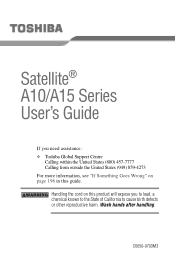
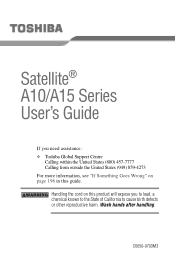
... lead, a chemical known to the State of California to cause birth defects or other reproductive harm. Wash hands after handling. Satellite® A10/A15 Series User's Guide
If you need assistance: ❖ Toshiba Global Support Centre
Calling within the United States (800) 457-7777 Calling from outside the United States (949) 859-4273 For more...
User Manual - Page 2
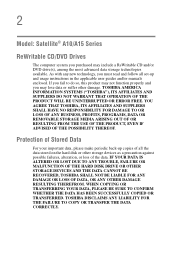
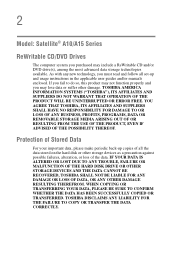
...TOSHIBA AMERICA INFORMATION SYSTEMS ("TOSHIBA"), ITS AFFILIATES AND SUPPLIERS DO NOT WARRANT THAT OPERATION OF THE PRODUCT WILL BE UNINTERRUPTED OR ERROR FREE. 2
Model: Satellite® A10...TROUBLE, FAILURE OR MALFUNCTION OF THE HARD DISK DRIVE OR OTHER STORAGE DEVICES AND THE DATA CANNOT BE RECOVERED, TOSHIBA...all set-up and usage instructions in the applicable user guides and/or manuals enclosed....
User Manual - Page 5
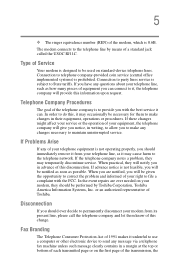
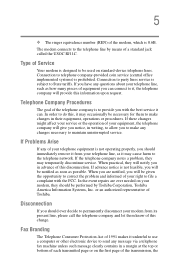
...electronic device to permanently disconnect your modem from your modem, they may temporarily discontinue service. If advance notice is 0.6B. Fax Branding
The Telephone Consumer Protection Act of...to the telephone line by Toshiba Corporation, Toshiba America Information Systems, Inc. In the event repairs are notified, you will provide this change. If Problems Arise
If any message via ...
User Manual - Page 6
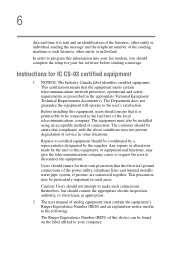
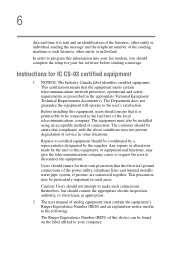
... the setup for your computer.
Instructions for their own protection that the equipment meets certain telecommunications network protective, operational and safety requirements as appropriate.
2 The user manual of the... operate to disconnect the equipment. Any repairs or alterations made by the supplier. In order to the facilities of service in rural areas.
This certification means ...
User Manual - Page 23
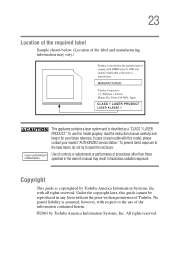
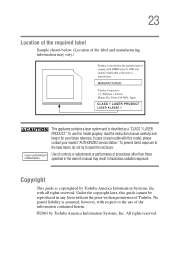
... may result in any trouble with this model, please contact your future reference. To prevent direct exposure to the laser beam, do not try to the use this model properly, read the instruction manual carefully and keep it for your nearest "AUTHORIZED service station." with respect to open the enclosure. Copyright
This guide is assumed, however, with...
User Manual - Page 31
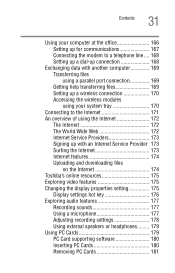
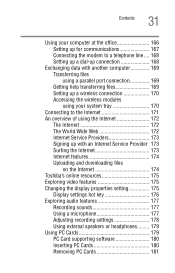
... 172 The World Wide Web 172 Internet Service Providers 173 Signing up with an Internet Service Provider 173 Surfing the Internet 173 Internet features 174 Uploading and downloading files
on the Internet 174 Toshiba's online resources 175 Exploring video features 175 Changing the display properties setting 175
Display settings hot key 176 Exploring audio features...
User Manual - Page 63
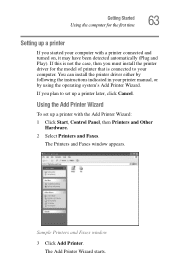
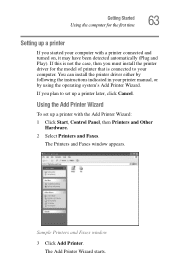
.... You can install the printer driver either by following the instructions indicated in your printer manual, or by using the operating system's Add Printer Wizard.
Using the Add Printer Wizard
To set up a printer... Started Using the computer for the model of printer that is not the case, then you must install the printer driver for the first time
63
Setting up a printer
If you plan to...
User Manual - Page 117
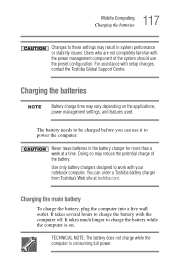
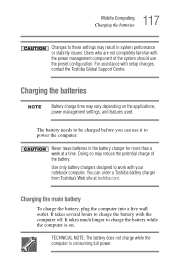
... full power. TECHNICAL NOTE: The battery does not charge while the computer is on the applications, power management settings, and features used. Users who are not completely familiar with setup changes, contact the Toshiba Global Support Centre. You can use the preset configuration.
Use only battery chargers designed to charge the battery with your...
User Manual - Page 155


... through restoring your system settings for future use some of the Help and Support features in Windows® XP operating system. Lesson 14: If I am lost , what do I do?
Windows® XP Help and Support Center
The Windows® XP operating system has a Help and Support facility.
The operating system guides you through the process...
User Manual - Page 167
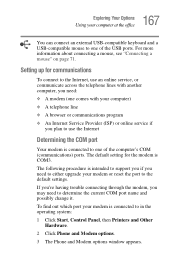
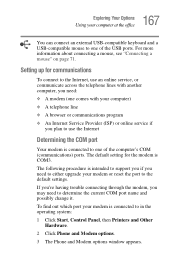
... connected to one of the USB ports. If you're having trouble connecting through the modem, you may need to either upgrade your modem or reset the port to determine the current COM port name and possibly change it. The default setting for communications
To connect to the Internet, use the Internet
Determining...
User Manual - Page 171
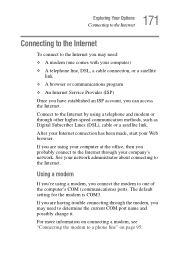
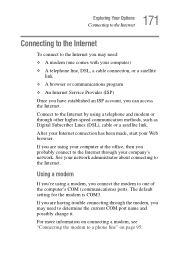
... a cable connection, or a satellite
link
❖ A browser or communications program ❖ An Internet Service Provider (ISP)
Once you have... the computer's COM (communications) ports.
The default setting for the modem is COM3. After your Internet connection... trouble connecting through other higher-speed communication methods, such as Digital Subscriber Lines (DSL), cable or a satellite link...
User Manual - Page 180
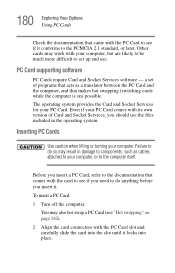
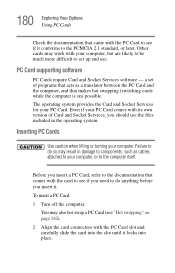
...The operating system provides the Card and Socket Services for your computer. Before you insert a PC Card, refer to the PCMCIA 2.1 standard, or later. a set up and use the files included in damage...a PC Card (see "Hot swapping" on ) possible. PC Card supporting software
PC Cards require Card and Socket Services software - 180 Exploring Your Options Using PC Cards
Check the documentation that ...
User Manual - Page 200
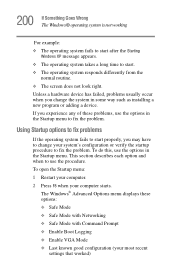
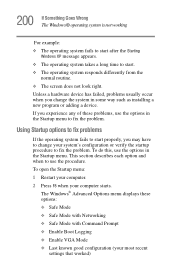
...problem. If you experience any of these options: ❖ Safe Mode ❖ Safe Mode with Networking ❖ Safe Mode with Command Prompt ❖ Enable Boot Logging ❖ Enable VGA Mode ❖ Last known good configuration (your most recent
settings... menu displays these problems, use the options in the Startup menu to use the options in some way such as installing a new program ...
User Manual - Page 217
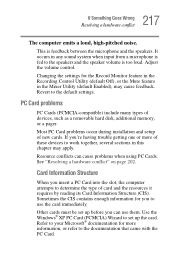
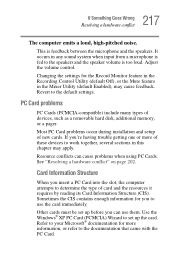
...
When you 're having trouble getting one or more information, or refer to the documentation that came with the PC Card. Changing the settings for you can cause problems when using PC Cards.... be set up before you to the speakers and the speaker volume is feedback between the microphone and the speakers. Adjust the volume control. Most PC Card problems occur during installation and setup of...
User Manual - Page 223
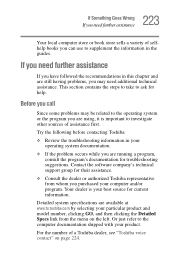
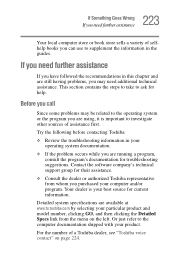
... product and model number, clicking GO, and then clicking the Detailed Specs link from whom you purchased your computer and/or program. Detailed system specifications are running a program, consult the program's documentation for help. Try the following before contacting Toshiba:
❖ Review the troubleshooting information in this chapter and are still having problems, you may...
Toshiba Satellite A10-S1691 Reviews
Do you have an experience with the Toshiba Satellite A10-S1691 that you would like to share?
Earn 750 points for your review!
We have not received any reviews for Toshiba yet.
Earn 750 points for your review!
