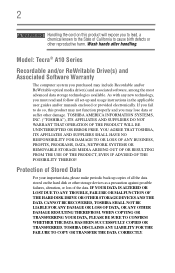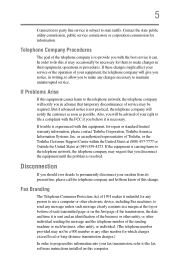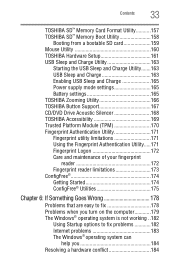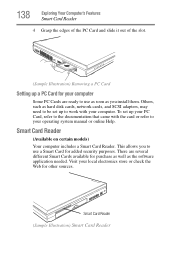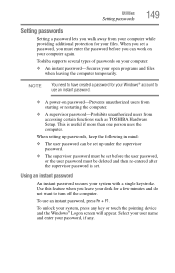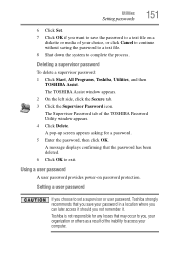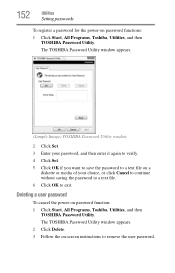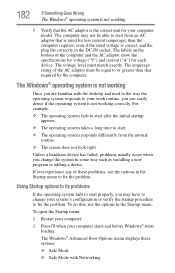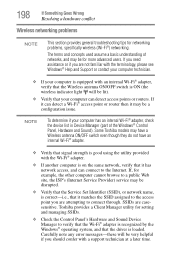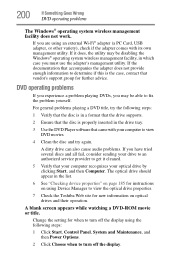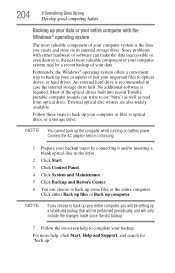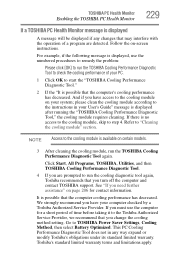Toshiba A10-S127 - Satellite - Celeron 2 GHz Support and Manuals
Get Help and Manuals for this Toshiba item

View All Support Options Below
Free Toshiba A10-S127 manuals!
Problems with Toshiba A10-S127?
Ask a Question
Free Toshiba A10-S127 manuals!
Problems with Toshiba A10-S127?
Ask a Question
Most Recent Toshiba A10-S127 Questions
How Do I Remove A Power-on Password On A Toshiba A10-s127 Laptop?
(Posted by humphreyj 10 years ago)
Popular Toshiba A10-S127 Manual Pages
Toshiba A10-S127 Reviews
We have not received any reviews for Toshiba yet.