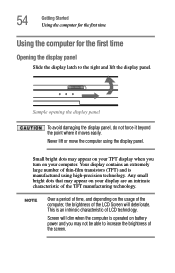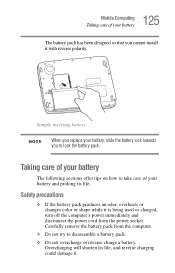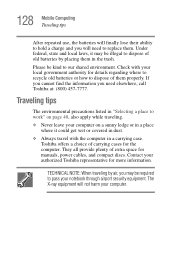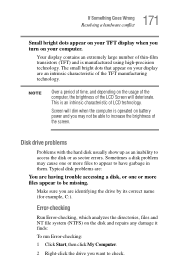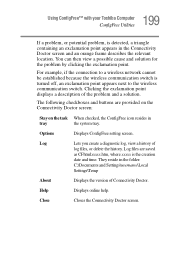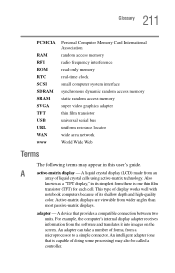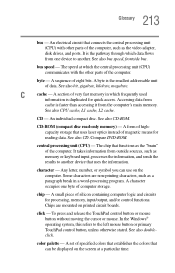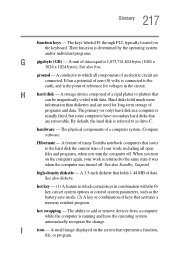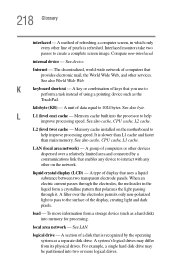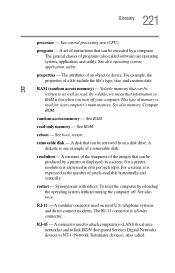Toshiba M35X-S1142 - Satellite - Celeron M 1.3 GHz Support and Manuals
Get Help and Manuals for this Toshiba item

View All Support Options Below
Free Toshiba M35X-S1142 manuals!
Problems with Toshiba M35X-S1142?
Ask a Question
Free Toshiba M35X-S1142 manuals!
Problems with Toshiba M35X-S1142?
Ask a Question
Most Recent Toshiba M35X-S1142 Questions
Toshiba M35x-s1142
I am getting a unknow project ID on the screen and Bios Version ??? v1.90
I am getting a unknow project ID on the screen and Bios Version ??? v1.90
(Posted by f6fhellcat36 12 years ago)
Popular Toshiba M35X-S1142 Manual Pages
Toshiba M35X-S1142 Reviews
We have not received any reviews for Toshiba yet.