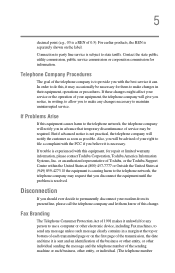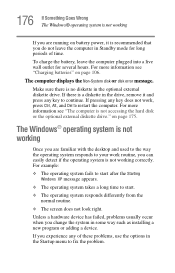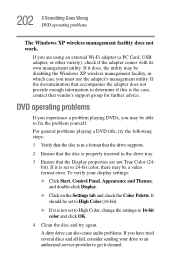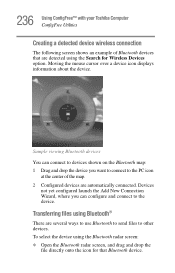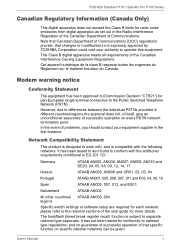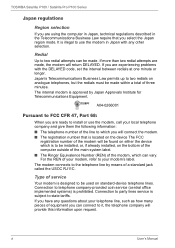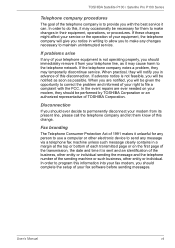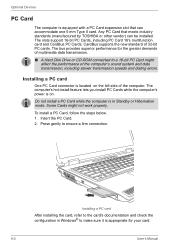Toshiba A100-TA1 - Satellite - Celeron M 1.6 GHz Support and Manuals
Get Help and Manuals for this Toshiba item

View All Support Options Below
Free Toshiba A100-TA1 manuals!
Problems with Toshiba A100-TA1?
Ask a Question
Free Toshiba A100-TA1 manuals!
Problems with Toshiba A100-TA1?
Ask a Question
Most Recent Toshiba A100-TA1 Questions
My Laptop Does Not Accept An External Mouse
My toshiba satellite A100-TA1 , Celeron M 1.6GHz, model PSAA5C-TA102c cannot write on CD/DVD and doe...
My toshiba satellite A100-TA1 , Celeron M 1.6GHz, model PSAA5C-TA102c cannot write on CD/DVD and doe...
(Posted by eunicekndungu 13 years ago)
Does This Laptop Have An Independent Graphics Card Or Is It Integrated? Not Upgr
integrated or independent. Asking whether or not it is upgradable.
integrated or independent. Asking whether or not it is upgradable.
(Posted by brandithelen 13 years ago)
Popular Toshiba A100-TA1 Manual Pages
Toshiba A100-TA1 Reviews
We have not received any reviews for Toshiba yet.